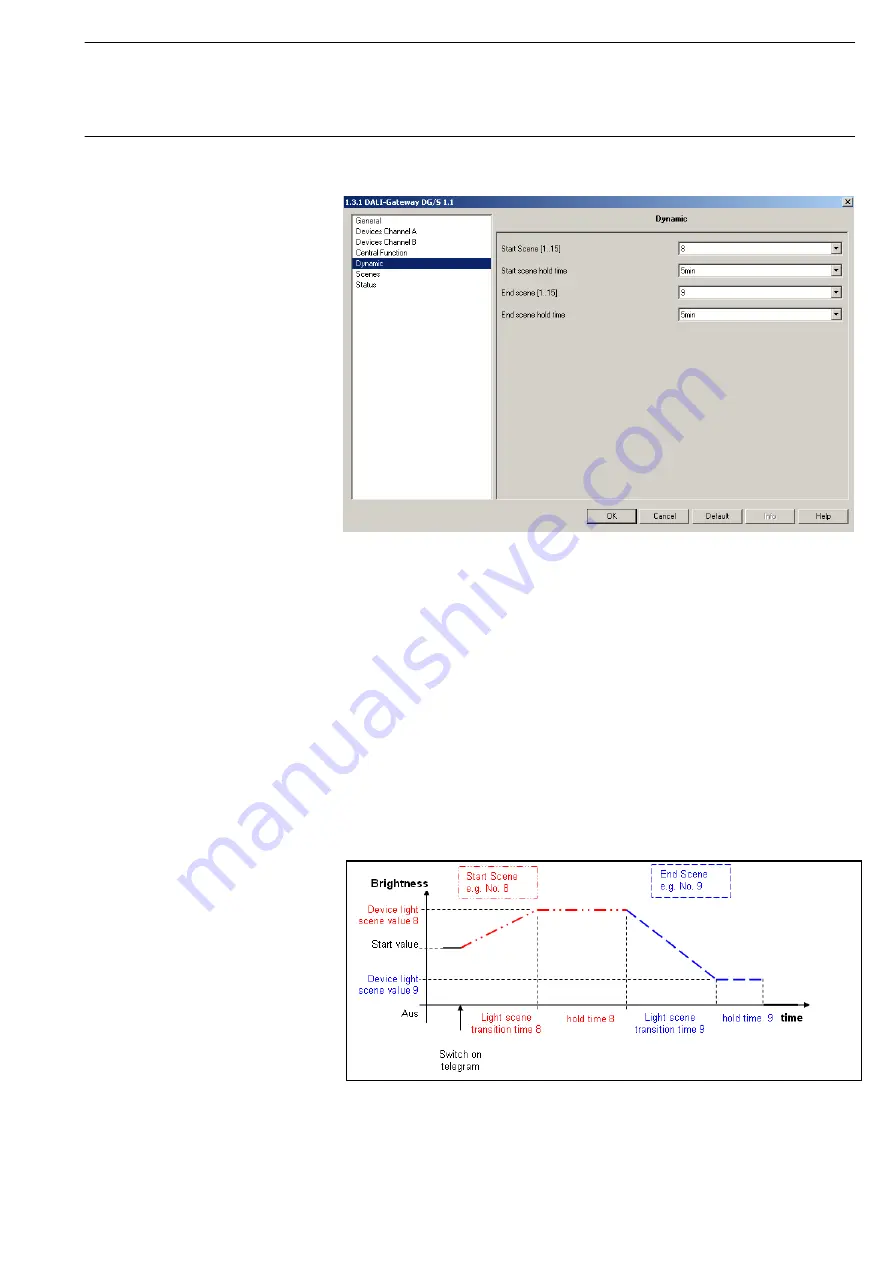
Functional description
© 2006 ABB STOTZ-KONTAKT GmbH
37
ABB i-bus
®
EIB / KNX
3.4.5
“Dynamic” parameter
window
Fig. 11:
“Dynamic” parameter window
This parameter window is only significant if the “Dynamic” mode has been
selected for at least one of the 128 devices in the “Device” parameter
window or for channel A and B in the “Central Function A&B” parameter
window. If the “dynamic” operating mode is set, the DALI device or one
channel is capable of implementing a staircase lighting function or special
lighting sequences.
Only one dynamic operation can be defined for each DALI-Gateway. Every
device can run the parameterised dynamic operation arbitrarily and
independently of the other devices with the “On/Off” or “Switch/Status”
dynamic operation.
The dynamic operation is composed of two of the 15 scenes. The scenes
used and the run times of the scenes are selected in the parameter window
(“Dynamic”) described here.
The following graphic should clarify the dynamic operation and the effect of
the parameter setting. A cut-out warning (to DIN 18015) can be implemented
with the end scene.
Fig. 12
Graphic representation of dynamic operation
A telegram with the value “1” starts the dynamic process of the transmitting
device. A telegram with the value “0” has no effect.
















































