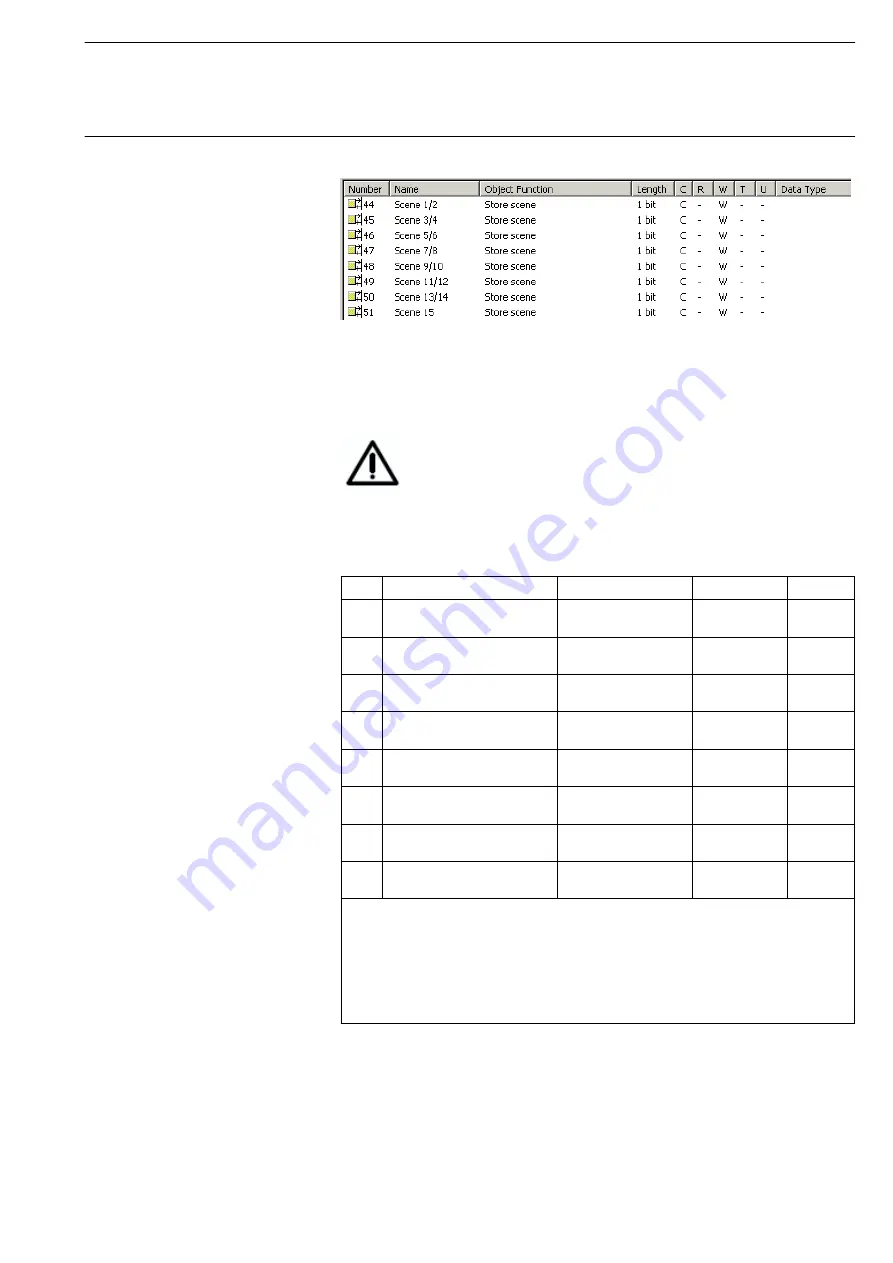
Functional description
© 2006 ABB STOTZ-KONTAKT GmbH
56
ABB i-bus
®
EIB / KNX
Fig. 19
Communication objects for “Store Lightscene x/y”
With these communication objects, lightscenes can be stored individually
e.g. with a push button or another operating device.
The store scene command over the EIB / KNX includes all 128
DALI samples. This means that a scene stored with the object
„store scene“ will include all 128 DALI samples. Every DALI
samples will get the brightness in the moment of the storage.
The brightness stored over the ETS parameterisation and the
mask (sample not part of the scene) are lost. The next
download will restore the stored calibration if the parameter
„overwrite scene on download“ is set with „yes“. Otherwise the
stored scene values are protected.
No.
Function
Object name
Data type
Flags
44 Store
scene
Scene 1/2
1 bit (EIS 1)
DPT 1.022
C, W
45
Store scene
Scene 3/4
1 bit (EIS 1)
DPT 1.022
C, W
46
Store scene
Scene 5/6
1 bit (EIS 1)
DPT 1.022
C, W
47
Store scene
Scene 7/8
1 bit (EIS 1)
DPT 1.022
C, W
48
Store scene
Scene 9/10
1 bit (EIS 1)
DPT 1.022
C, W
49
Store scene
Scene 11/12
1 bit (EIS 1)
DPT 1.022
C, W
50
Store scene
Scene 13/14
1 bit (EIS 1)
DPT 1.022
C, W
51
Store scene
Scene 15
1 bit (EIS 1)
DPT 1.022
C, W
Lightscene X/Y Store scene [EIS 1; 1-bit switching]:
The scenes are stored via this
object. On receipt of a telegram, the current brightness values of all the channels which are
assigned to the scene are stored. The next time the scene is retrieved, all the channels which
are assigned to the scene are set to these stored brightness values. Devices from channel A
and B can be integrated into a scene.
Telegram value
“0”: Store scene X
"1": Store scene Y
Table 10
Communication objects for "Store Scene x/y"
















































