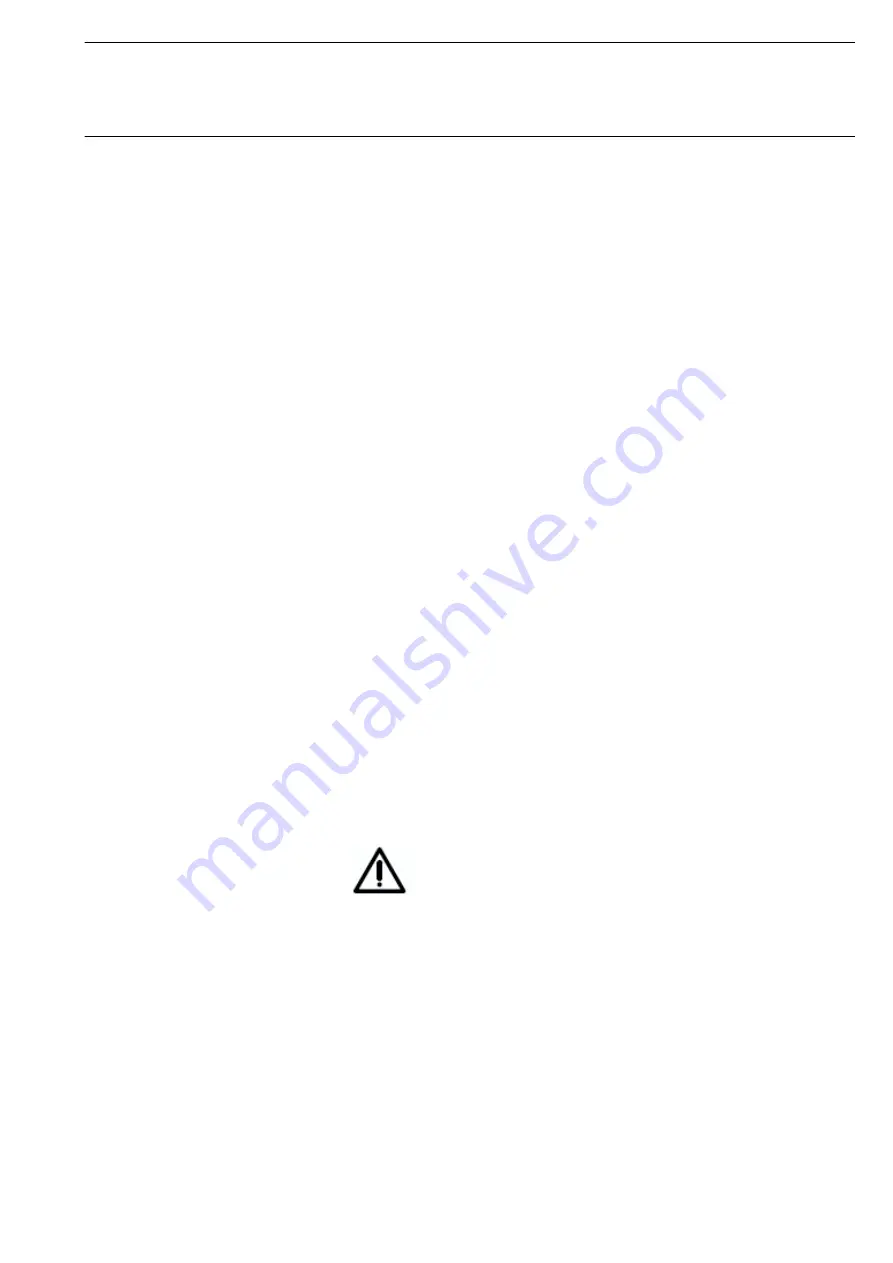
Functional description
© 2006 ABB STOTZ-KONTAKT GmbH
63
ABB i-bus
®
EIB / KNX
4
Application and
planning
The DALI-Gateway can be used wherever modern lighting technology is
required or requested. It is particularly suitable if individual and flexible
assignment of the individual DALI devices is required.
This can be simple office lighting, complex lighting control in hotel foyers or
exhibition rooms as well as monitoring possibilities for the entire lighting
system.
You will find some tips and application examples in this section for practical
use of the DALI-Gateway DG/S 1.1
4.1
Manual operation /
test function
The DALI-Gateway is equipped with a test button. When the device is
connected to the mains voltage, every DALI output can be switched on and
off manually in sequence.
After the connection of the DALI devices, the devices and the correct wiring
can be verified by a manual test without connection to the EIB / KNX.
By pressing the test button (> 2s < 5s), the green operating LED switches off
and the test mode starts when the test button is released. First of all channel
A is switched on, channel B is switched off. Channel B is switched on if you
press the button again for less than 2 s. The channel which is switched on is
indicated by the flashing of the yellow DALI LED (1 Hz). A single flash
indicates channel A and a double flash indicates channel B. If the test button
is pressed for > 2 s < 5 s, the green operating LED lights up and the test
mode is terminated after the test button is released.
If the button is pressed for > 5 seconds the mode currently set is not
terminated. The DALI devices are detected. The number of detected devices
now applies as a reference value for the gateway in order to determine if a
DALI device has failed or has been removed.
No EIB / KNX telegrams are executed during test mode.
The test mode is automatically exited after 5 minutes if a button is not
pushed.
After the end of the test mode the devices retain the brightness
values that they had at the end of the test mode. The test mode
state is not set.
Operating scene control, automatic dimming sequences as well as timing
sequences in dynamic mode continue to operate in the background, but are
not switched through to the channels during test mode. After exiting test
mode the channels are again enabled.
















































