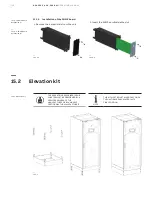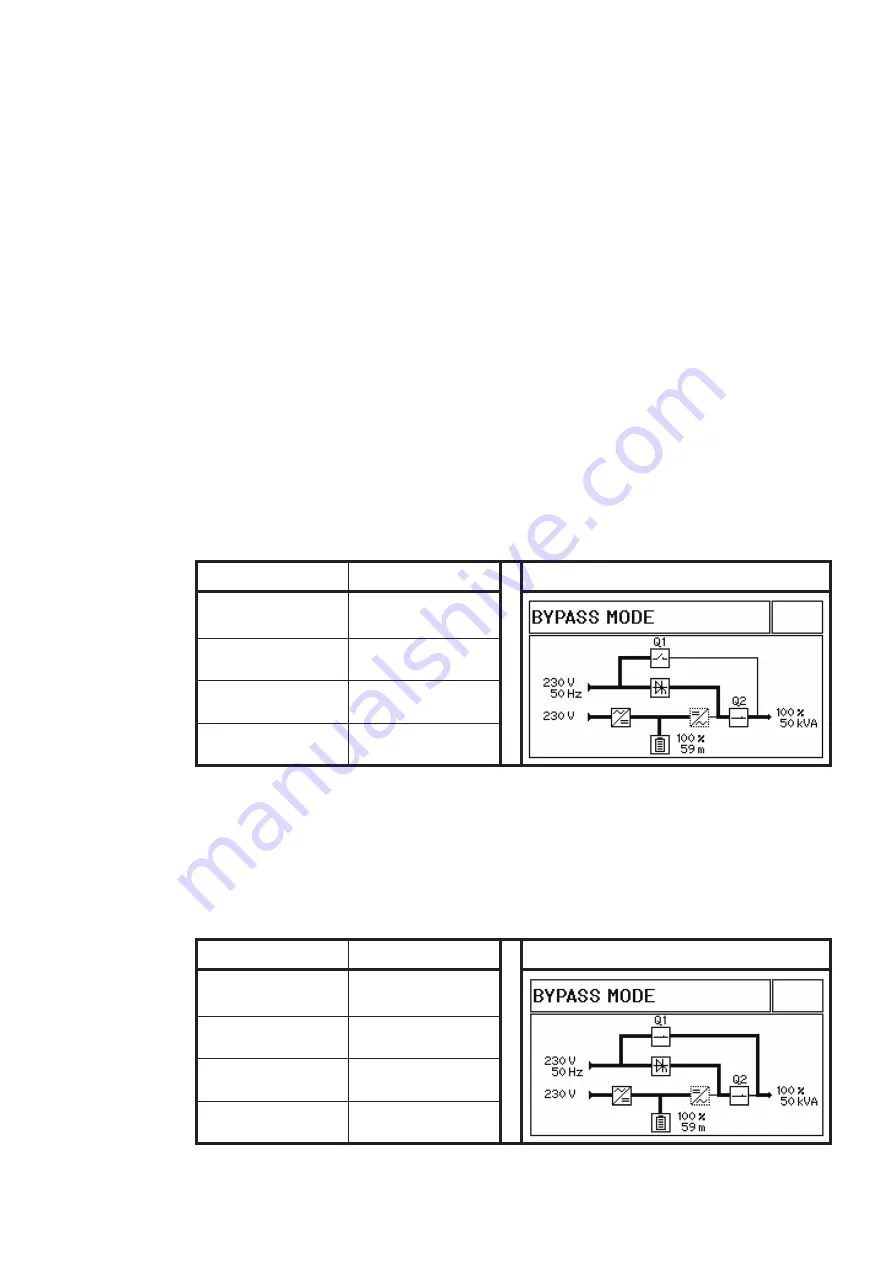
97
1 3 A D D I N G/R EP L AC I N G A U P S M O D U L E
—
13.3
Capacity multi-module system
If in the capacity parallel system a UPS module ex-
periences a fault and there is not enough capacity
left to protect the load by the remaining operat-
ing UPS modules, the load will automatically be
transferred to STATIC BYPASS and will continue to
be supplied by the mains power supply.
The same situation exists when a module requires
maintenance and the remaining ones still operat-
ing in parallel cannot provide enough capacity to
protect the load. In this case the load must be
previously transferred manually to STATIC BY-
PASS mode to be supplied by the mains power
supply.
13.3.1 Remove the module from the frame
Skip step 1 and 2 in case of module maintenance.
1. Identify the faulty module with the alarm
condition active.
2. Reset the alarm by pressing the BACK button
on the module panel control.
The acoustic signal will stop. If the alarm con-
ditions persist (relative ALARM LED indicator
always RED) the module must be probably re-
moved for analysis.
3. Verify that the parallel system is already op-
erating in BYPASS mode and the load is sup-
plied by the mains power.
If not, transfer the load from INVERTER to
STATIC BYPASS mode by means of one mod-
ule display or the general TFT display in-
stalled on the frame.
Under the “COMMAND” menu select “LOAD
TO BYPASS” (If required, enter the password
in case the command is performed through
the TFT display).
LED indicators status on all operating modules
Display on all operating modules
LED INDICATION
COLOR
SINGLE/DUAL INPUT FEED CONFIGURATION
Rectifier
Green
Bypass
Green
Load
Yellow
Battery
Green
4. If present, turn to ON position (closed) the
maintenance bypass switch Q1 on all frame of
the parallel system.
If the maintenance bypass switch Q1 is not
present, turn to ON position (closed) the ex-
ternal maintenance bypass switch instead.
The message “MAN BYP CLOSED” will appear
in the event log of all module as soon as one
the maintenance bypass switch Q1 is closed.
LED indicators status on all operating modules
Display on all operating modules
LED INDICATION
COLOR
SINGLE/DUAL INPUT FEED CONFIGURATION
Rectifier
Green
Bypass
Green
Load
Yellow
Battery
Green