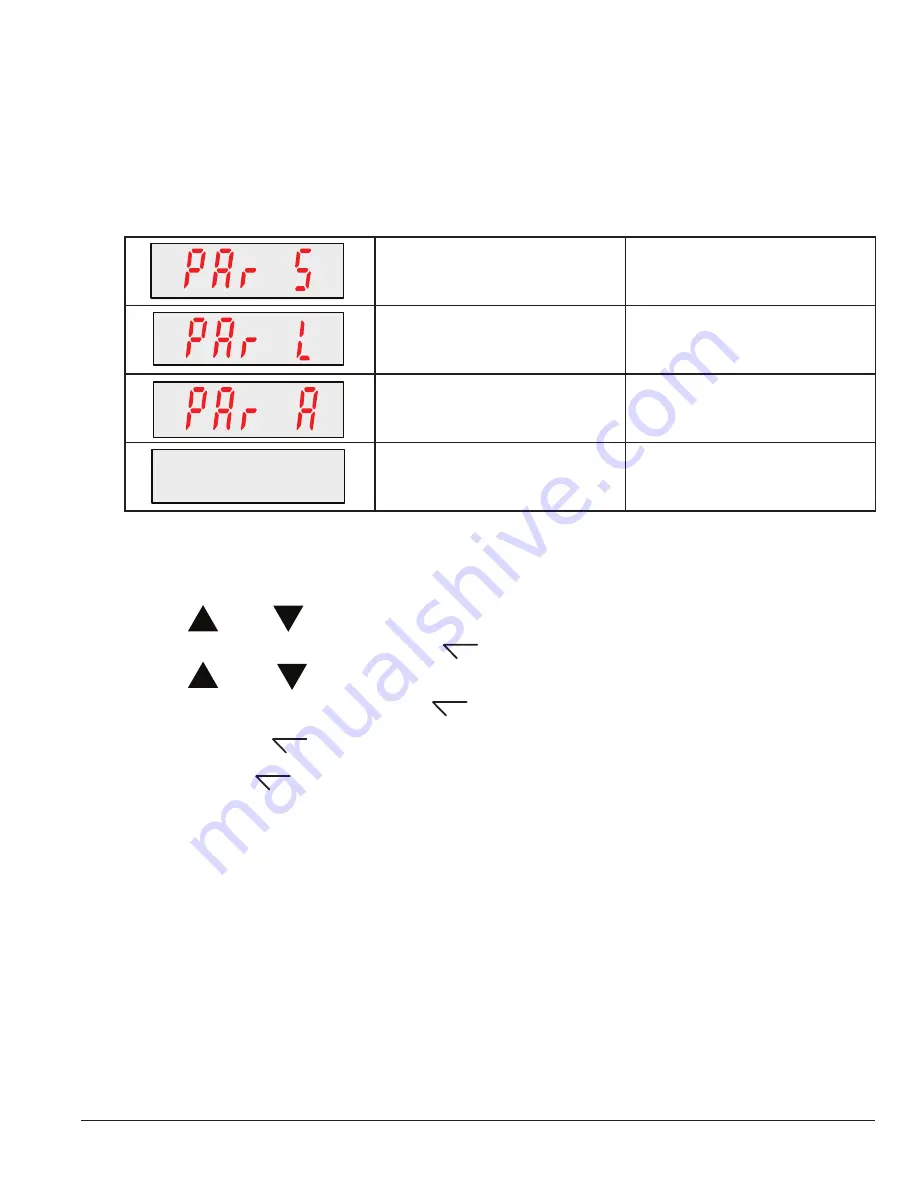
Parameter Navigation and Groups 8-1
MN448
Chapter 8
Parameter Navigation and Groups
This section provides an overview of how to access and change drive parameters. To monitor or change a parameter value
in the EC Titanium requires either the Remote Keypad described in Chapter 6 or the PC Software Tools detailed in this
section.
8.1 Parameter Structure
The parameters are arranged in Groups according the to the following structure.
Short Parameter Group
Basic Setup Parameters
Long Parameter Group
Sequential List all Parameters
Access to Display Group
Advanced Group
Advanced Motor Control
Read Only Display Group
Parameter 0000 Par L Group
8.2 Parameter Navigation
• Press and hold the NAVIGATE key for more than 1 second when the drive is displaying
SToP
. The display changes to
PAr 5
, indicating the short (
S
) parameter group.
• Use the
(Up) and
(Down) keys to select between the S, L or A parameter groups.
• To enter a parameter group, press and release the
(Navigate) key while the group letter is flashing.
• Use the
(Up) and
(Down) keys to change to the desired parameter number.
• To change parameter values, press and hold the
(Navigate) key then use the Up and Down Keys to change to the
required value.
• Press and release the
(Navigate) key once more to store the change.
• Press and hold the
(Navigate) key for more than 1s to return to real-time mode. The display shows
SToP
if the
drive is stopped or the real-time information (e.g. speed, current or power) if the drive is running.
• To access Read Only Parameters, navigate to Par L Group and scroll to parameter 0000, then press and release the
navigate key.
Summary of Contents for EC Titanium Series
Page 1: ... MN448_May 2020 May 2020 EC Titanium Manual User s guide ...
Page 10: ...1 4 Introduction MN448 ...
Page 20: ...3 4 Mechanical Information and Mounting MN448 ...
Page 26: ...4 6 Electrical Installation and Planning MN448 ...
Page 32: ...5 6 Control Pad Wiring and Keypad Interface MN448 ...
Page 36: ...6 4 Keypad Programming and Basic Operation MN448 ...
Page 44: ...8 4 Parameter Navigation and Groups MN448 ...
Page 51: ...9 7 Control Modes MN448 ...
Page 77: ...11 8 Standalone Motor and ABB Drive Setup MN448 ...
Page 99: ...A 12 Modbus RTU Example Connection MN448 ...
Page 102: ......
















































