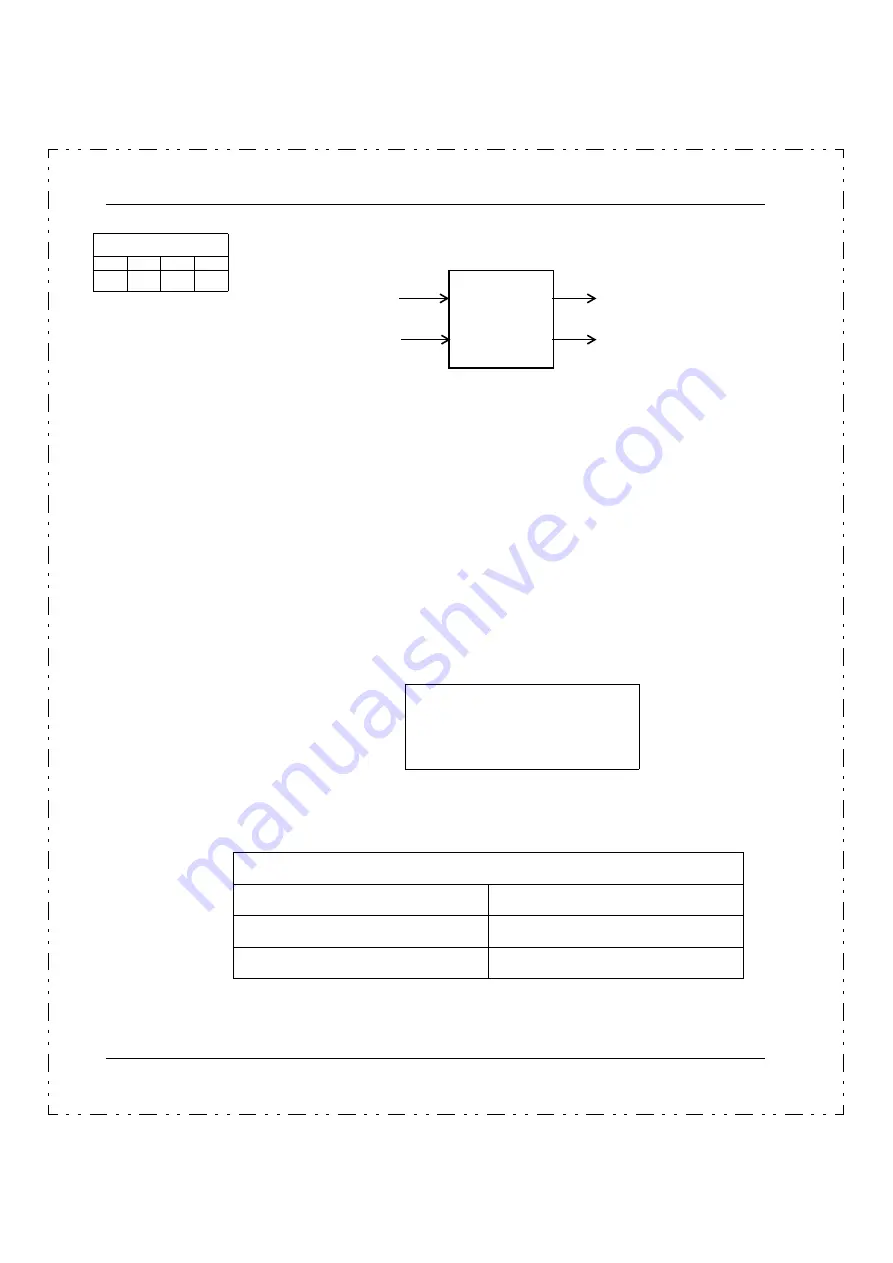
3.6 Setting the Configuration
Chapter 3: Configuration
112
493-0736-11 (6-2)
Timer
This block provides functions to set the time, to start, to hold and reset a timer.
The time can be set to a maximum of 86,400 seconds (1440 minutes = 24 hours).
The time unit is seconds or minutes.
The timer is activated by the digital signal
ActivateTimer
and reset by the digital
signal
ResetSignal
or from the configuration menu.
The output
TimerRunning
is 1 (running) if the timer function is running and is 0
(not running) if
ActivateTimer
is 0 (not active) or
TimerDone
is 1 (active).
When the preset time has elapsed (equal the parameter
TimerTime
), then
TimerDone
is set to 1 and
TimeRunning
is reset to 0.
When the block is active and selected from the Operator Option List the time is
shown on the operator’s display as below.
Figure 44
Timer Display.
Table 75
Timer Inputs.
Inputs
Name
Connection
ActivateTimer
Off, Digital
ResetSignal
Off, Digital
Available in
ECA06
ECA60
ECA600
EMA60
-
-
X
X
ActivateTimer
Timer
ResetSignal
TimerRunning
TimerDone
FO1: Timer 1
hh:mm:ss
Summary of Contents for ECA06
Page 1: ...Version 1 05 ECA06 60 600 EMA60 Configuration and Installation ...
Page 2: ......
Page 3: ...ECA06 60 600 EMA60 Configuration and Installation ...
Page 10: ...Contents vi 493 0736 11 6 2 ...
Page 16: ...1 5 Version information Chapter 1 Introduction 16 493 0736 11 6 2 ...
Page 200: ...4 2 Annual Check Chapter 4 Maintenance 200 493 0736 11 6 2 ...
Page 286: ...Appendix A Configuration Work Sheets 282 493 0736 11 6 2 ...
Page 304: ...B 1 Total Reset Appendix B Special Modes 298 493 0736 11 6 2 ...
Page 308: ...Index 302 493 0736 11 6 2 ...
Page 309: ......
















































