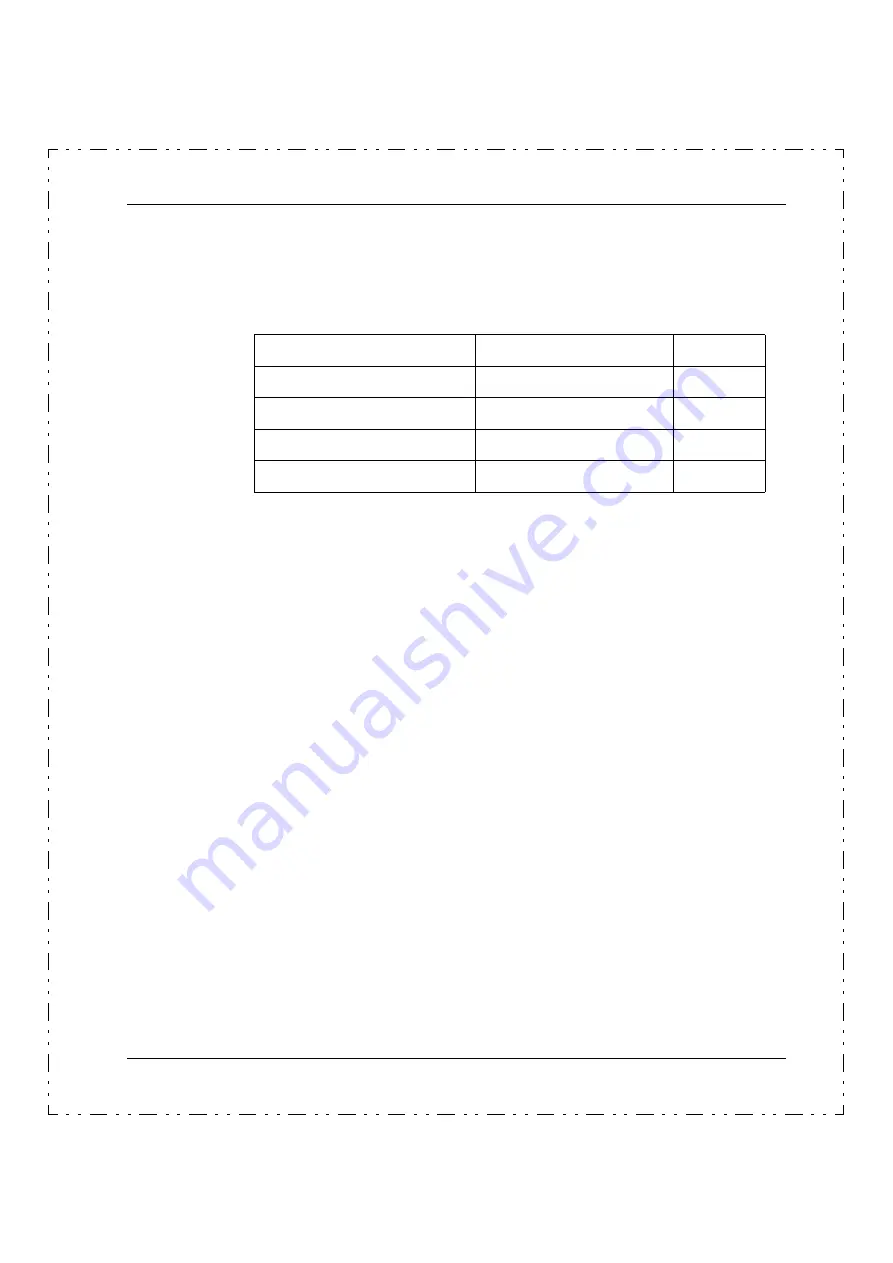
Chapter 3: Configuration
3.6 Setting the Configuration
493-0736-11 (6-2)
119
ESP
The
ESPSignal
input to the block allows you to specify an External Set Point from
different analog sources for use with the controller. Depending on the analog
source type, different indicators are displayed on the top row of the LCD display.
Table 84
Set Point Indicators
If the input
ESPSignal
=
Off
, the system disregards all External Set Point
parameters completely:
• the system will use ISP for Set Point,
• the setting of the
ESPLock
parameter is disregarded,
• the value of the
ESPStatus
output is invalid (if any inputs are connected to this
output, the SP block will signal a warning on the display),
• the ‘External Set Point’ and ‘ISP/ESP’ entries are removed from the Operator
Option List.
The object of the
ESPLock
parameter is to lock the controller in ESP mode.
Neither the operator nor the
ESPEnable
input must be able to switch into ISP
mode.
When
ESPLock
is On, the Set Point block permanently uses
ESPSignal
for Set
Point. The input
ESPEnable
is deactivated. Furthermore, the entries ‘Internal Set
Point’ and ‘ISP/ESP’ are removed from the Operator Option List, thus preventing
the operator from switching into ISP mode.
Source Type
External Set Point Type
Indicator
AI (analog input)
Remote Set Point
RSP
AIC (analog communication)
Computer Set Point
CSP
AU (analog user)
Local Set Point
LSP
Other than AI, AIC, AU
External Set Point
ESP
Summary of Contents for ECA06
Page 1: ...Version 1 05 ECA06 60 600 EMA60 Configuration and Installation ...
Page 2: ......
Page 3: ...ECA06 60 600 EMA60 Configuration and Installation ...
Page 10: ...Contents vi 493 0736 11 6 2 ...
Page 16: ...1 5 Version information Chapter 1 Introduction 16 493 0736 11 6 2 ...
Page 200: ...4 2 Annual Check Chapter 4 Maintenance 200 493 0736 11 6 2 ...
Page 286: ...Appendix A Configuration Work Sheets 282 493 0736 11 6 2 ...
Page 304: ...B 1 Total Reset Appendix B Special Modes 298 493 0736 11 6 2 ...
Page 308: ...Index 302 493 0736 11 6 2 ...
Page 309: ......
















































