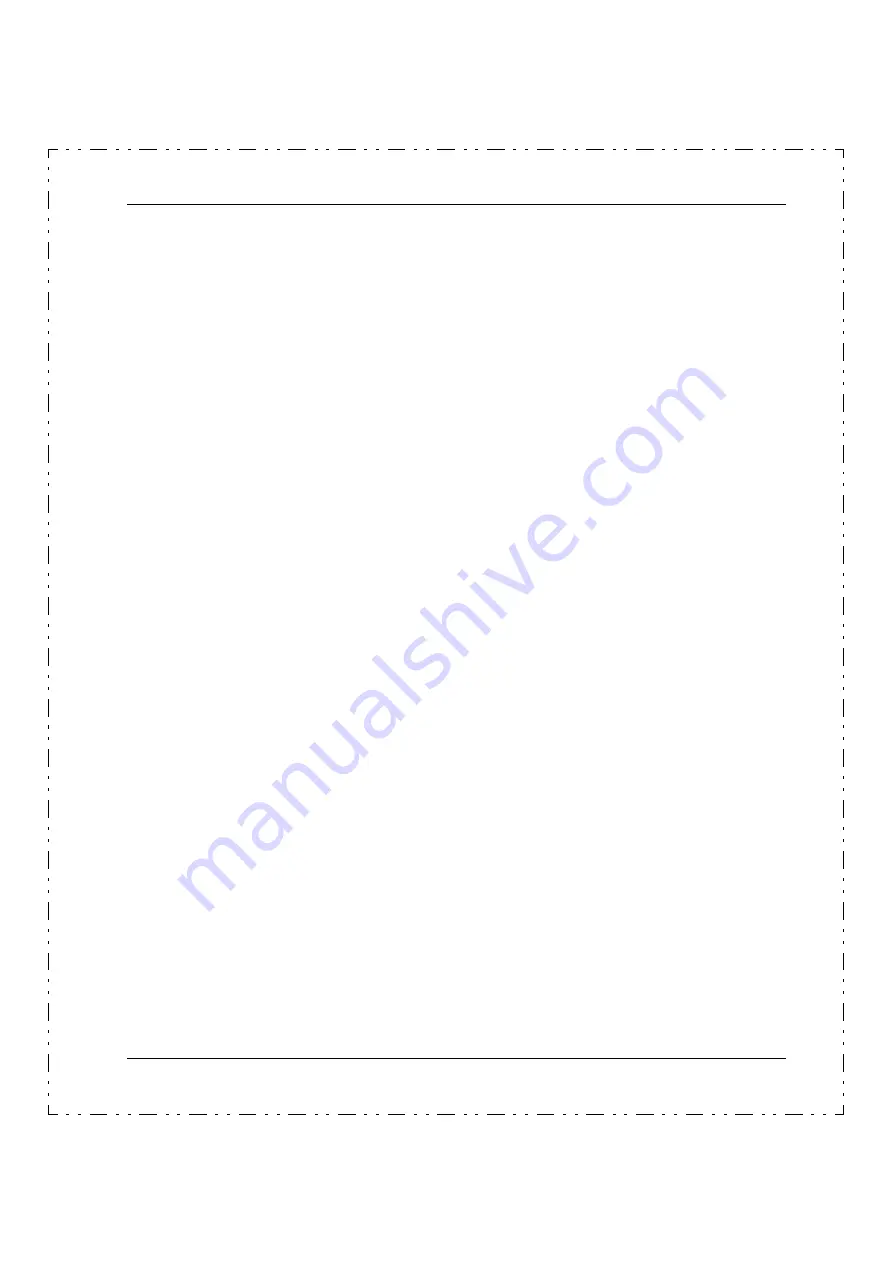
Chapter 3: Configuration
3.6 Setting the Configuration
493-0736-11 (6-2)
125
Hold
Both the Simple and Advanced Set Point Ramp functions offer a hold feature. It
is activated by setting the parameter
Hold
to On. As described below, the ramps
are activated by a Non-Auto to Auto transition. When the ramp is running
(
RampDone
= False) an Auto to Non-Auto transition can either reset the ramp and
put it on hold (
Hold
= Off), or just put it on hold (
Hold
= On). A subsequent Non-
Auto to Auto transition will then either start the ramp from the beginning (
Hold
= Off) or make it continue from where it was interrupted (
Hold
= On). The
function of the
RampHold
output may be summarized:
RampHold = (Hold = On) OR ManualStatus OR NOT RampDone
As long as the value of
SPValue
is changing the output
RampActive
is True; while
SPValue
is constant
RampActive
is False.
The value of
SPValue
must be equal to the value of ISP/ESP for a period of time
defined by the parameter
TimerTime
before the ramp is complete and the SP
Block output
RampDone
is set to True.
The time unit used for
TimerTime
is set by the parameter TimeUnit.
The figure below shows the timing and function of a typical Simple Set Point
Ramp.
Summary of Contents for ECA06
Page 1: ...Version 1 05 ECA06 60 600 EMA60 Configuration and Installation ...
Page 2: ......
Page 3: ...ECA06 60 600 EMA60 Configuration and Installation ...
Page 10: ...Contents vi 493 0736 11 6 2 ...
Page 16: ...1 5 Version information Chapter 1 Introduction 16 493 0736 11 6 2 ...
Page 200: ...4 2 Annual Check Chapter 4 Maintenance 200 493 0736 11 6 2 ...
Page 286: ...Appendix A Configuration Work Sheets 282 493 0736 11 6 2 ...
Page 304: ...B 1 Total Reset Appendix B Special Modes 298 493 0736 11 6 2 ...
Page 308: ...Index 302 493 0736 11 6 2 ...
Page 309: ......
















































