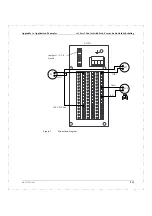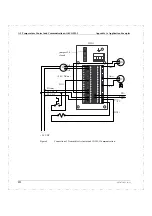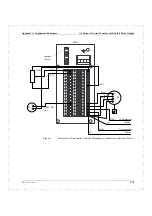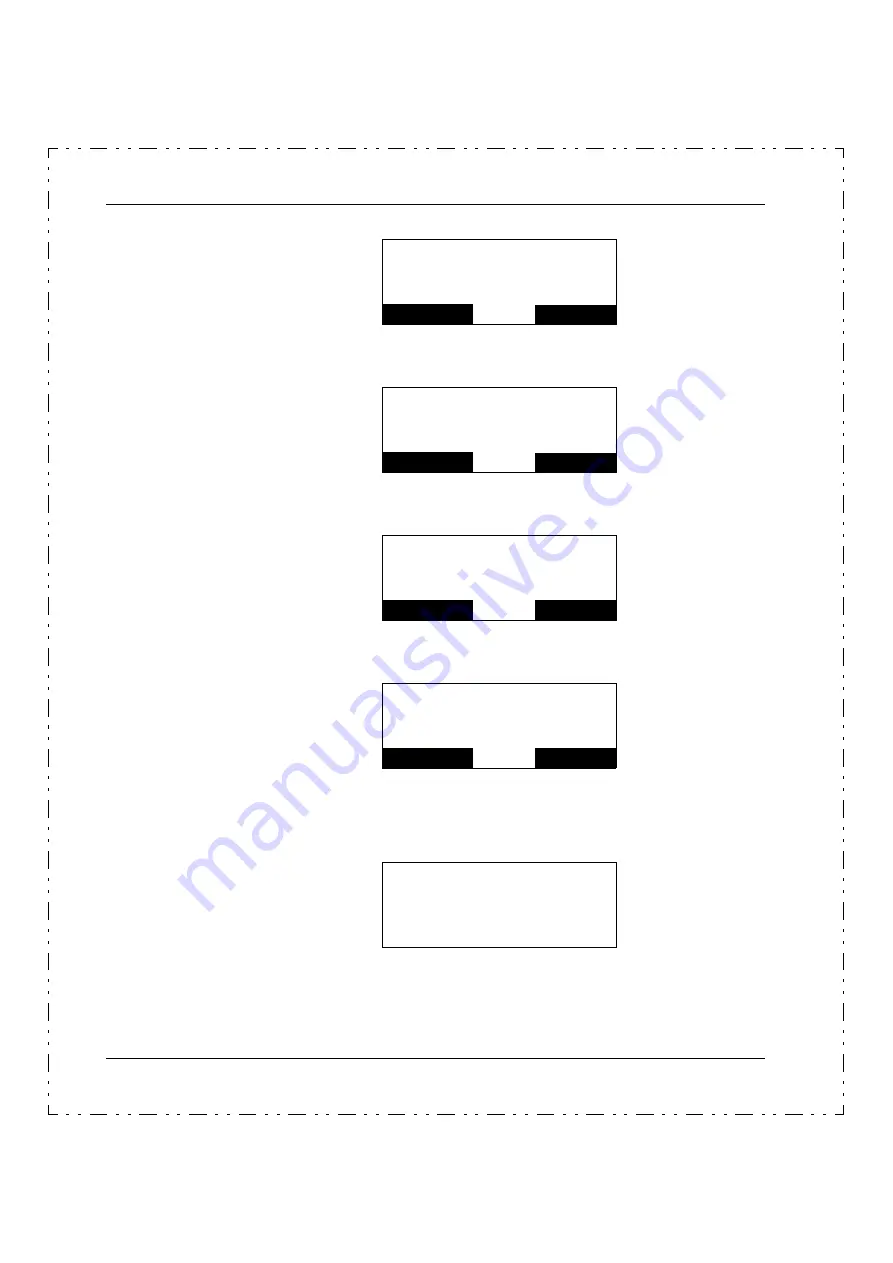
A.2 Temperature Control and Communication with COMLI
Appendix A: Application Examples
226
493-0736-11 (6-2)
2
Outputs
→
Digital Outputs
→
DO1
→
Mode
=
PositiveLogic.
3
Outputs
→
Digital Outputs
→
DO1
→
Signal
=
DIC1[Status].
4
Outputs
→
Digital Outputs
→
DO1
→
Identity
=
Switch.
Configuration Complete
When Configuration is complete repeatedly press the Cancel key until you return
to Operator Mode.
Startup
The controller starts automatically as soon as you leave the configuration mode,
using the values you have just configured.
AO1: Ana Out 1
Identity
ValveControl
Cancel
OK
DO1: Dig Out 1
Mode
PositiveLogic
Cancel
OK
DO1: Dig Out 1
Signal
DIC1[Status]
Cancel
OK
DO1: Dig Out 1
Identity
Switch
Cancel
OK
ISP
0.0
°
C
Summary of Contents for ECA06
Page 1: ...Version 1 05 ECA06 60 600 EMA60 Configuration and Installation ...
Page 2: ......
Page 3: ...ECA06 60 600 EMA60 Configuration and Installation ...
Page 10: ...Contents vi 493 0736 11 6 2 ...
Page 16: ...1 5 Version information Chapter 1 Introduction 16 493 0736 11 6 2 ...
Page 200: ...4 2 Annual Check Chapter 4 Maintenance 200 493 0736 11 6 2 ...
Page 286: ...Appendix A Configuration Work Sheets 282 493 0736 11 6 2 ...
Page 304: ...B 1 Total Reset Appendix B Special Modes 298 493 0736 11 6 2 ...
Page 308: ...Index 302 493 0736 11 6 2 ...
Page 309: ......