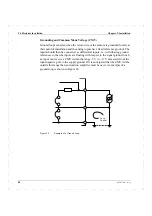3.3 Entering Configuration Mode
Chapter 3: Configuration
54
493-0736-11 (6-2)
3
Press the Up and Down keys to change the displayed number. When it is
correct press the OK key.
Figure 31
Password Prompt.
4
If you enter the correct password you have read/write access to the
Configuration mode.
Figure 32
Full Access to Configuration Mode.
5
If you do not enter the correct password you have read only access.
Figure 33
Read Only Access to Configuration Mode.
6
In either case press the OK key and you are free to navigate the
Configuration tree structure using the keys as described below.
7
If you have restricted access pressing the Up/Down keys to change the
parameter has no effect, and the OK soft key label does not appear.
Config 600 001.05-00
Enter Code
6845
Cancel
OK
Config 600 001.05-00
Code correct
Full access
Cancel
OK
Config 600 001.05-00
Code NOT correct
Read access only
Cancel
OK
Summary of Contents for ECA06
Page 1: ...Version 1 05 ECA06 60 600 EMA60 Configuration and Installation ...
Page 2: ......
Page 3: ...ECA06 60 600 EMA60 Configuration and Installation ...
Page 10: ...Contents vi 493 0736 11 6 2 ...
Page 16: ...1 5 Version information Chapter 1 Introduction 16 493 0736 11 6 2 ...
Page 200: ...4 2 Annual Check Chapter 4 Maintenance 200 493 0736 11 6 2 ...
Page 286: ...Appendix A Configuration Work Sheets 282 493 0736 11 6 2 ...
Page 304: ...B 1 Total Reset Appendix B Special Modes 298 493 0736 11 6 2 ...
Page 308: ...Index 302 493 0736 11 6 2 ...
Page 309: ......