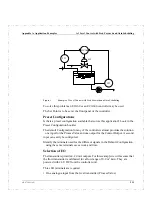3.6 Setting the Configuration
Chapter 3: Configuration
196
493-0736-11 (6-2)
Miscellaneous
The system block contains a number of miscellaneous parameters whose
functions are summarised in the table below.
Table 152
System Block Miscellaneous Parameters.
Setup
gives you access to the Preset Configurations programmed into the unit.
Please refer to the separate booklet for details of the Preset Configurations
available in each controller. The factory setting is
Default
.
Note:
When selecting the
SetUp
parameter from the available Preset
Configurations the entire configuration of the controller unit is set according to
predefined parameters. The values in this list vary from model to model.
The
SampleTime
parameter determines how often the blocks in the columns are
to be updated. The system scans these once every
SampleTime
seconds. If the time
it takes to complete a full cycle of processing is greater than
SampleTime
, the
‘SampleTime Error’ is set. The
SampleTime
is automatically increased so that the
system can complete a full cycle of processing without errors.
It is advisable to tune the controller (using the Autotuner) after an occurrence of
the ‘SampleTime Error’, as an adjustment of the
SampleTime
affects loop
dynamics.
Password
allows you to set an access code which must be entered before
Configuration mode can be selected. If the code is entered correctly the user has
read/write access to the Configuration mode; if the code is entered incorrectly the
user has read access only.
Parameters
Name
Setting
Unit
Setup
Please refer to the booklet “Preset
Configurations” for details.
None
SampleTime
0.030
≤
SampleTime
≤
0.500
Seconds
Password
Off, 1
≤
Code
≤
9999
None
Summary of Contents for ECA06
Page 1: ...Version 1 05 ECA06 60 600 EMA60 Configuration and Installation ...
Page 2: ......
Page 3: ...ECA06 60 600 EMA60 Configuration and Installation ...
Page 10: ...Contents vi 493 0736 11 6 2 ...
Page 16: ...1 5 Version information Chapter 1 Introduction 16 493 0736 11 6 2 ...
Page 200: ...4 2 Annual Check Chapter 4 Maintenance 200 493 0736 11 6 2 ...
Page 286: ...Appendix A Configuration Work Sheets 282 493 0736 11 6 2 ...
Page 304: ...B 1 Total Reset Appendix B Special Modes 298 493 0736 11 6 2 ...
Page 308: ...Index 302 493 0736 11 6 2 ...
Page 309: ......