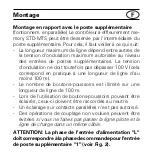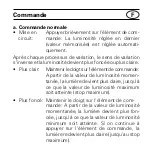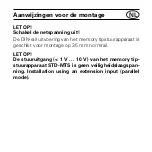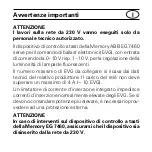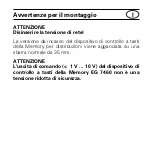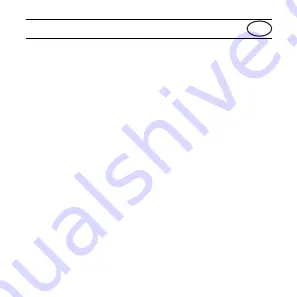
GB
Operation
a. Normal mode
• Switch on: touch the operating element:
- The last adjusted brightness value (memory
value) is set automatically.
After each dimming process, the dimming direction turns
and the device is set to brighter or darker, respectively.
• Brighter:
hold the operating element down:
- Starting with the current brightness value,
the device will be set to brighter, until the
max. brightness value has been reached
(maximum stop).
• Darker:
hold the operating element down:
- Starting with the current brightness value,
the device will be set to darker, until the min.
brightness value (dark) has been reached. If
you continue holding down the operating
element beyond this point, the device will
be set to brighter again (maximum stop).
Summary of Contents for EG 7460
Page 2: ...D Fig 1 N L1 x EVG EEC EVSA N L 1 N STD MTS EG 7460 D F GB NL I ...
Page 50: ...I ...
Page 51: ...I ...
Page 52: ......