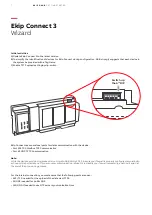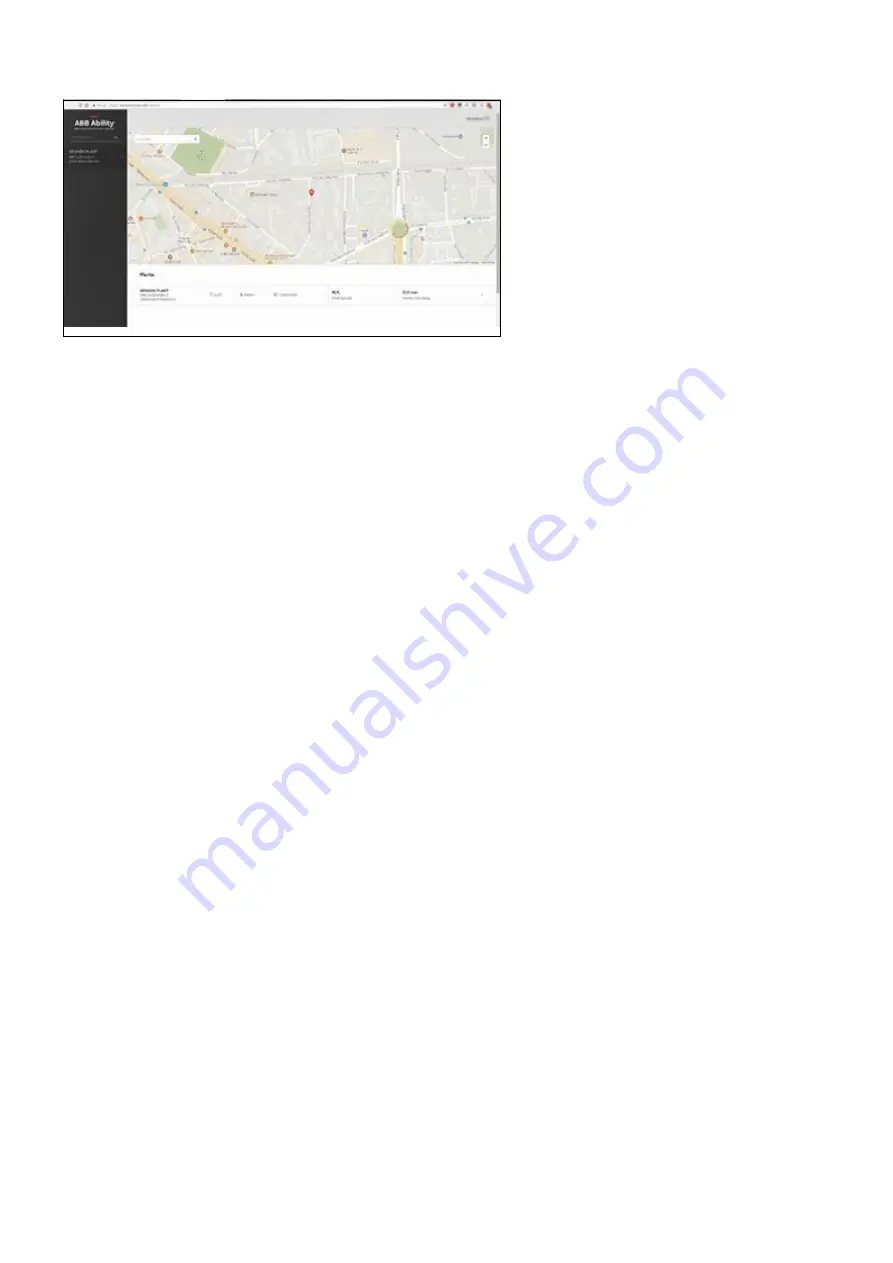
13
E K I P E - H U B
G E T T I N G S TA R T ED
Note:
During the first 15 minutes after completing the provisioning, you may not be able to
see any data on the ABB Ability EDCS web app. This is a normal situation as security
checks are occurring between the module and the platform.
If you still cannot see the provisioned devices after a quarter hour, communication
issues may exist between the field network and the cloud platform (i.e., the UDP 53
port is not open).
Ekip Connect will open the default internet
browser automatically and access the ABB Ability
EDCS page.
From the home page, you can access all the func-
tions and the plants for which you have access.
From each plant, it is possible to browse to Set-
tings, then Profiles. In the Profiles section, it
is possible to manage the users' access to the se-
lected plant, (e.g., user role or access removal).
Summary of Contents for Ekip E-Hub
Page 2: ...1 EKIP E HUB GETTING STARTED...
Page 15: ...14...