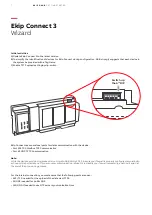8
EK I P CO N N EC T 3 W IZ A R D
Ekip E-Hub Connect
Configure the Ethernet option in the Scan devices
section and press Scan, as shown by the arrow, to
discover Ekip E-Hub.
Edit Tag Name
Click “Information” and you can edit the device
tag name, as shown by the arrow.
Click “Save” after editing the device tag name.
Ekip E-Hub Configuration
Click “Configuration,” then click the SNTP tab to
configure the SNTP client and enable the SNTP
client.
Click “Apply” and continue.
Ekip E-Hub I/O Settings
Click the “I/O settings” tab to configure the digital
input and the analog input of Ekip E-Hub.
Summary of Contents for Ekip E-Hub
Page 2: ...1 EKIP E HUB GETTING STARTED...
Page 15: ...14...