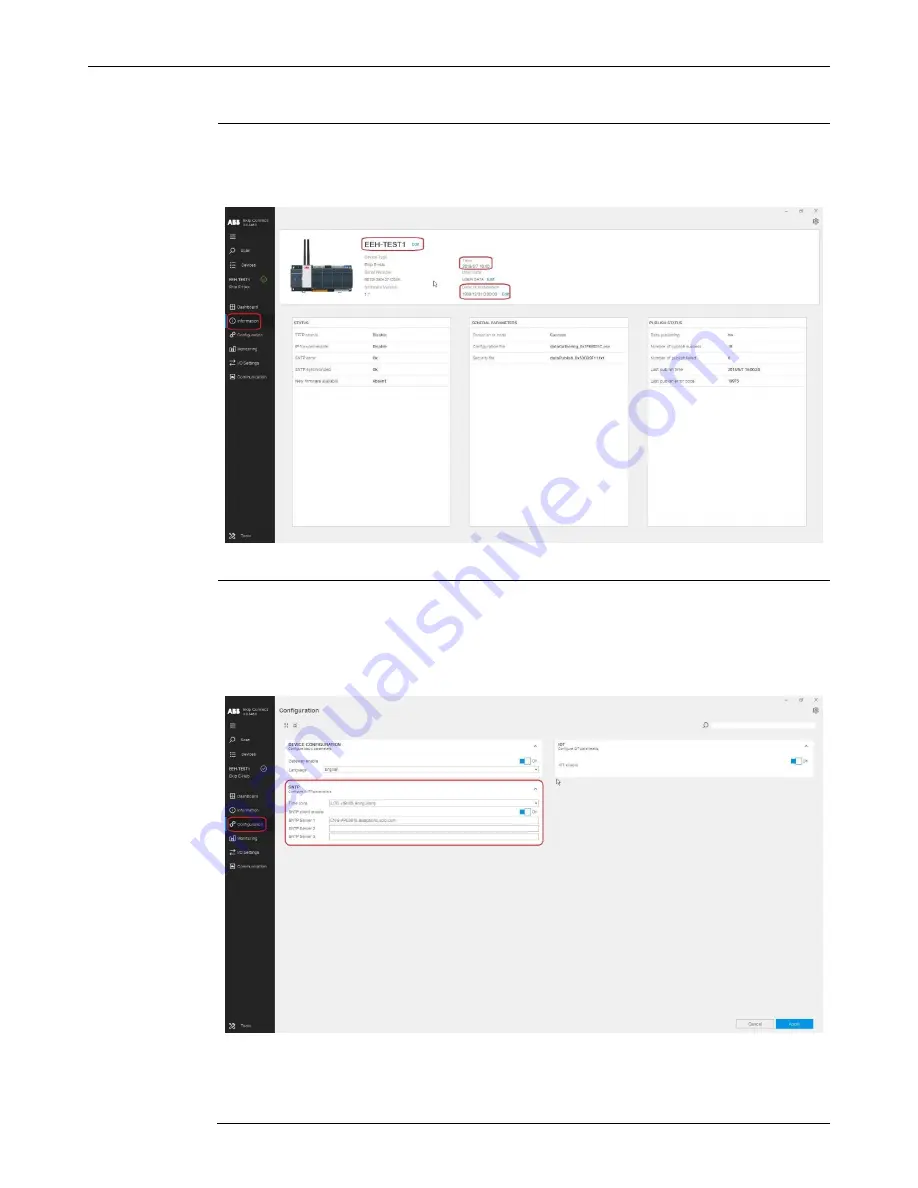
2TFP900034A1001 ECN000087106 Rev. A
Ekip E-Hub | 14
7 -
General Settings
Basic
setting
Click
Information
to enter the page of configure
. Configure device’s name, time and date
of installation according to the actual situation.
Fig. 6
Time zone
Settings
The
Time zone Settings
allows users to set time zone and SNTP for time synchronism.
•
Click
Configuration
to enter the page of configure.
•
Click
SNTP
subtab and select the appropriate
Time zone
in the drop-down list.
Input a valid SNTP server address, then switch on
SNTP client enable
, Ekip E-Hub
will sync time with SNTP server.
Fig. 7















































