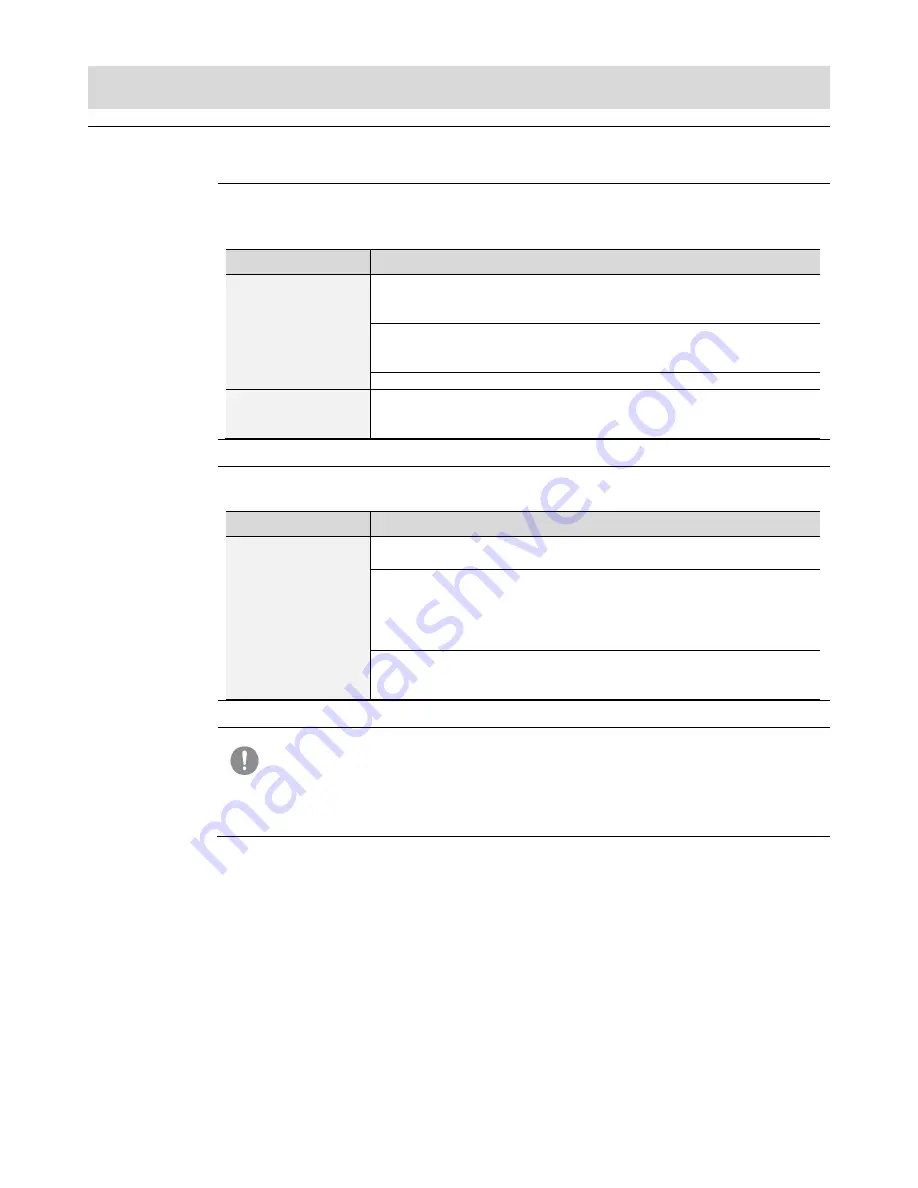
2TFP900034A1001 ECN000087106 Rev. A
Ekip E-Hub | 36
Troubleshooting
13 -
Metering device troubleshooting
Digital input
troubleshooting
This table describes how to solve issues with digital inputs.
Issue
Possible Solution
No pulse is received.
The digital input LED
is not flashing
Check that the LED is working. Bridge the input terminals between the
terminal and the 12/24 VDC power supply to confirm that LED can be lit
up.
Check that the meter is connected to the digital input channel and the
power supply.
Refer to the
Installation instructions
.
Check that the meter or contact is operating.
No pulse is received.
The digital input LED
is flashing
Check the digital input channel to which the pulse meter or O/C contact
is connected.
Analog input
troubleshooting
This table describes how to solve issues with analog inputs.
Issue
Possible Solution
No analog value can
be read
Check the analog output sensor is connected to the proper terminals.
Refer to the
Installation instructions
.
In the Ekip Connect 3 I/O setting page, check that the analog input
channel is set to the correct type of the sensor.
AI0-AI3 are current input channels: 0-20mA, or 4-20mA.
AI4-AI7 are voltage input channels:-10v-+10v,or 0v-+10v, or -2.5v-+2.5v, or
0v-+2.5v
Check that the DIP switch SW5.
AI0-AI3 should be set to on: Current type.
AI4-AI7 should be set to off: Voltage type.
IMPORTANT: The tasks are specifically indicated that can be performed by
trained persons in an electrical environment. Please follow the
Safety items in
section 2.
ABB accepts no liability for damage to property or personal injury due to failure
to comply with the instructions contained in this document.






































