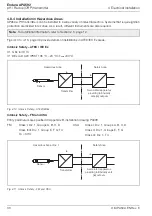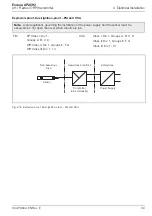Endura APA592
pH / Redox (ORP) transmitter
5 Start-up and Operation
OI/APA592–EN Rev. E
41
5.2 Security Levels and Password Access
At power-up, the
Start-up Display
and process display (
Operator Page
) screens are activated in sequence.
Note.
Passwords at
Standard
/
Advanced
level are disabled by default. They can be enabled and
disabled independently by end-users via the
Service
level.
To navigate from the
Operator Page(s)
directly back to the menus, accept the default access level
selection at the
Access Level
screen and press the
key.
Operator Pages (Process Display)
When the start-up routine is completed the process display
(
Operator Page
) screen is displayed.
Press the
ke
y to display the
Access Level
screen where
the level of user access is selected.
Access Level
Access to the
Read Only
level does not require a password.
Standard
and
Advanced
access levels do not require
passwords by default, however, passwords for these levels
can be enabled via the
Service
level.
Access to the
Service
level is password-dependent.
The
Enter Password
screen is always displayed for
Service
level access. It is also displayed for
Standard
and
Advanced
level access when the corresponding passwords are enabled.
The
Enter Password
screen is not displayed when accessing
Read Only
level.
Enter Password
To select password characters and enter passwords:
1.
Use the
and
keys to scroll to and highlight the
first password character to be selected.
2.
Press the
key to select the highlighted character
(add it to the password set).
3.
Use the
and
keys to highlight the next
password character to be selected.
4.
Repeat steps 2 to 4 until all characters have been
added to the password.
5.
Press the
key to accept the password and display
menus available at the requested access level.
Note
.
If a time-out occurs (after 5 minutes of no activity), enter
the password again to access menus at the same level.
1
APA592PH
7.01
pH
Primary Val
Configuration
Access Level
Read Only
Standard
Advanced
Service
Back
Select
Next
OK
Enter Password