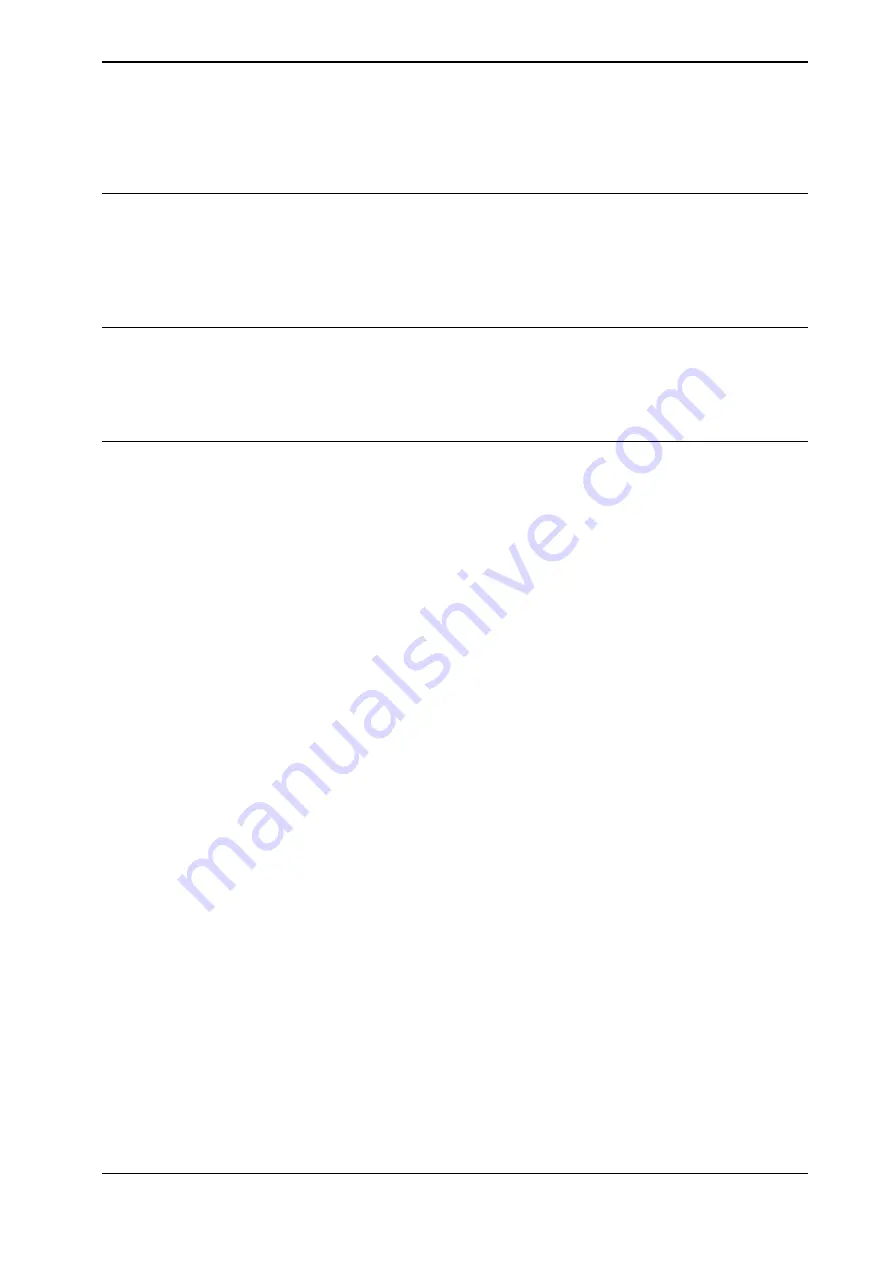
9.5 Backup
Backup the vision system
What: Do a backup of the details stored in the vision system.
When: When you have made a change to the system.
How: Create a backup on the
Service
tab on the
Settings
menu and save it onto
a secure media.
Backup the robot program
What: Do a backup of the robot program.
When: When you have made a program change.
How: Follow the robot manual and save the copy onto a secure media.
Recovery image of the vision system
What: Do a complete recovery image of the vision system.
When: After major system changes, upgrades or updates.
How: Follow instructions in the FlexLoader Vision product manual.
Product manual - FlexLoader SC 6000
141
3HAC051768-001 Revision: D
© Copyright 2014-2020 ABB. All rights reserved.
9 Maintenance
9.5 Backup
Summary of Contents for FlexLoader SC 6000
Page 1: ...ROBOTICS Product manual FlexLoader SC 6000 ...
Page 8: ...This page is intentionally left blank ...
Page 12: ...This page is intentionally left blank ...
Page 78: ...This page is intentionally left blank ...
Page 172: ...This page is intentionally left blank ...
Page 174: ...This page is intentionally left blank ...
Page 176: ...This page is intentionally left blank ...
Page 178: ...This page is intentionally left blank ...
Page 182: ...This page is intentionally left blank ...
Page 184: ...This page is intentionally left blank ...
Page 186: ...This page is intentionally left blank ...
Page 192: ...This page is intentionally left blank ...
Page 224: ...This page is intentionally left blank ...
Page 283: ......










































