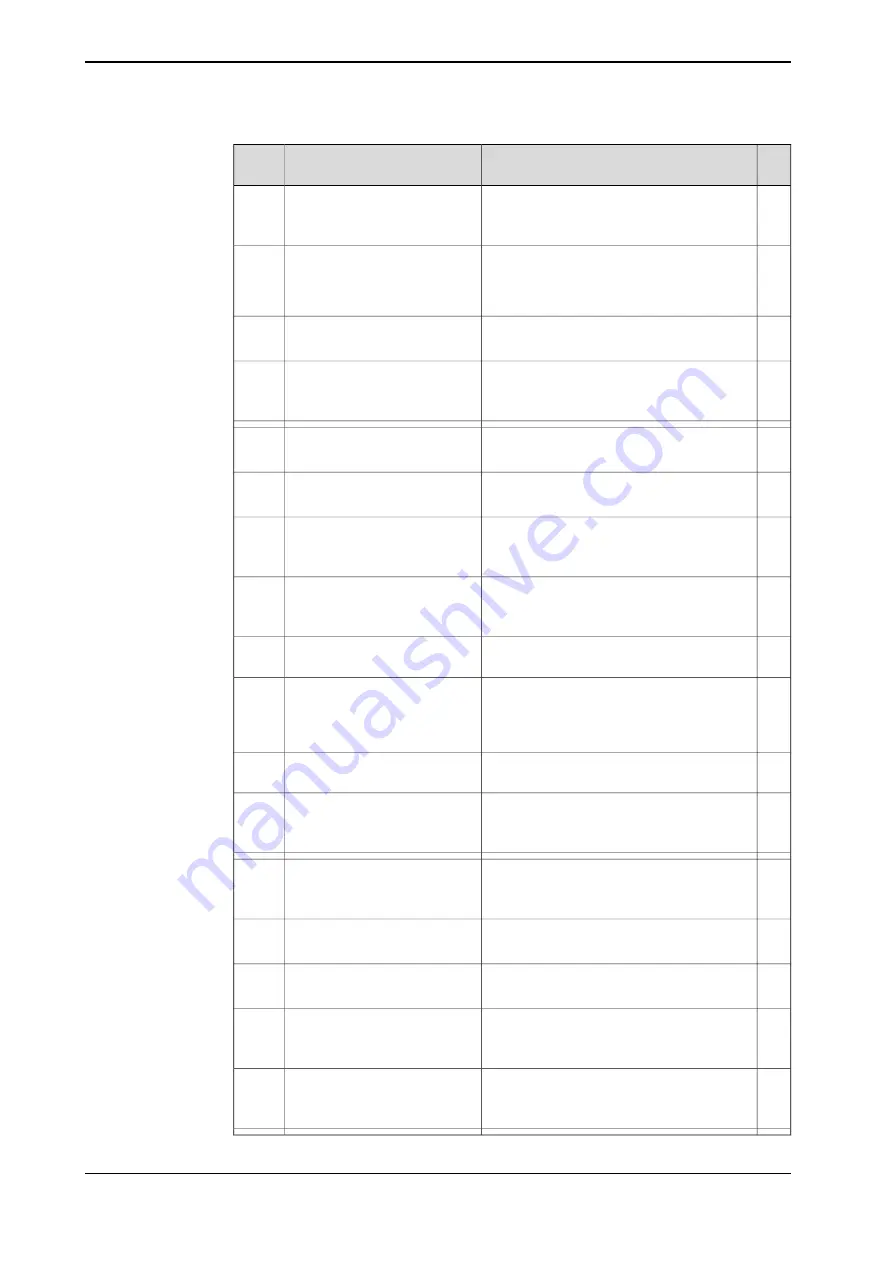
Col-
or
Description
Symbol
Pos.
R
Minimum part diameter reached.
TOO_SMALL_DETAIL_DIAMET-
ER
91 362
Increase diameter or check value of
MIN_RAW_DETAIL_DIAMETER.
R
Wrong detail configuration from FlexLoader
Vision. Make sure to configure detail in
FlexLoader Vision to match machine opera-
tion type.
WRONG_CONFIGURATION
91 363
R
SafeMove override active during robot start.
SAFEMOVE_OVERRIDE_ACT-
IVE
91 365
Switch to normal mode.
R
Software synchronization needed.
SOFTWARE_SYNC_NEEDED
91 366
Turn robot to manual, move to sync position
and call SoftwareSync.
Y
Statistical outlet is not pushed in.
SAMPLE_OUTLET_NOT_IN_PO-
SITION
91 400
Push outlet into position and press
Play.
Y
Part is still present in statistical outlet.
DETAIL_IN_SAMPLE_OUTLET
91 401
Remove part and press
Play
.
B
Control detail ordered.
STATISTICAL_DE-
TAIL_ORDERED
91 402
To abort detail press button 4 on the Flex-
Pendant again.
B
Control detail aborted.
STATISTICAL_DETAIL_ABOR-
TED
91 403
To order detail press button 4 on the Flex-
Pendant again.
B
Operator requested access to statistical
outlet. Wait until robot is in SafeStandStill.
STATISTICAL_OUTLET_AC-
CESS
91 404
B
Detail in statistical outlet. Open statistical
outlet and remove detail.
STATISTICAL_OUTLET_RE-
MOVE
91 405
Restart robot with button 4 on the FlexPend-
ant.
R
No detail in the statistical outlet when expec-
ted. Check the statistical outlet sensor.
SAMPLE_OUT-
LET_SENSOR_ERROR
91 406
B
Detail ready in statistical outlet.
STATISTICAL_OUT-
LET_READY
91 407
Request robot standstill with button 4 on the
FlexPendant.
B
Marker unit text could not be changed.
MARK_TEXT_CHANGE_PROB-
LEM
91 420
Check communication status. Reset marker
unit.
R
Marker unit text to long.
MARK_TEXT_TOO_LONG
91 421
Shorten text to be written.
B
Marker unit file could not be loaded.
MARK_FILE_LOAD_PROBLEM
91 422
Check file integrity and reset marker unit.
B
Marker communication timeout.
MARKER_COM_TIMEOUT
91 423
Check communication status and reset
marker unit.
R
Marker unit unexpected response.
MARKER_UNEXPECTED_AN-
SWER
91 424
Check communication status and reset
marker unit.
Continues on next page
166
Product manual - FlexLoader SC 6000
3HAC051768-001 Revision: D
© Copyright 2014-2020 ABB. All rights reserved.
11 Troubleshooting
11.1 Alarms, warnings and informations and troubleshooting
Continued
Summary of Contents for FlexLoader SC 6000
Page 1: ...ROBOTICS Product manual FlexLoader SC 6000 ...
Page 8: ...This page is intentionally left blank ...
Page 12: ...This page is intentionally left blank ...
Page 78: ...This page is intentionally left blank ...
Page 172: ...This page is intentionally left blank ...
Page 174: ...This page is intentionally left blank ...
Page 176: ...This page is intentionally left blank ...
Page 178: ...This page is intentionally left blank ...
Page 182: ...This page is intentionally left blank ...
Page 184: ...This page is intentionally left blank ...
Page 186: ...This page is intentionally left blank ...
Page 192: ...This page is intentionally left blank ...
Page 224: ...This page is intentionally left blank ...
Page 283: ......
















































