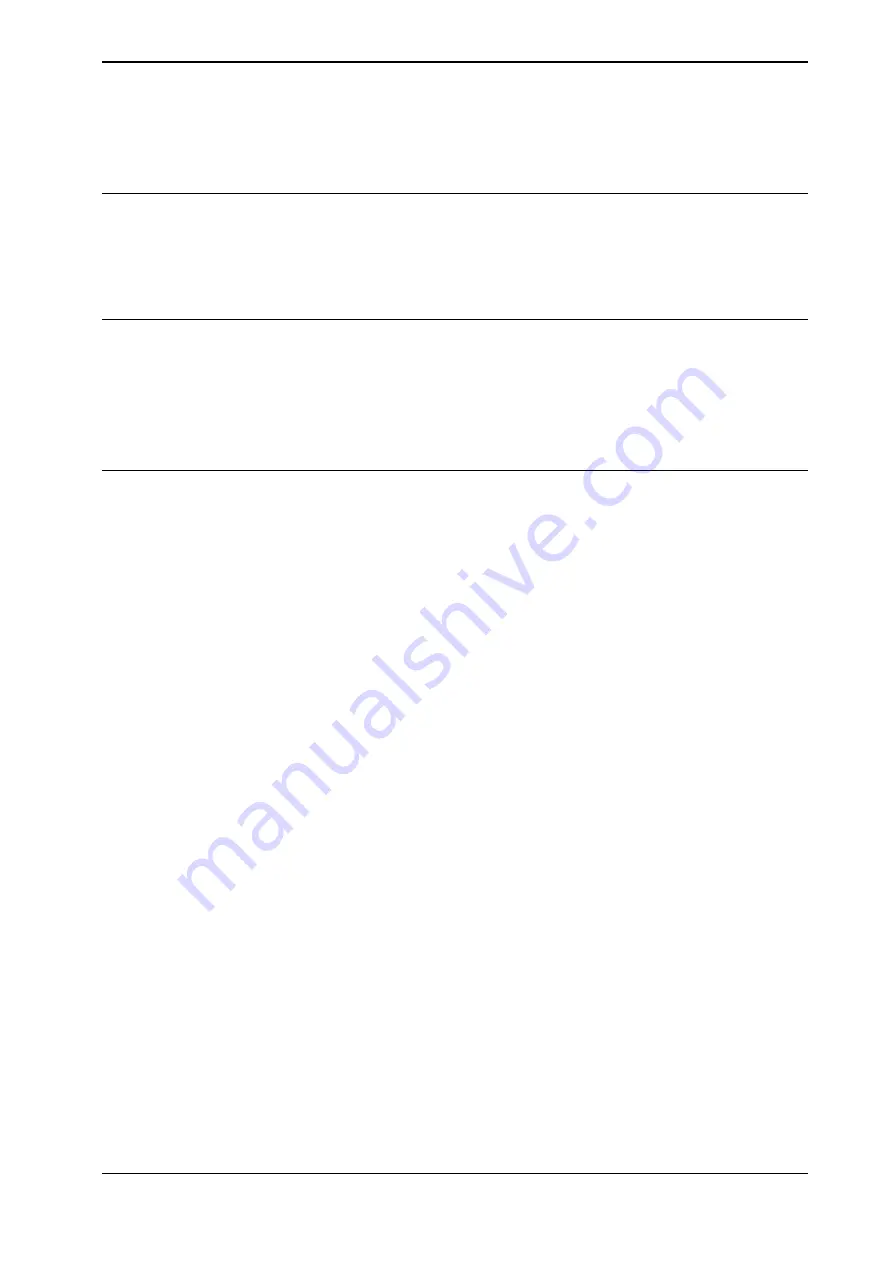
G.1.4 MT_CreateAlarm - Creates new alarm or message
Usage
Normally an alarm is defined by adding a new row in a csv file, see general
description of Alarms&Messages. But when integrator is adding stuff later this
procedure could be used instead. This instruction adds a new alarm/message
definition to the system.
Basic examples
The following example illustrates the instruction
MT_CreateAlarm
. This will define
a new alarm with identifier “myAlarm” and category Error.
Example 1
MT_CreateAlarm "myAlarm","Header text",["body text 1","body text
2","body text 3"]\Category:=iconError,\ErrorNumber:=123;
Arguments
MT_CreateAlarm Identifier, Header, Text{*}, [\Category],
[\ErrorNumber], [\Domain]
Identifier
Data type:
string
System unique string that gives the possibility to point to a specific message.
Header
Data type:
string
Header text for the message.
Text{*}
Data type:
string array
Up to 8 strings could be passed in this message body text.
\Category
Data type:
icondata
Defines the category of an alarm. If not used this will be normal message text.
\ErrorNumber
Data type:
num
Defines error number for the message if needed.
\Domain
Data type:
num
Defines domain number for the message if needed.
Product manual - FlexLoader SC 6000
229
3HAC051768-001 Revision: D
© Copyright 2014-2020 ABB. All rights reserved.
G FlexLoader Library Add-in reference
G.1.4 MT_CreateAlarm - Creates new alarm or message
RobotWare - OS
Summary of Contents for FlexLoader SC 6000
Page 1: ...ROBOTICS Product manual FlexLoader SC 6000 ...
Page 8: ...This page is intentionally left blank ...
Page 12: ...This page is intentionally left blank ...
Page 78: ...This page is intentionally left blank ...
Page 172: ...This page is intentionally left blank ...
Page 174: ...This page is intentionally left blank ...
Page 176: ...This page is intentionally left blank ...
Page 178: ...This page is intentionally left blank ...
Page 182: ...This page is intentionally left blank ...
Page 184: ...This page is intentionally left blank ...
Page 186: ...This page is intentionally left blank ...
Page 192: ...This page is intentionally left blank ...
Page 224: ...This page is intentionally left blank ...
Page 283: ......
















































