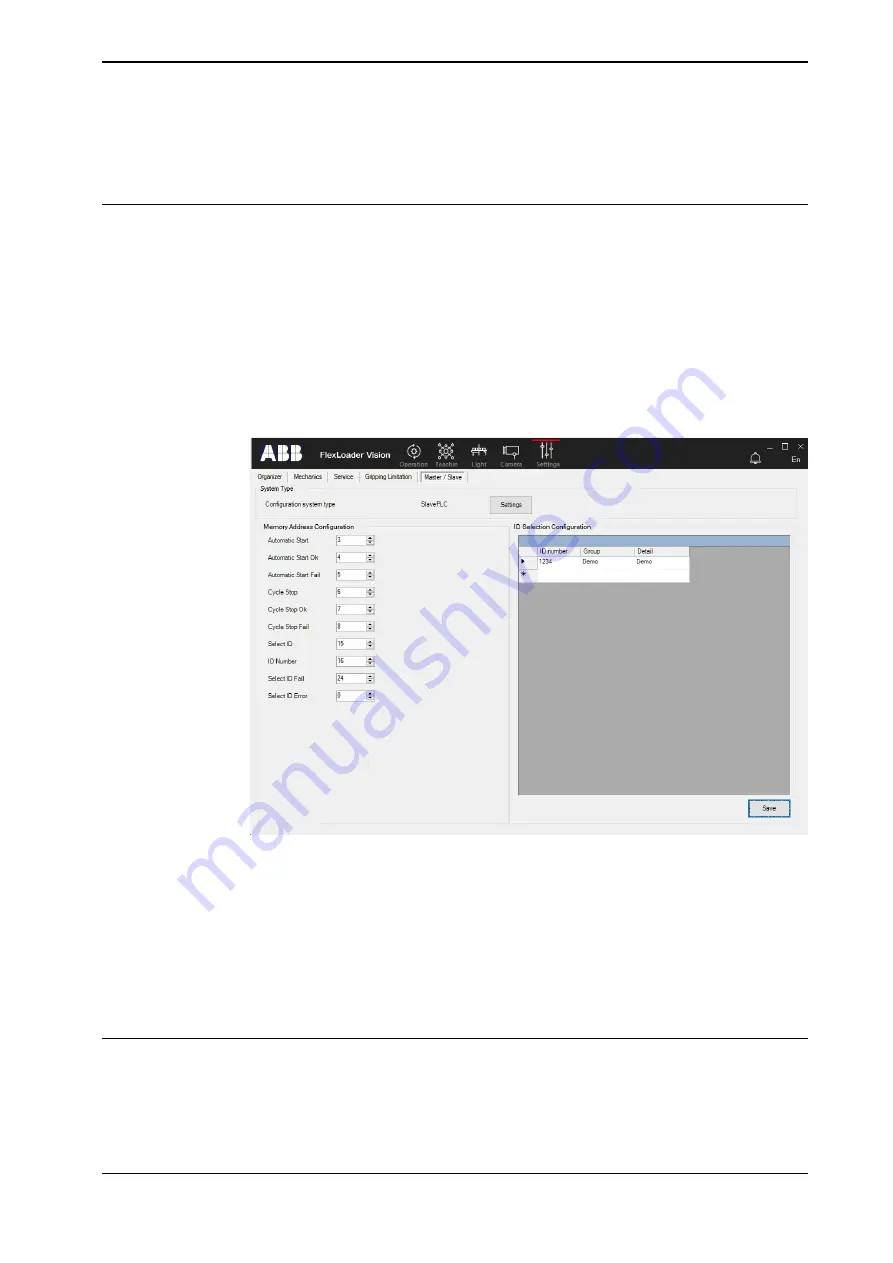
For communication with the Master control system, special signal names in the
robot must be used, see
Communication information on page 208
.
Slave (PLC)
FlexLoader Vision communicates via the network with a Master PLC (Siemens S7).
The
SlavePLC
settings are used to set the translation between the ID number and
the FlexLoader Vision detail, and to set the communication parameters.
The Master equipment can choose one of the teachin details for operation according
to a translation table that links the ID number of the Master equipment to a group
and a detail in FlexLoader Vision. This is done by entering an ID number in the
ID
Selection Configuration
pane, choosing a group from a drop-down list in the
Group
column, and then choosing one of the available details from the drop-down list in
the
Detail
column.
xx1800000259
To set the communication settings for PLC, click the
Settings
button. Enter the IP
address for the PLC and click
OK
.
To communicate with the Master control system, the PLC memory addresses must
be entered for each command and associated confirmation signal. The memory
addresses are assumed to be “bytes” (8-bit memory locations), with the exception
of a selection of ID-numbers and ConfirmIDs, both of which are “double word”
(32-bit memory locations).
Slave (through TCP/IP)
FlexLoader Vision communicates with the Master software via network TCP/IP
socket communication.
Continues on next page
Product manual - FlexLoader Vision
119
3HAC051771-001 Revision: B
© Copyright 2014-2018 ABB. All rights reserved.
8 Settings
8.5 Master/Slave
Continued
Summary of Contents for FlexLoader Vision
Page 1: ...ROBOTICS Product manual FlexLoader Vision ...
Page 8: ...This page is intentionally left blank ...
Page 12: ...This page is intentionally left blank ...
Page 14: ...This page is intentionally left blank ...
Page 16: ...This page is intentionally left blank ...
Page 62: ...This page is intentionally left blank ...
Page 96: ...This page is intentionally left blank ...
Page 180: ...This page is intentionally left blank ...
Page 218: ...This page is intentionally left blank ...
Page 286: ......
Page 287: ......
















































