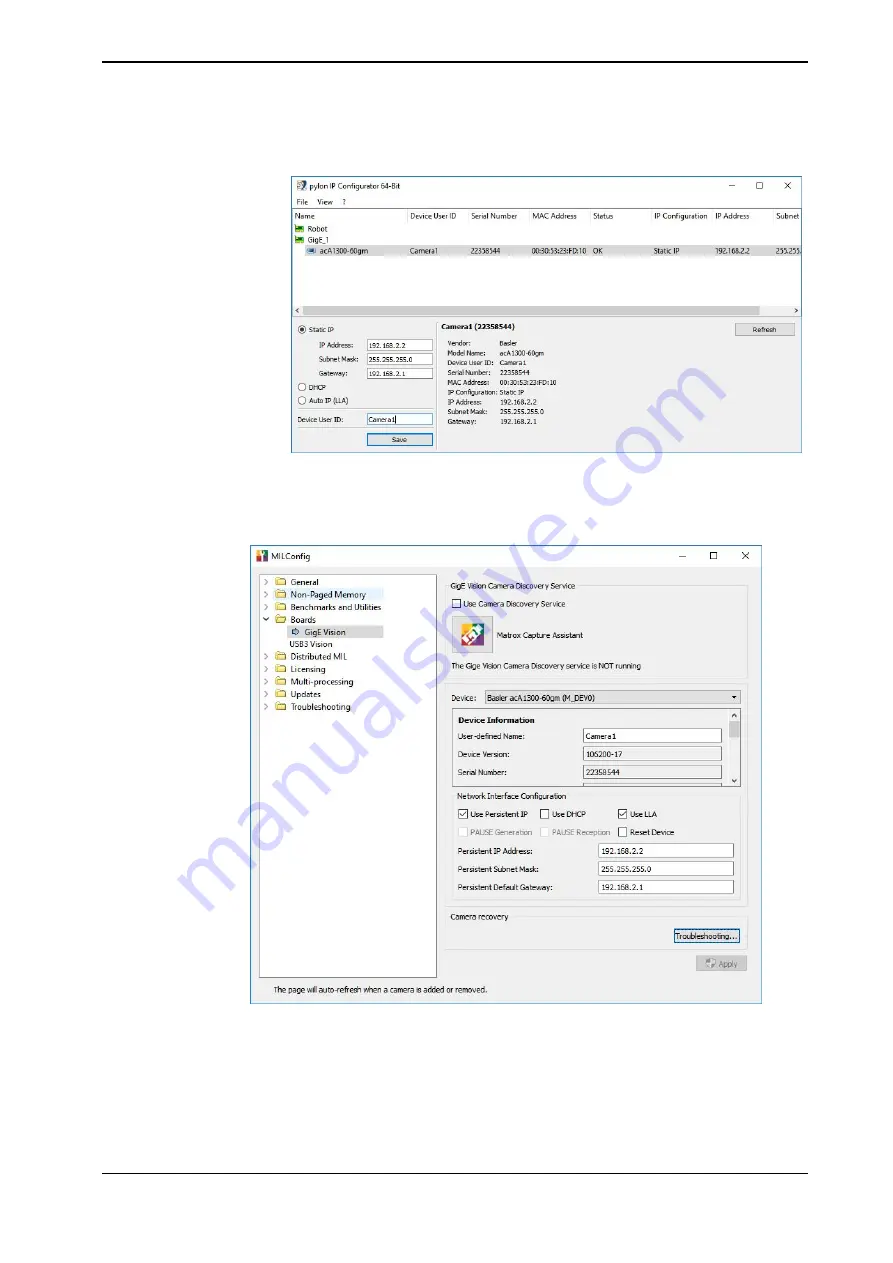
3 Click
Save
and wait for the camera to be detected again.
xx1800000968
Start the program
MilConfg
. Select
Boards
>
GigE Vision
. Deselect
Use Camera
Discovery Service
and click
Apply
.
xx1800000967
General information about camera settings
The camera settings should first be made via the settings options in
Pylon Viewer
,
but can also be programmed in Matrox’s own software
IntelliCam
.
Continues on next page
Product manual - FlexLoader Vision
155
3HAC051771-001 Revision: B
© Copyright 2014-2018 ABB. All rights reserved.
11 Commissioning
11.3.2 Settings
Continued
Summary of Contents for FlexLoader Vision
Page 1: ...ROBOTICS Product manual FlexLoader Vision ...
Page 8: ...This page is intentionally left blank ...
Page 12: ...This page is intentionally left blank ...
Page 14: ...This page is intentionally left blank ...
Page 16: ...This page is intentionally left blank ...
Page 62: ...This page is intentionally left blank ...
Page 96: ...This page is intentionally left blank ...
Page 180: ...This page is intentionally left blank ...
Page 218: ...This page is intentionally left blank ...
Page 286: ......
Page 287: ......
















































