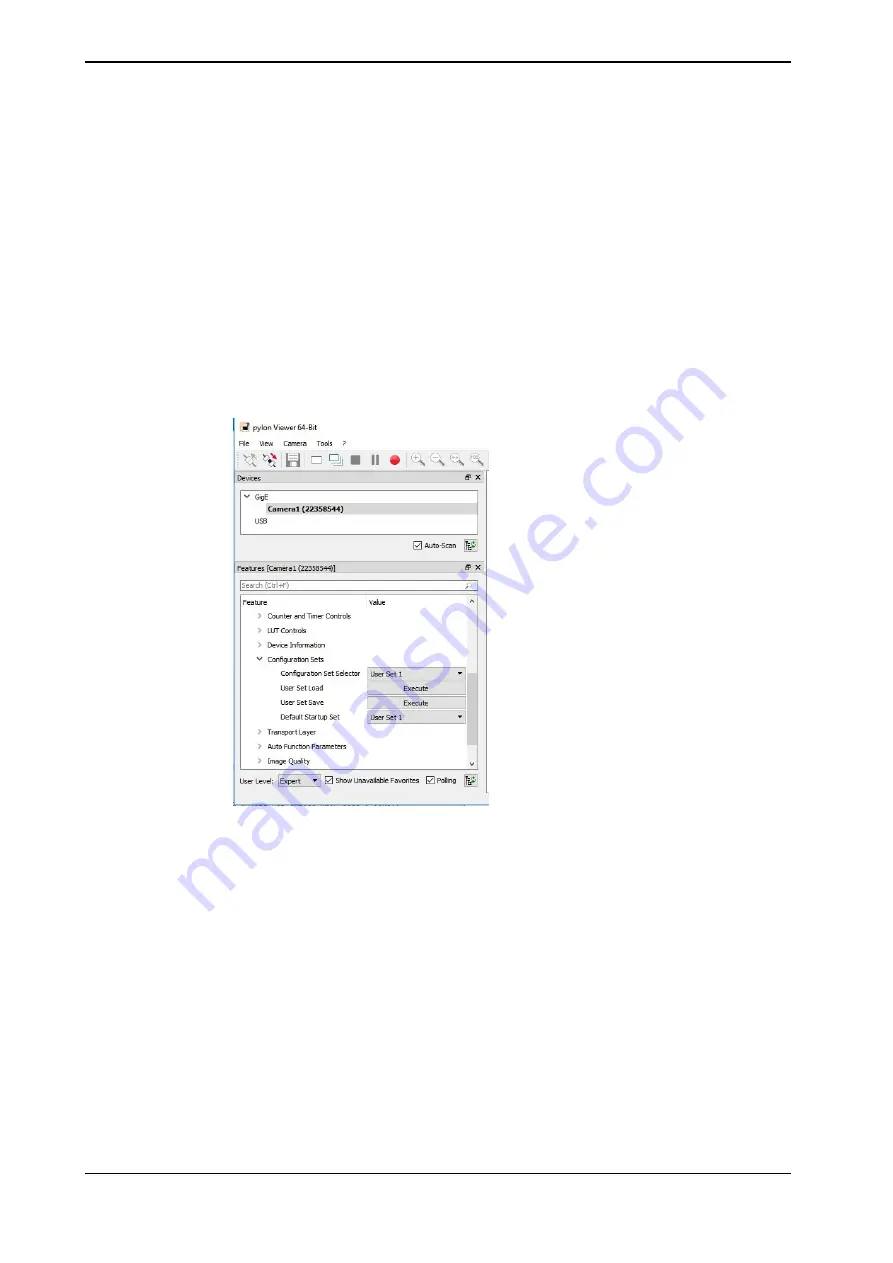
Note that the settings can differ slightly for different camera models and in newer
versions of the software. Also note that there are several advanced settings options
for the image field size, image preparation etc. These options should only be used
by specially trained personnel.
Start
Pylon Viewer
and select the correct camera. Specify
Expert
or
Guru
as
User
Level
and open
Configuration Sets
in the parameter tree. Set
ConfigurationSetSelector
to
User Set 1
. The changes are then made in this
configuration setup so that the default values of the camera are saved.
Specify
User Set 1
as
Default Startup Set
.
After making the desired changes to the configuration, the changes must be saved
to the camera memory. This keeps the settings safe in the event of a power cut.
To save to the camera memory, select
User Set Save
and click
Execute
.
xx1800000303
Troubleshooting
If the camera is not detected by FlexLoader Vision, this may be due to several
circumstances. First check the configuration of the IP settings for both the computer
and the camera.
If the camera shows images in Baslers Pylon Viewer, but FlexLoader Vision still
does not detect the camera, do as follows:
Continues on next page
156
Product manual - FlexLoader Vision
3HAC051771-001 Revision: B
© Copyright 2014-2018 ABB. All rights reserved.
11 Commissioning
11.3.2 Settings
Continued
Summary of Contents for FlexLoader Vision
Page 1: ...ROBOTICS Product manual FlexLoader Vision ...
Page 8: ...This page is intentionally left blank ...
Page 12: ...This page is intentionally left blank ...
Page 14: ...This page is intentionally left blank ...
Page 16: ...This page is intentionally left blank ...
Page 62: ...This page is intentionally left blank ...
Page 96: ...This page is intentionally left blank ...
Page 180: ...This page is intentionally left blank ...
Page 218: ...This page is intentionally left blank ...
Page 286: ......
Page 287: ......
















































