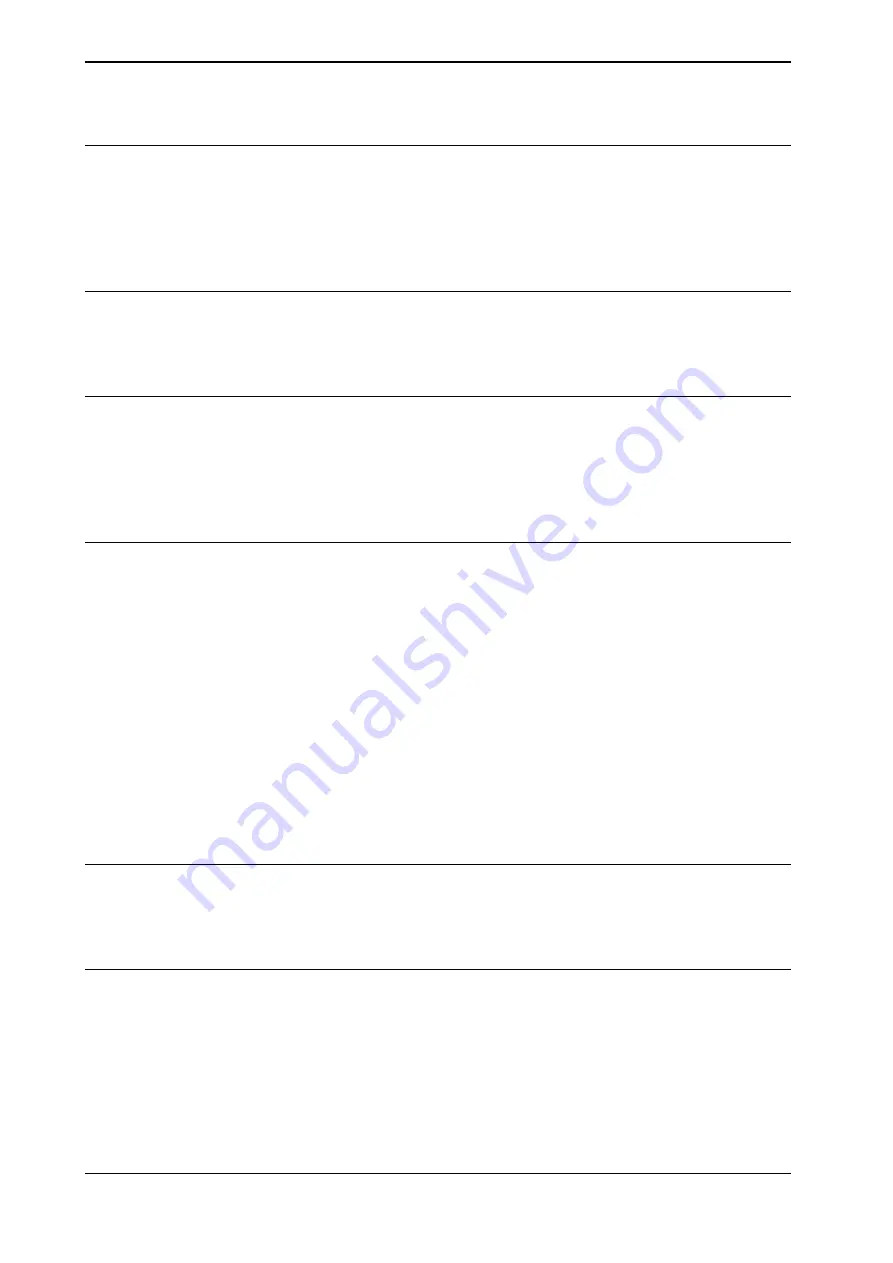
Wash box
When
Wash box
is activated, the robot will run washing of the detail. No extra
robot programming is required for simple operations, as the detail information that
is already entered determines how the robot is to perform the washing. More
complex washing must be programmed for each detail and called using the
Special
robot program
feature.
Deburr
When
Deburr
is activated, the robot will run deburring of the detail. Due to the
complexity of the deburring operation it must be programmed for each detail and
called using the
Special robot program
feature.
Air cleaning box
When
Air cleaning box
is activated, the robot will run air cleaning of the detail. No
extra robot programming is required for simple operation. The detail information
that is already entered determines how the robot is to perform air cleaning. More
complex air cleaning must be programmed for each detail and called using the
Special robot program
feature.
Marking
When
Marking
is activated, the robot will mark the detail using the marking machine.
Mark text for the detail is entered in the
Mark text
field. In addition, there are three
predefined sizes for the text,
Small
,
Medium
and
Large
, which allow different sizes
of mark text depending on the detail. These text sizes correspond to three setup
files in the marking controller.
The maximum number of characters for the mark text will change depending on
the selected font size. If too many characters are entered, the mark text will
automatically be shortened to the maximum length. In addition a warning appears
that the maximum length has been reached.
No extra robot programming is required for simple operation. The detail information
that is already entered determines how the robot is to perform the marking. More
complex marking must be programmed for each detail and called using the
Special
robot program
feature.
Statistical outlet
When statistical outlet is activated, the robot leaves a sample detail in the statistical
outlet at regular intervals. Sample interval indicates how many details are to be
produced before the next sample detail is to be left.
Actions
This option contains four completely user definable functions that are undefined
from start. If there is a further option or function that is not suitable for the previous
ones, this can be especially programmed and added to the robot program in the
correct place. The four activation boxes can then be connected with the new
function(s). This makes it possible to activate the special functions for selected
details.
Continues on next page
234
Product manual - FlexLoader Vision
3HAC051771-001 Revision: B
© Copyright 2014-2018 ABB. All rights reserved.
14 FlexLoader Vision Lite
14.3.4 Options
Continued
Summary of Contents for FlexLoader Vision
Page 1: ...ROBOTICS Product manual FlexLoader Vision ...
Page 8: ...This page is intentionally left blank ...
Page 12: ...This page is intentionally left blank ...
Page 14: ...This page is intentionally left blank ...
Page 16: ...This page is intentionally left blank ...
Page 62: ...This page is intentionally left blank ...
Page 96: ...This page is intentionally left blank ...
Page 180: ...This page is intentionally left blank ...
Page 218: ...This page is intentionally left blank ...
Page 286: ......
Page 287: ......












































