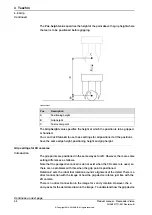4.9 Supervision
Supervision settings for 2D cameras
Introduction
On the
Supervision
tab, you can adjust the settings for collision sensing. The
patented technology for collision supervision prevents collisions between the
gripper and the adjacent details to the greatest possible degree.
Collision supervision is achieved by calculating a collision risk image and then
comparing this image with the desired tool positions. The collision risk image can
be calculated in two ways, which can be used independently or in combination:
Image supervision
and
Detail supervision
.
If the settings are incorrect or if collision risk image calculation is disabled, collisions
could occur during picking.
Image supervision
In
Image supervision
, data from the entire camera image is used to provide
information about the collision risk image. The image is built up of zones where
there is a collision risk (marked in black) and zones where there is no risk of collision
(white). To activate image supervision, select
Image supervision
. Then adjust the
Threshold
value so that the details appear as black as possible and the background
as white as possible. Use
Dark details/light belt
to indicate if the details are dark
and the conveyor is light in color, or vice versa. The resulting collision risk image
is updated continuously to permit rapid checking.
xx1800000224
Continues on next page
Product manual - FlexLoader Vision
53
3HAC051771-001 Revision: B
© Copyright 2014-2018 ABB. All rights reserved.
4 Teachin
4.9 Supervision
Summary of Contents for FlexLoader Vision
Page 1: ...ROBOTICS Product manual FlexLoader Vision ...
Page 8: ...This page is intentionally left blank ...
Page 12: ...This page is intentionally left blank ...
Page 14: ...This page is intentionally left blank ...
Page 16: ...This page is intentionally left blank ...
Page 62: ...This page is intentionally left blank ...
Page 96: ...This page is intentionally left blank ...
Page 180: ...This page is intentionally left blank ...
Page 218: ...This page is intentionally left blank ...
Page 286: ......
Page 287: ......