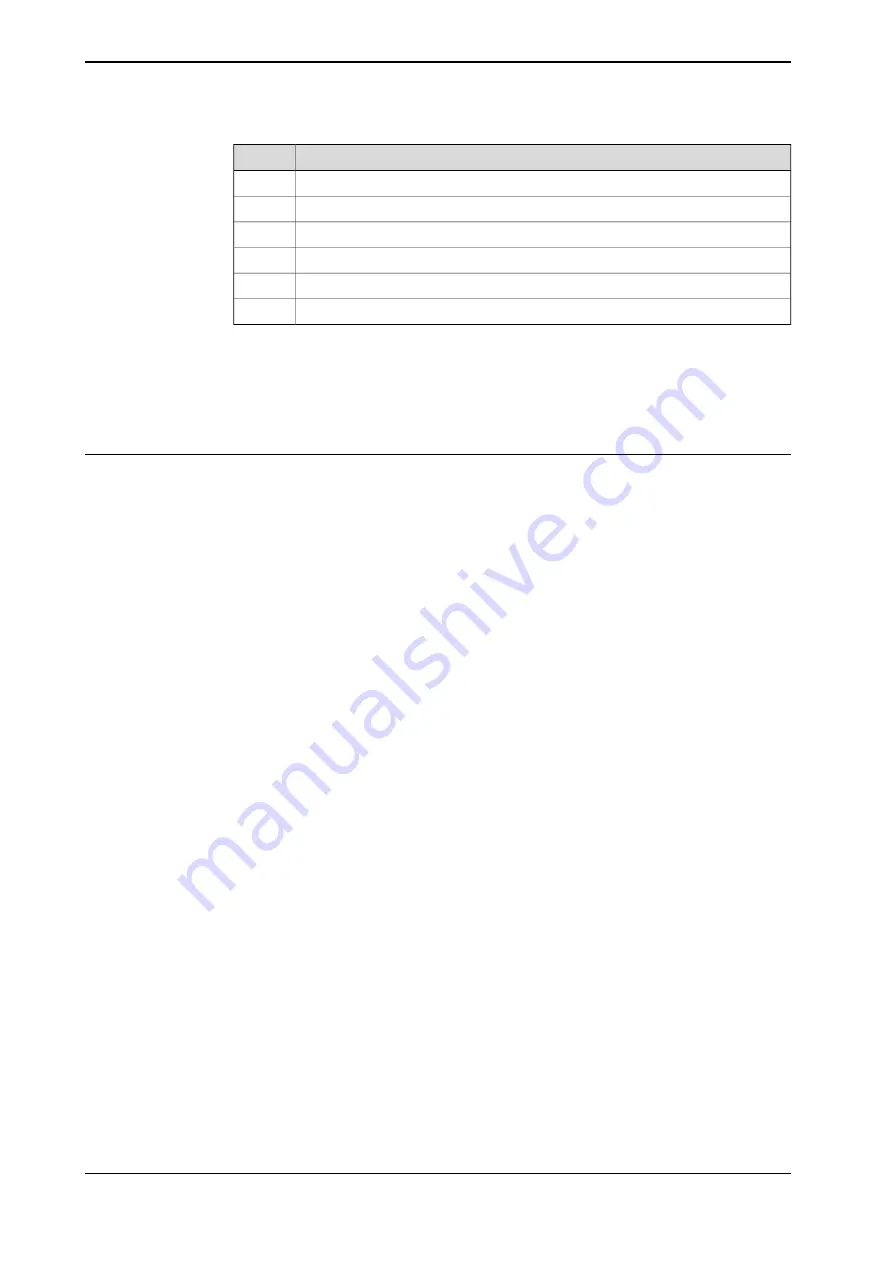
Description
Pos.
Found positions
B
Position 1
C
Position 2
D
Position 1, score 100%
E
Position 2, score 75%
F
Shared edges
G
In the image above, allowing shared edges would mean that the positions in box
B are found, with scores of 100% (E) and 75% (F) respectively. If you do not allow
shared edges, position 1 will still be found, with a score of 100%, while the score
for position 2 will be further reduced. This is because an additional edge is missing
from the found position when compared to the teachin position.
Position Settings
The following settings apply at position level, i.e. they only affect the current
position. It is easy to switch between positions: just click the arrows to change
position.
Score
The
Acceptance
value specifies the minimum value (%) for identification of a
position. It corresponds to the
Score
value previously specified on the
Parameter
tab. When the system is searching for a position and finds it with a score of 85%,
for instance, it will continue searching for a better match until all other possibilities
have been ruled out, or until it reaches timeout. To speed up the identification
further, use the
Certainty
setting. The
Certainty
parameter is used to end the
search process as soon as a position that meets the certainty setting is found.
Score target
The
Acceptance
value specifies the minimum value (%) for identification of a
position. It corresponds to the
Score target
value, previously specified on the
Parameter
tab. When the system is searching for a position and finds it with a
score target of 85%, for instance, it will continue searching for a better match until
all other possibilities have been ruled out, or until it reaches timeout. To speed up
the identification further, use the
Certainty
setting. The
Certainty
parameter is
used to end the search process as soon as a position that meets the certainty
setting is found.
Continues on next page
70
Product manual - FlexLoader Vision
3HAC051771-001 Revision: B
© Copyright 2014-2018 ABB. All rights reserved.
5 Advanced teachin settings
5.3.1 Standard analysis
Continued
Summary of Contents for FlexLoader Vision
Page 1: ...ROBOTICS Product manual FlexLoader Vision ...
Page 8: ...This page is intentionally left blank ...
Page 12: ...This page is intentionally left blank ...
Page 14: ...This page is intentionally left blank ...
Page 16: ...This page is intentionally left blank ...
Page 62: ...This page is intentionally left blank ...
Page 96: ...This page is intentionally left blank ...
Page 180: ...This page is intentionally left blank ...
Page 218: ...This page is intentionally left blank ...
Page 286: ......
Page 287: ......
















































