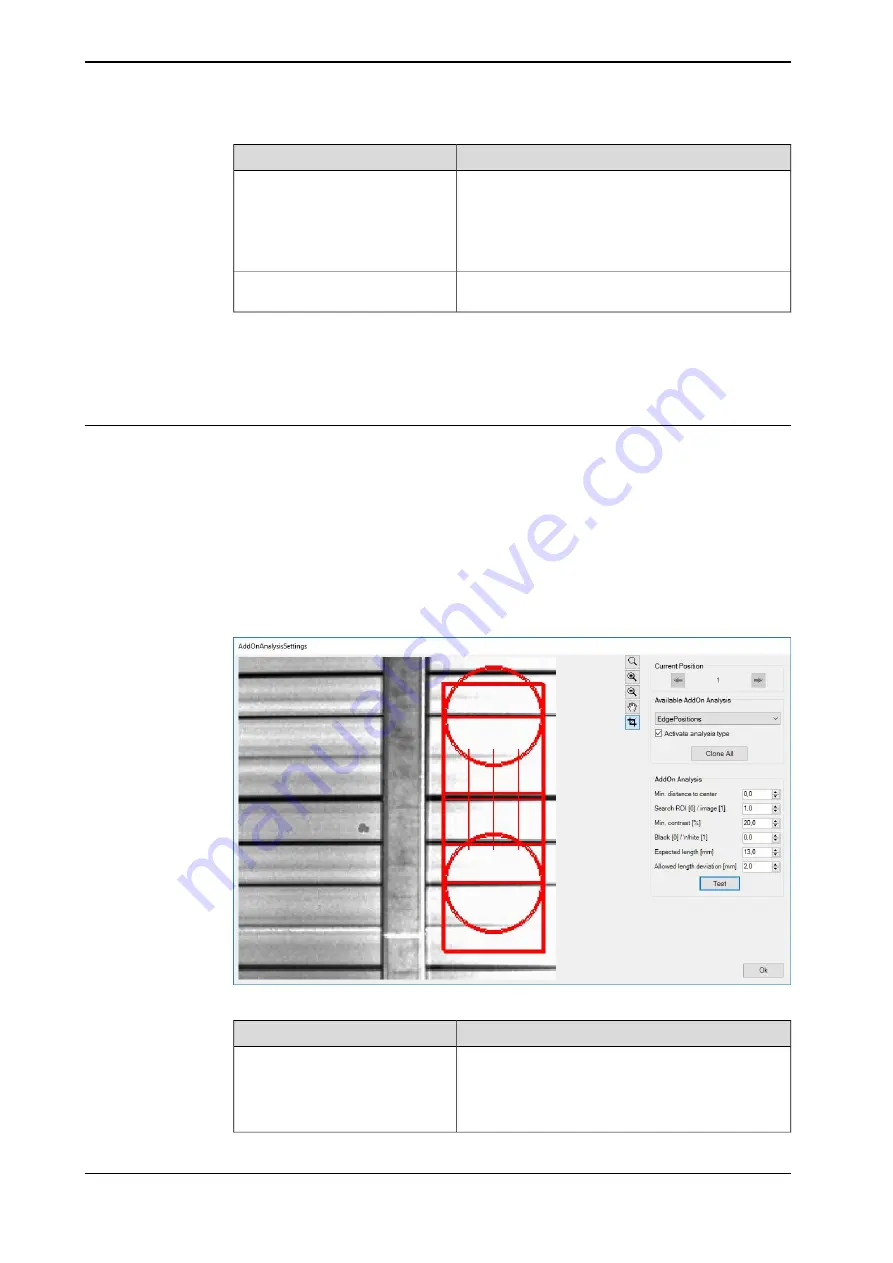
Description
Parameter
Specifies how visible and distinctive an edge in the
image must be. 100% corresponds to an immediate
transition from black to white in the image, while 0%
corresponds to an even brightness in the area. The
threshold indicates at which edge strength the pixels
in the analysis are calculated.
Edge strength
Specifies what percentage of the pixels must meet the
conditions above.
Requirements
Example:
Even [0]/ Structured [1]
= 1,
Requirement
= 10%,
Edge strength
= 50%
An analysis with the above settings would include all pixels within the red box with
an edge strength above 50%. If more than 10% of the pixels in the red box meet
the conditions, the analysis is approved.
EdgePositions
The analysis type
EdgePositions
(if enabled) is used to check the length and width
of a detail and to adjust its center position.
First, the length of the object is measured by locating the end points according to
the operator settings. Next, the center position of the found detail is adjusted to
the center of the detail, regardless of where it was initially found.
In the red box, the original center position is drawn with a dash in the center. The
found end points are drawn with circles around a dash that marks the end point.
The revised center position is drawn with several plus signs (+).
xx1800000239
Description
Parameter
Indicates how many pixels from the center the search
for the end point is to start. With this parameter, the
search can skip over uninteresting areas. The area in
the center is also used as an average value of bright-
ness that can be used in the edge search outwards.
Min. distance to the center
Continues on next page
80
Product manual - FlexLoader Vision
3HAC051771-001 Revision: B
© Copyright 2014-2018 ABB. All rights reserved.
5 Advanced teachin settings
5.3.4 AddOn analysis
Continued
Summary of Contents for FlexLoader Vision
Page 1: ...ROBOTICS Product manual FlexLoader Vision ...
Page 8: ...This page is intentionally left blank ...
Page 12: ...This page is intentionally left blank ...
Page 14: ...This page is intentionally left blank ...
Page 16: ...This page is intentionally left blank ...
Page 62: ...This page is intentionally left blank ...
Page 96: ...This page is intentionally left blank ...
Page 180: ...This page is intentionally left blank ...
Page 218: ...This page is intentionally left blank ...
Page 286: ......
Page 287: ......















































