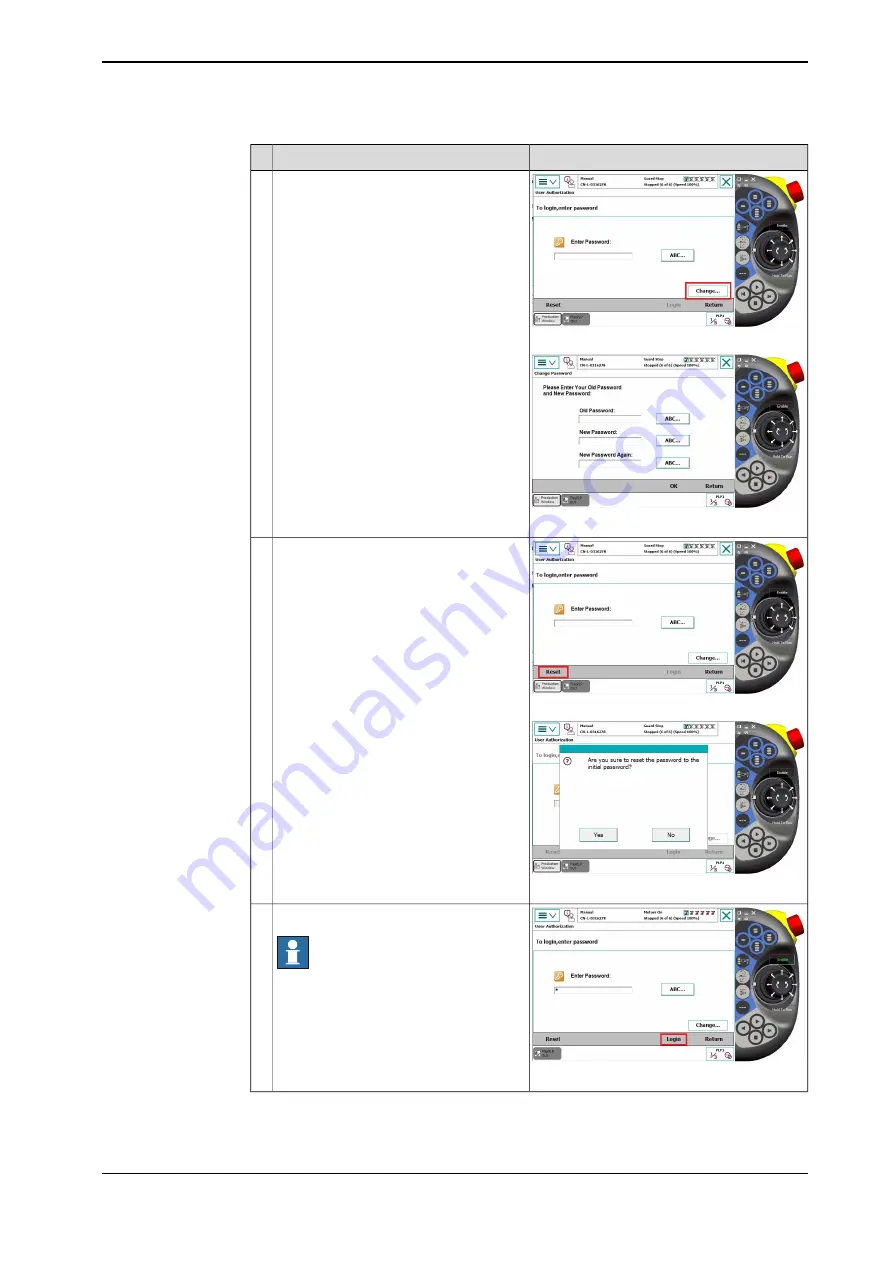
Note
Action
xx1800003151
Select
Change...
on the right bottom of
the screen to change the old password to
a new one.
6
xx1800003124
xx1800003152
If you want to change the password, but
you forget the old one you set before,
please select
Reset
to change the pass-
word to the initial one.
7
xx1800003150
xx1800003125
Select
Login
.
Note
If password is valid,
Login
button will turn
to
Logout
. Otherwise, password invalid
warning message will come out.
If turn off the PLP GUI application,
Login
will be expired.
8
Continues on next page
Product manual - FlexPLP IRPLP 220
107
3HAW050041018-001 Revision: C
© Copyright 2016 - 2018 ABB. All rights reserved.
6 FlexPLP addin application GUI
6.2.2 Shim Offset
Continued
Summary of Contents for FlexPLP IRPLP 220
Page 1: ...ROBOTICS Product manual FlexPLP IRPLP 220 ...
Page 12: ...This page is intentionally left blank ...
Page 32: ...This page is intentionally left blank ...
Page 50: ...This page is intentionally left blank ...
Page 56: ...This page is intentionally left blank ...
Page 82: ...This page is intentionally left blank ...
Page 112: ...This page is intentionally left blank ...
Page 126: ...This page is intentionally left blank ...
Page 130: ...This page is intentionally left blank ...
Page 136: ...This page is intentionally left blank ...
Page 144: ......
Page 145: ......

































