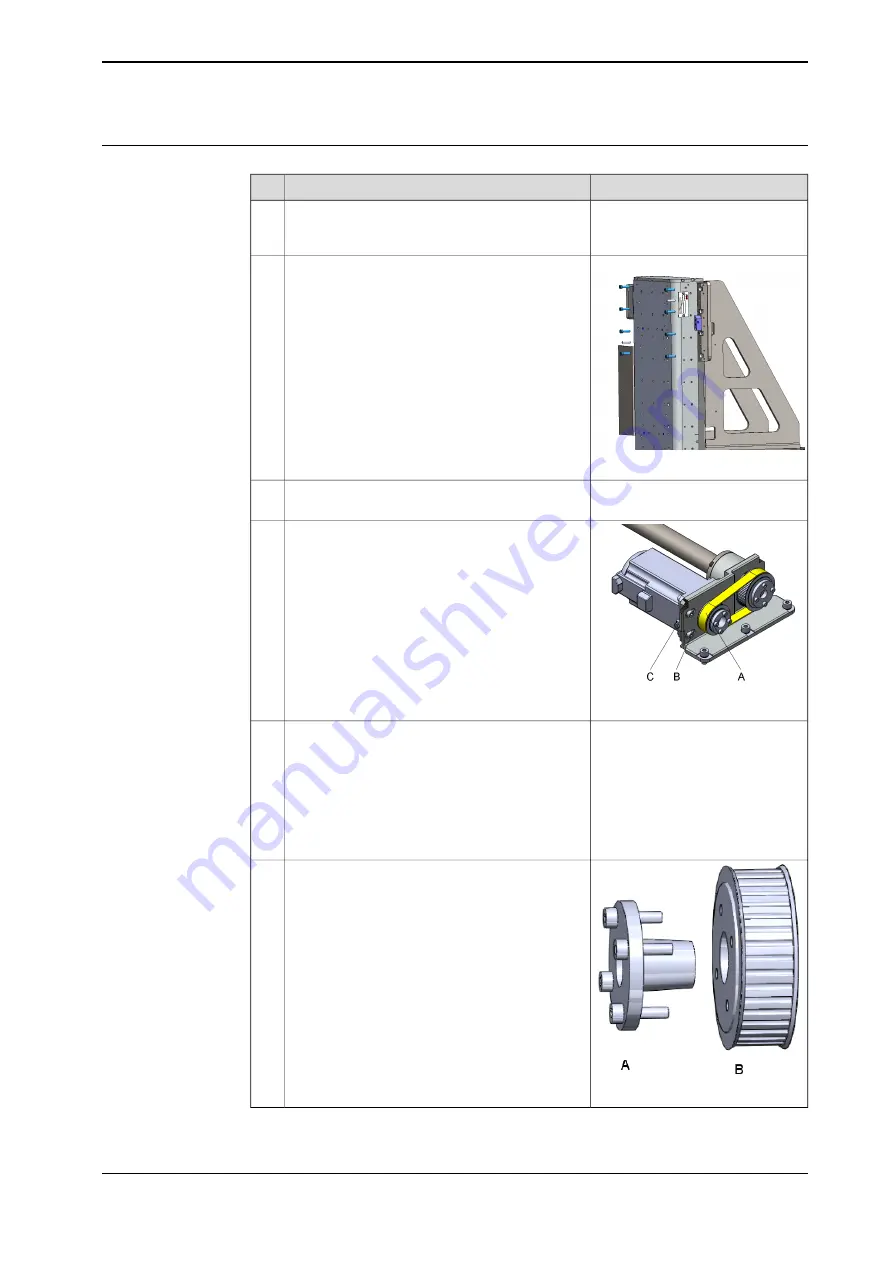
Adjustment or replacement of the belt of Ballscrew unit
Note
Action
FlexPLP IRPLP 220 must be in maintenance pos-
ition (horizontal carriage at mid stroke, vertical
axis in low position)
1
xx1800002170
For vertical axis, Remove the eight M8 screws
and two dowel pins Ø 8 mm from the vertical axis
and take it off the interface bracket.
Lay the axis horizontally on the worktable.
2
Remove the upper cover to clear the access to
the belt.
3
xx1800002171
Measure the tension of the belt (A), preferably
with a tension gauge. If the tension is out of range,
slightly loosen the four M6 (B) screws on motor
mounting bracket.
4
Assembly an adjusting hex cap M5 screw (C) and
slightly tighten or loosen the screw using a 8 mm
wrench adjust the belt to desired tension.
5
When the desired tension is achieved, tighten the
four motor mounting bracket screw and check the
tension again. Remove the adjusting M5 screw
(C)
Put the cover back.
xx1800002172
If a replacement of the belt and/or the pulley is
needed, remove the end flange to clear access to
the locking device (A).Remove the locking screws
and screw them in the adjacent holes to pull the
device out.
Remove the motor mounting bracket screws to
loosen the belt and extract the belt and pulleys
(B).
To re-assemble, proceed in opposite order.
The belt must be perfectly aligned on the two
pulleys.
The locking device screws must be tightened in
a gradual uniform way, increasing the torque on
each equally to 5 Nm.
6
Continues on next page
Product manual - FlexPLP IRPLP 220
121
3HAW050041018-001 Revision: C
© Copyright 2016 - 2018 ABB. All rights reserved.
7 Maintenance
7.5 Driving belt (tension check, adjustment and replacement)
Continued
Summary of Contents for FlexPLP IRPLP 220
Page 1: ...ROBOTICS Product manual FlexPLP IRPLP 220 ...
Page 12: ...This page is intentionally left blank ...
Page 32: ...This page is intentionally left blank ...
Page 50: ...This page is intentionally left blank ...
Page 56: ...This page is intentionally left blank ...
Page 82: ...This page is intentionally left blank ...
Page 112: ...This page is intentionally left blank ...
Page 126: ...This page is intentionally left blank ...
Page 130: ...This page is intentionally left blank ...
Page 136: ...This page is intentionally left blank ...
Page 144: ......
Page 145: ......


































