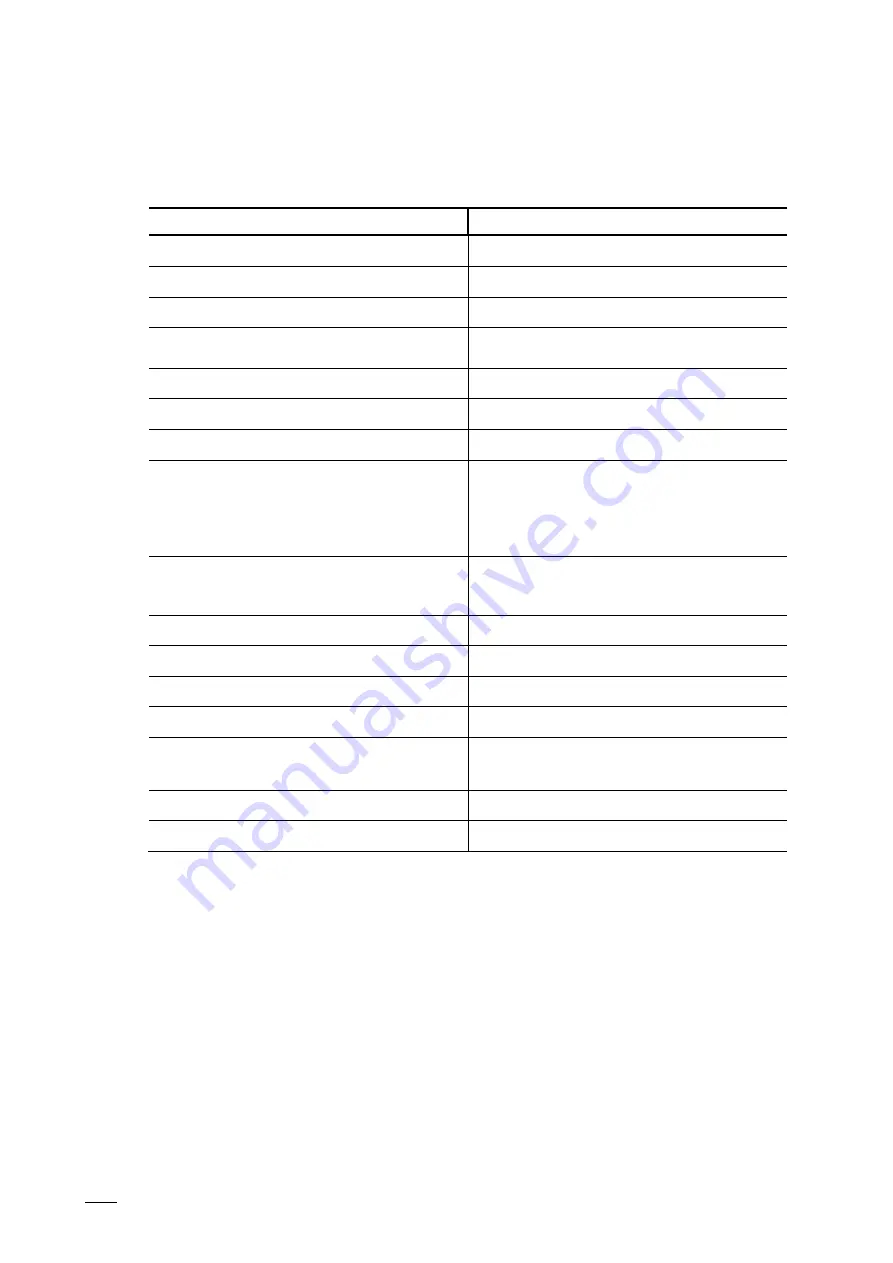
Technical data
Product manual
2CKA000073B5466
│
14
4 Technical
data
Designation
Value
Power supply
21 - 30 VDC
Bus subscribers
1 (12 mA)
Power loss
0.3 W max.
Connection (free@home Bus)
Bus connection terminal,
screwless. 0.6 - 0.8 mm
Line type
J-Y(St)Y, 2 x 2 x 0.8 mm
Wire stripping
5 - 6 mm
Admissible cable length
10 m max.
Input
BI-F-2.0.x2
BI-F-2.0.x2
Polling voltage
Input current
2
4
20 V (pulsed)
0.5 mA
Safety
Short-circuit-proof,
Overload protection,
Reverse polarity protection
Protection type
IP 20
Protection class
III
Overvoltage category
III
Pollution degree
2
Air pressure
≥
80 kPa
(corresponds to air pressure at 2,000 m above
NN)
Ambient temperature
-5 °C - +45 °C
Storage temperature
-20 °C - +70 °C
Table 3: Technical data








































