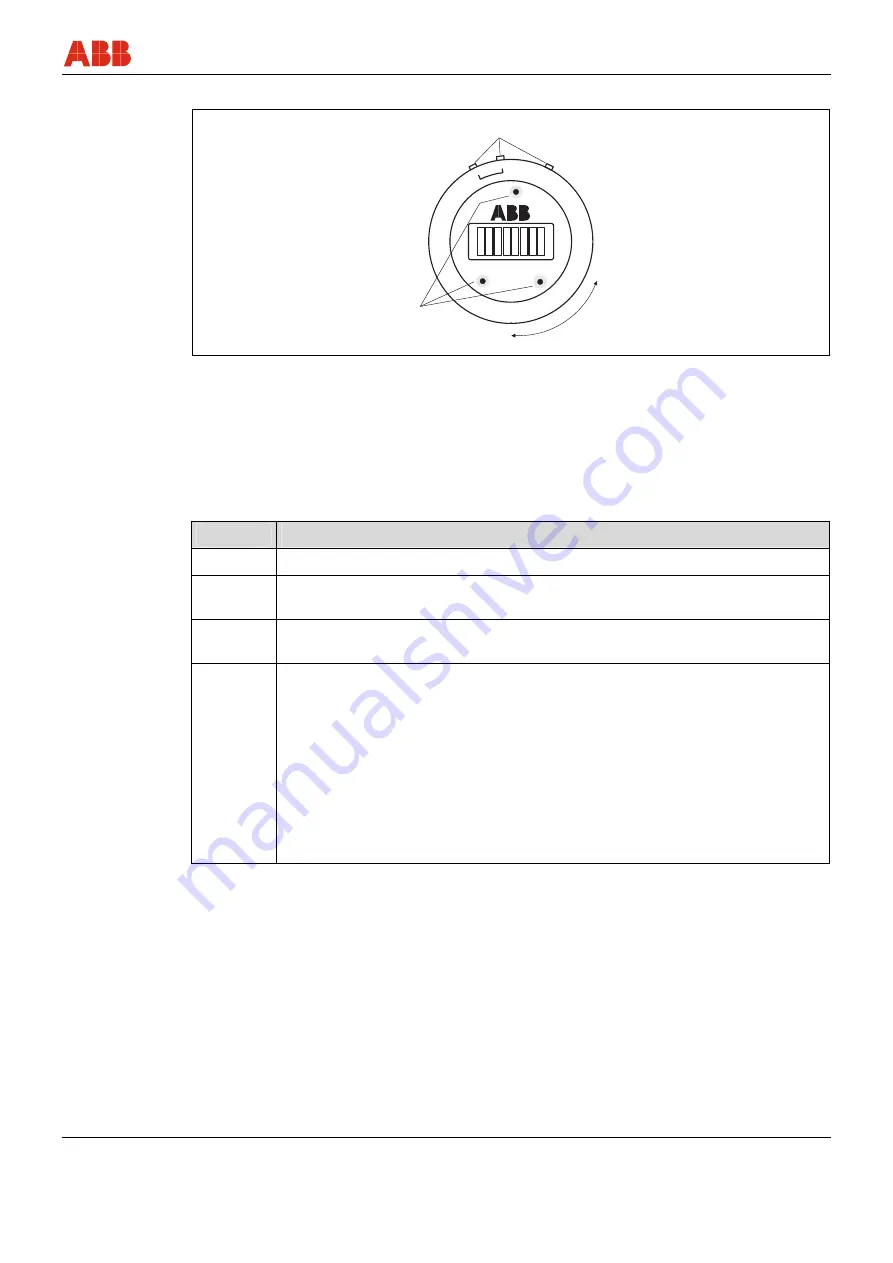
Parameterization
D184B097U02
FV4000-VT4/VR4 / FS4000-ST4/SR4
69
8.2
Operation using the buttons on the transmitter
G00718
C/CE
Step
Step
C/CE
Data
Data/
Enter
Enter
1
2
3
Fig. 46: Position of buttons and magnet sensors
1
Buttons
2
Magnet sensors
3
Rotating display panel
Button
To enter data with the housing cover removed, use the three buttons "Data", "Step" and "C/CE"
at the top of the display panel.
Button
Function
C/CE
Press "C/CE" to change from the operating mode to the menu and vice versa.
Step
The "Step" button is one of two arrow buttons. Press "Step" to move forward
through the menu. All required parameters can be called up.
Data
The "Data" button is one of two arrow buttons. Press "Data" to move backward
through the menu. All required parameters can be called up.
Enter
The "Enter" function requires that both arrow buttons, "Step" and "Data", be
pressed simultaneously. The "Enter" function activates and deactivates
programming protection. It can also be used to call up further parameters for
modification and apply new, selected or set parameters.
The "Enter" function can also be activated by pressing and holding down just the
"Data" button for more than 3 s. The display flashes to indicate that this function
is active. As soon as the button is released, the "Enter" function is executed.
If, following execution of the "Enter" button, no more entries are made for approx.
10 s, the display will revert to the previous value. After another 10 s without any
entries, the process information will reappear.
Summary of Contents for FS4000-SR4
Page 125: ...Appendix D184B097U02 FV4000 VT4 VR4 FS4000 ST4 SR4 125 ...
Page 126: ...Appendix 126 FV4000 VT4 VR4 FS4000 ST4 SR4 D184B097U02 ...
Page 127: ...Appendix D184B097U02 FV4000 VT4 VR4 FS4000 ST4 SR4 127 ...
Page 128: ...Appendix 128 FV4000 VT4 VR4 FS4000 ST4 SR4 D184B097U02 ...
Page 129: ...Appendix D184B097U02 FV4000 VT4 VR4 FS4000 ST4 SR4 129 ...
Page 135: ......
















































