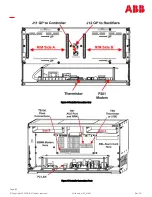Page 74
© Copyright 2023 ABB. All rights reserved.
Millennium SC_MAN
Rev 2.0
Step
Action to Disconnect Other Connections from Other Controller
6
Remove PC Serial Port from Old Controller
Consult the manual for the controller being replaced for PC Serial Port method and location.
Step
Action to Remove PC Serial Port from Old Controller
6a
Locate PC Serial Port Cables connections.
6b
Mark, Tag and Insulate the PC Serial Port connections cables.
6c
Remove these connections from the controller housing.
7
Remove Aux Port from Old Controller
Consult the manual for the controller being replaced for Aux Port connection method and
location.
Step
Action to Remove Aux Port from Old Controller
7a
Locate Aux Port Cables connections.
7b
Mark, Tag and Insulate the Aux Port connections cables.
7c
Remove these connections from the controller housing.
8
Verify that All Connections have been Removed
•
Do not proceed until all connections have been removed from existing controller.
•
Consult Engineering for details of the specific installation and specific controller being
replaced.
Remove the Existing Controller
Step
Action to Remove the Existing Controller
1
Cut all remaining tie
-
straps that inhibit removal of the controller.
2
Fully insulate the area around the controller using a flameproof matting or equivalent. Make
sure that these are insulated:
•
Bus bars
•
Battery leads
•
Ground leads
3
Remove the mounting bolts on both sides of the controller. Slide the controller out of the
bay, using the second person for support.
CAUTION:
Use two people, one supporting the controller. Controllers may be heavy.
Controller removal is complete.