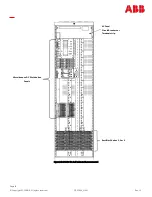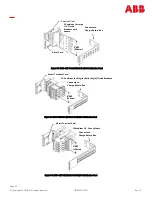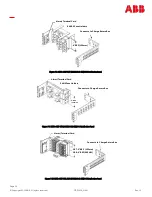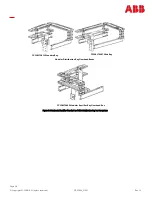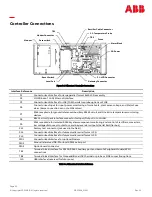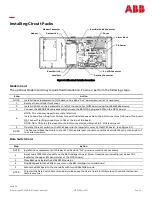Reviews:
No comments
Related manuals for GPS2436

Concord express
Brand: GE Pages: 3

G5000
Brand: CAME Pages: 32

Comet
Brand: Babybee Prams Pages: 21

CZ-RTC5B
Brand: Panasonic Pages: 15

CZ-RTC3
Brand: Panasonic Pages: 42

ABC-1
Brand: tams elektronik Pages: 12
MachXO5-NX Development Kit
Brand: Lattice Semiconductor Pages: 2

UMS-02
Brand: MAKOT Pages: 6

GC-200WL
Brand: Nacon Pages: 24

C 399
Brand: NAD Pages: 4

C388
Brand: NAD Pages: 4

PXIe-8238
Brand: National Instruments Pages: 6

PXI-8231
Brand: National Instruments Pages: 6

PDWE 8 A2
Brand: Parkside Pages: 65

OJ-Air2-WP55
Brand: OJ Electronics Pages: 8

PetroVend PV200
Brand: OPW Pages: 2

Centronic SunWindControl SWC245-II
Brand: Becker Pages: 52

ProAct III
Brand: Woodward Pages: 32