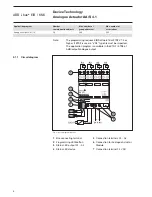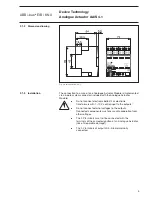15
ABB i-bus
®
EIB / KNX
Fig. 10: Communication objects Analogue Actuator AA/S 4.1
No.
Function
Object name
Data type
Flags
0-3
Analogue output
Input value output 1…4
1 Byte EIS 6
DPT 5.001
2 Byte EIS 5
DPT 9.0xx
C, W
1-byte or 2-byte objects with which the value of the output can be set. In 1-byte mode a new
input value can be assumed rapidly or it is possible to dim to the value. The input object can
be time monitored.
(see also object “Alarm Output …”)
4-7
Analogue output
Status
Output 1…4
1 Byte EIS 6
DPT 5.001
2 Byte EIS 5
DPT 9.0xx
C, R, T
1-byte object or 2-byte object for displaying the current output value.
4.3 Communication
object
4.3.1
Communication objects
AA/S 4.1, Output 1 – 4
Commissioning