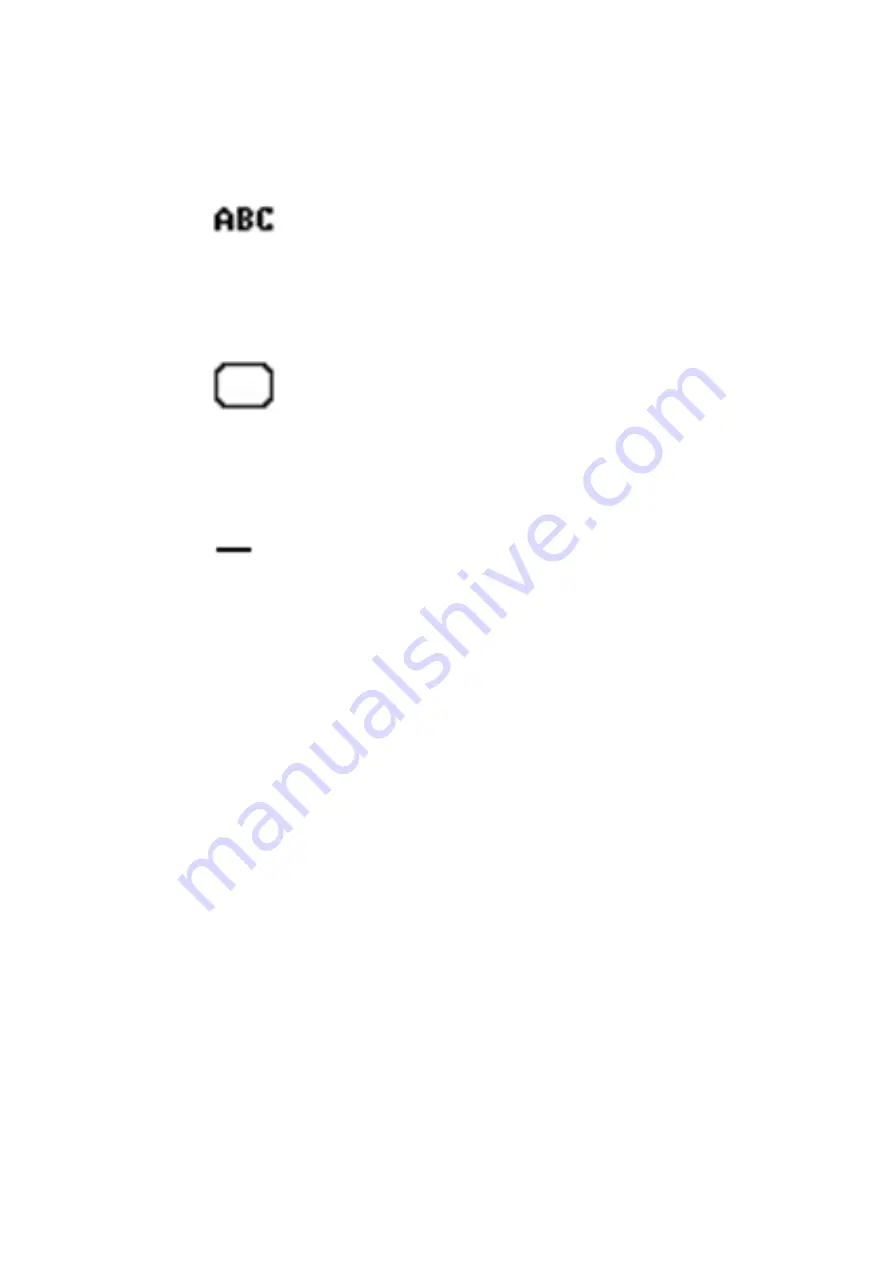
ABB i-bus
®
KNX
Parameters
AC/S 1.x.1 | 2CDC508198D0211 Rev. A 139
Comment
The Comment element can be saved to explain the logical operator.
You can adjust the angle of rotation, width and height by dragging and dropping using the left mouse
button, or in the Properties window.
Rectangle
The Rectangle element can be used to improve clarity, for example by framing a logical operator.
You can adjust the angle of rotation, width and height by dragging and dropping using the left mouse
button, or in the Properties window.
Line
The Line element can be used to improve clarity.
You can adjust the angle of rotation, width and height by dragging and dropping using the left mouse
button, or in the Properties window.
Summary of Contents for i-bus KNX AC/S 1.x.1 Series
Page 1: ... PRODUCT MANUAL ABB i bus KNX AC S 1 x 1 Application Controller ...
Page 2: ......
Page 56: ......
Page 414: ...ABB i bus KNX Parameters 414 2CDC508198D0211 Rev A AC S 1 x 1 ...
Page 425: ...ABB i bus KNX Parameters AC S 1 x 1 2CDC508198D0211 Rev A 425 ...
Page 436: ...ABB i bus KNX Parameters 436 2CDC508198D0211 Rev A AC S 1 x 1 ...
Page 476: ......
Page 482: ......
Page 484: ...ABB i bus KNX Appendix 484 2CDC508198D0211 Rev A AC S 1 x 1 13 2 Notes ...
Page 485: ...ABB i bus KNX Appendix AC S 1 x 1 2CDC508198D0211 Rev A 485 Notes ...
Page 486: ...ABB i bus KNX Appendix 486 2CDC508198D0211 Rev A AC S 1 x 1 Notes ...
Page 487: ......
















































