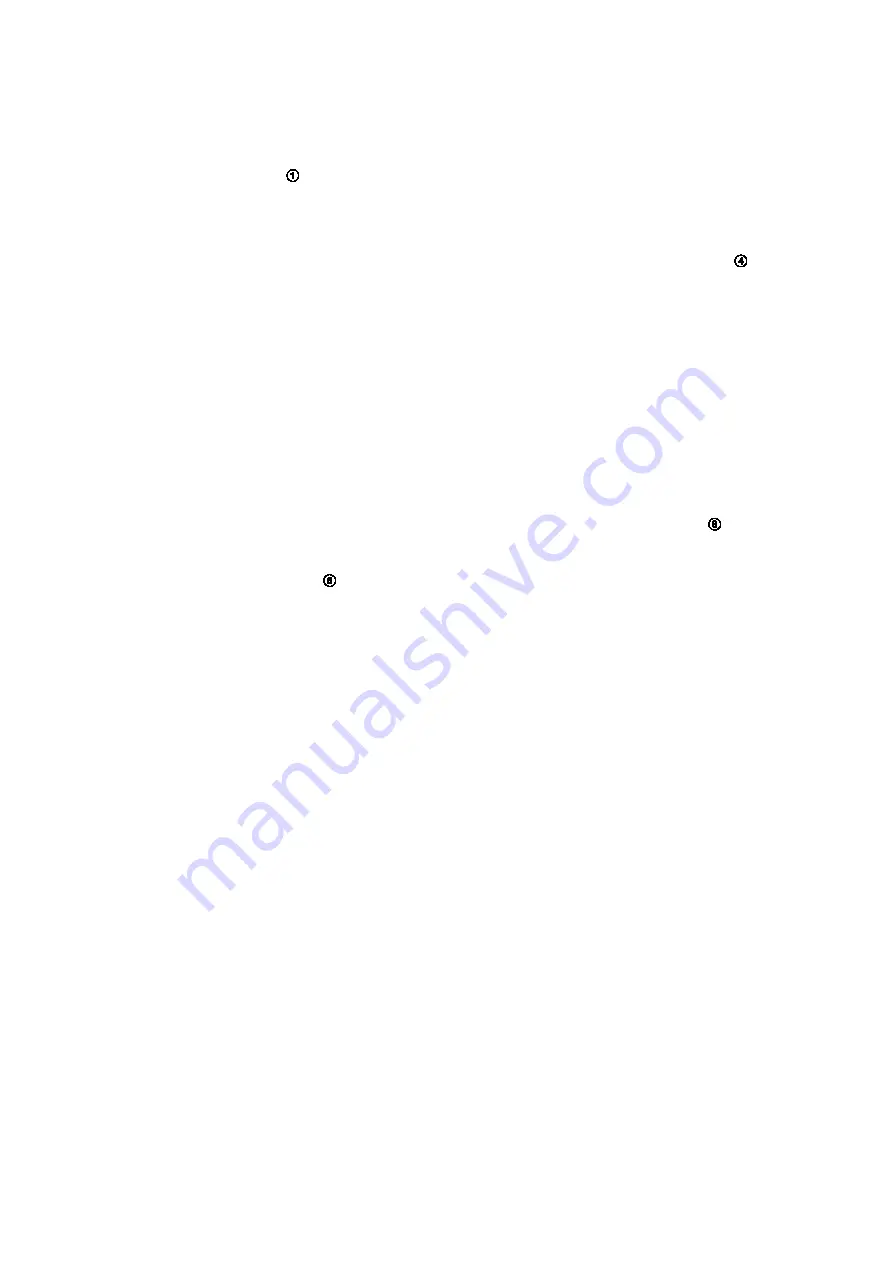
ABB i-bus
®
KNX
Parameters
AC/S 1.x.1 | 2CDC508198D0211 Rev. A 415
Week page
Program the weekly switching times from Monday to Sunday on the
Week
page.
Click the day of the week to be programmed to select it; further information on the switching times is then
displayed.
Set the switching times by dragging the related switching command from the action bar
to the required
time on the selected day (drag & drop).
The switching commands COMFORT, STANDBY, ECONOMY and BUILDING PROTECTION are
available.
You can add as many switching times as necessary. The minimum spacing between two switching
commands is 15 minutes. The end time for a switching command is the start time for the next command. A
switching command applies to the end of the day as a maximum, the switching command on the next day
then becomes active.
You can adjust the start time for a switching command by dragging the circle horizontally or by clicking the
+ / - buttons beside the circle.
An existing switching time can be converted to a different switching command. E.g. a COMFORT switching
command can be changed into a STANDBY switching command by first clicking STANDBY on the action
bar and then clicking the COMFORT switching time to be changed. It is not possible to change existing
switching commands by dragging (drag & drop).
You can copy the switching times on one day to another day by dragging the
Copy
icon for the original
day to the destination day (drag & drop). All existing switching times on the destination day are overwritten
by this process.
Click the
trash bin
beside the selected day of the week to delete all switching times on that day.
After this action you can program a specific switching pattern for each day of the week. The switching
patterns for a day of the week are applied to each corresponding day of the week, i.e. a switching pattern
that has been set, e.g., for a Tuesday applies to all subsequent Tuesdays in the future.
Summary of Contents for i-bus KNX AC/S 1.x.1 Series
Page 1: ... PRODUCT MANUAL ABB i bus KNX AC S 1 x 1 Application Controller ...
Page 2: ......
Page 56: ......
Page 414: ...ABB i bus KNX Parameters 414 2CDC508198D0211 Rev A AC S 1 x 1 ...
Page 425: ...ABB i bus KNX Parameters AC S 1 x 1 2CDC508198D0211 Rev A 425 ...
Page 436: ...ABB i bus KNX Parameters 436 2CDC508198D0211 Rev A AC S 1 x 1 ...
Page 476: ......
Page 482: ......
Page 484: ...ABB i bus KNX Appendix 484 2CDC508198D0211 Rev A AC S 1 x 1 13 2 Notes ...
Page 485: ...ABB i bus KNX Appendix AC S 1 x 1 2CDC508198D0211 Rev A 485 Notes ...
Page 486: ...ABB i bus KNX Appendix 486 2CDC508198D0211 Rev A AC S 1 x 1 Notes ...
Page 487: ......
















































