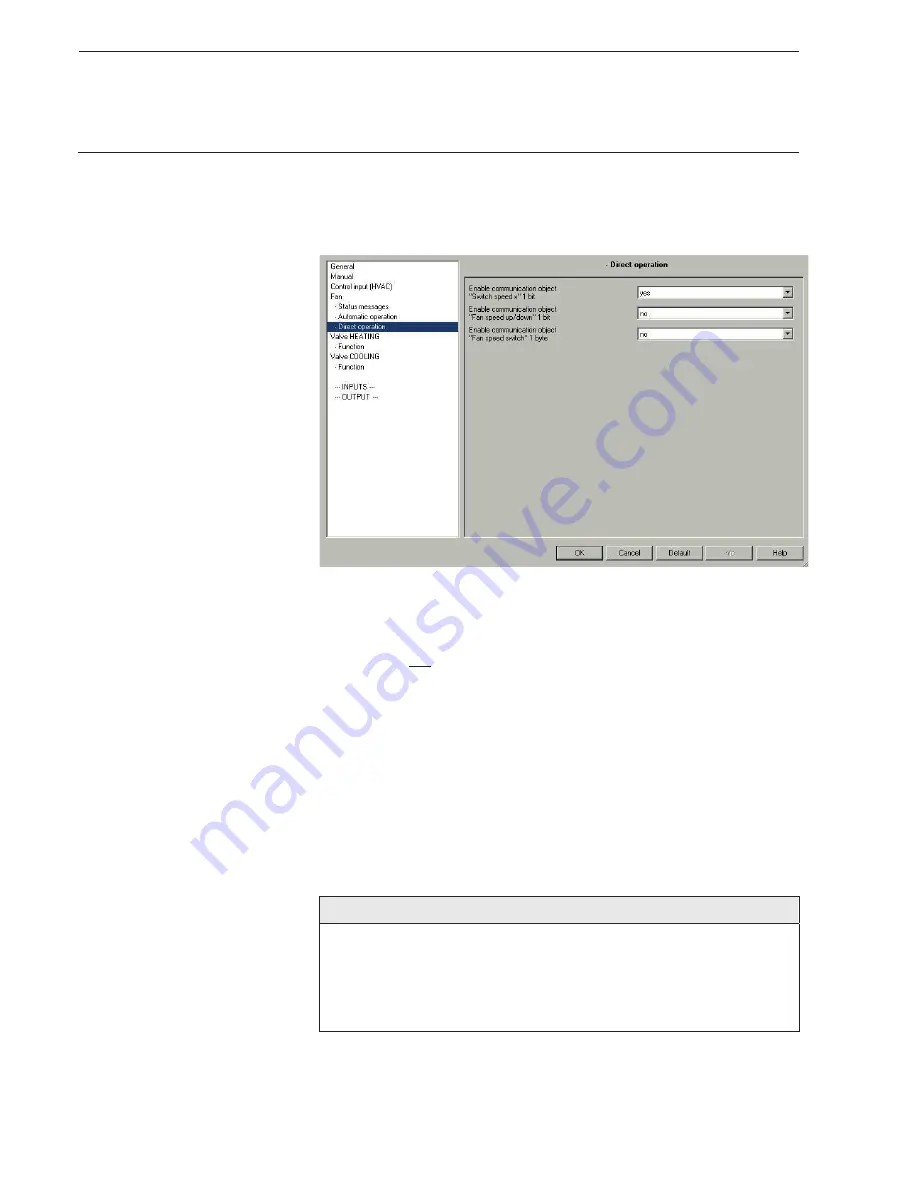
ABB i-bus
£
KNX
Commissioning
© 2010 ABB STOTZ-KONTAKT GmbH
52
3.2.4.3
Parameter window
Direct operation
This parameter window is visible if in parameter window
Fan
the option
yes
has been selected in the
Enable direct operatio
n parameter.
Enable communication objects
“Switch speed x” 1 bit
Options: no
yes
x
yes:
Three 1 bit communication objects
Speed 1
,
Speed 2
and
Speed 3
are enabled.
The Fan Coil Actuator receives a setting telegram via these communication
objects.
Telegram value
1 = fan speed x is switched on
0 = fan speed x is switched off
If several ON/OFF telegrams are received consecutively in a short period of
time at various
Fan speed 1-3
communication objects, the value last
received by the fan control is the decisive value.
An OFF telegram to one of the three communication objects
Fan speed 1-3
,
switches off the fan completely.
Important
The forced operation remains valid and is considered.
The parameterised minimum dwell time in the fan speed for automatic
mode is ignored during manual operation. Accordingly, an immediate
reaction to the manual operation is detected.
The delay time with speed switch over remains active to protect the fan.
Summary of Contents for i-bus KNX FCA/S 1.1M
Page 1: ...ABB i bus KNX Fan Coil Actuator FCA S 1 1M Product Manual ...
Page 2: ......
Page 6: ......
Page 158: ......
Page 162: ...ABB i bus KNX Appendix 2010 ABB STOTZ KONTAKT GmbH 160 Notes ...
Page 163: ......
















































