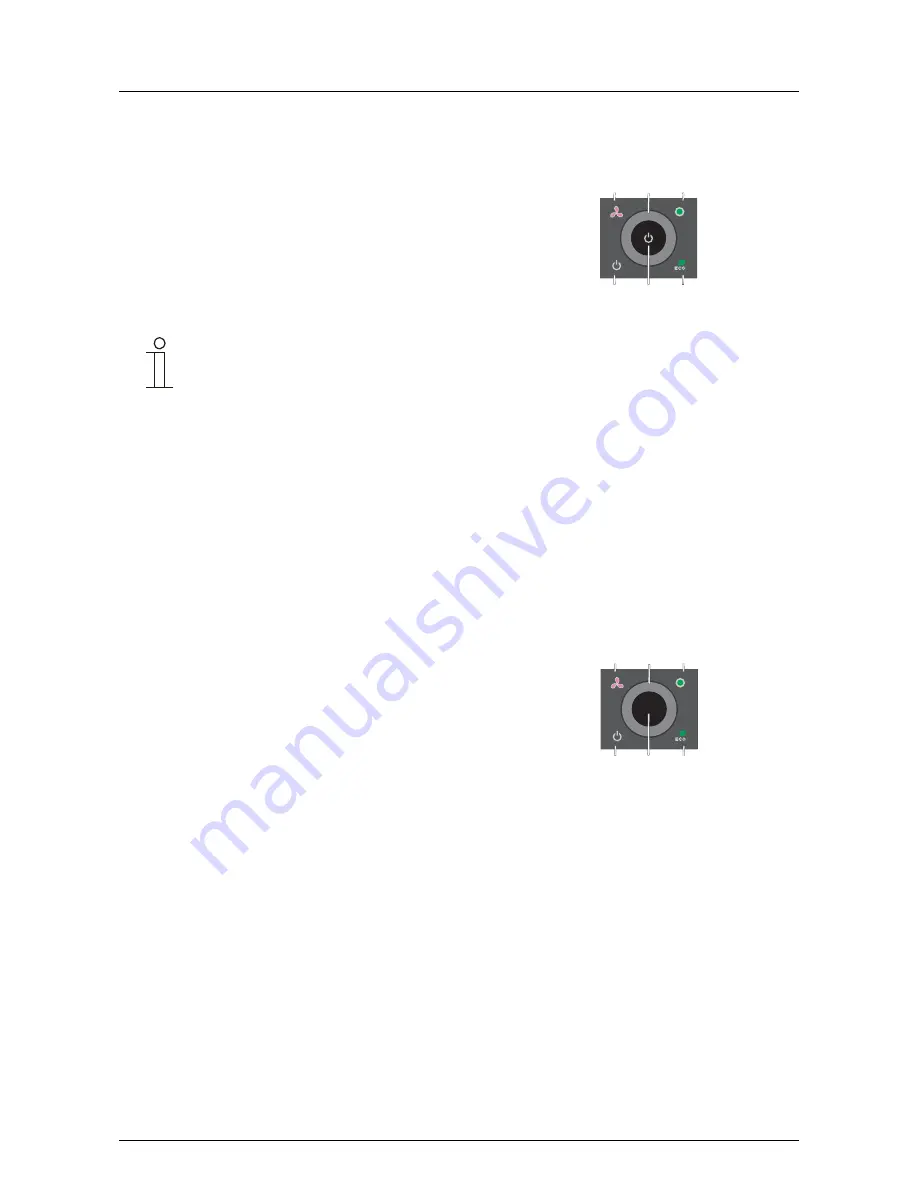
KNX Technical Reference Manual
ABB-i-Bus
®
-KNX Millenium
Operation
KNX Technical Reference Manual | 1473-1-8681
— 25 —
8.5.2
Deactivation
1. Press the "On/Off" button (6).
2.
The device switches to the "Off" state.
All buttons are no longer backlit.
Fig. 11:
The device is deactivated
Note
All buttons are deactivated.
The device has no function in a deactivated state!
8.6
Temperature
8.6.1
Display of the set-point temperature
The temperature appears automatically in the display.
For this the device must be switched on!
8.6.2
Setting of the set-point temperature
The currently set room temperature can be indicated via the display.
If the rotary control element is actuated, the set-point temperature is shown in the display. If the set-point
temperature is unequal to the actual temperature, each change is indicated in the display from white to orange or
blue. Here the background becomes correspondingly coloured and the display black.
1. Turn the rotary control element (2) for the setpoint
adjustment.
– to the right:
warmer
– to the left:
colder
Observe the colour change! (See also chapter "LED
colour concept" on page 23.).
2.
Set your desired temperature!
3.
Wait until the set time expires.
The adjustment is stored.
Fig. 12:
Device in set value adjustment
After operating the device there is an automatic jump-back to the set-point temperature display after an adjustable
time. The set-point temperature can be adjusted again by turning the rotary control element.
3
5
1
2
6
4
21,0 °C
3
5
1
2
6
4
















































