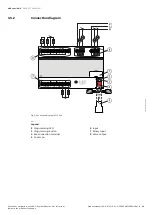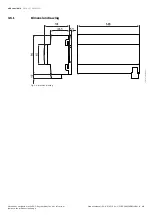ABB i-bus® KNX
PRODUCT OVERVIEW
3.6.3
Operating and display elements
Operating control/LED
Description/function
Display
Programming
button/LED
Assignment of the physical address
LED On: Device in programming mode
Tab. 13: Operating and display elements
3.6.3.1
Manual mode
Operating control/LED
Description/function
Display
Manual operation
button/LED
Activates the
KNX mode
with a short
button push
LED On:
Manual operation
active
LED Off:
KNX operation
active
Input
LED
Indication according to use of the inputs
Binary sensor:
•
LED On: Contact closed
•
LED Off: Contact open
Temperature sensor:
•
LED On: Temperature sensor con-
nected
•
LED flashing: Fault (cable break/short
circuit)
Analog control panel:
•
LED On: Control panel connected
•
LED flashing: Fault (cable break/short
circuit)
Reset
button /
valve output error
LED
Resets the outputs with long button push >
5 s
LED On: Error on at least one output
Valve output
button/LED
Opens/closes valve output
LED flashing: Error (overload/malfunction)
Magnetic valve drive:
•
LED On: Valve open
•
LED Off: Valve closed
Thermoelectric Valve Drive:
•
LED On: Valve opening/open
•
LED Off: Valve closing/closed
Tab. 14: Operating and display elements
Product manual | EN-US | VC/S 4.x.1 | 2CDC508220D0211 Rev. B
21
Note about navigation in the PDF: Key combination 'Alt + left arrow'
jumps to the previous view/page