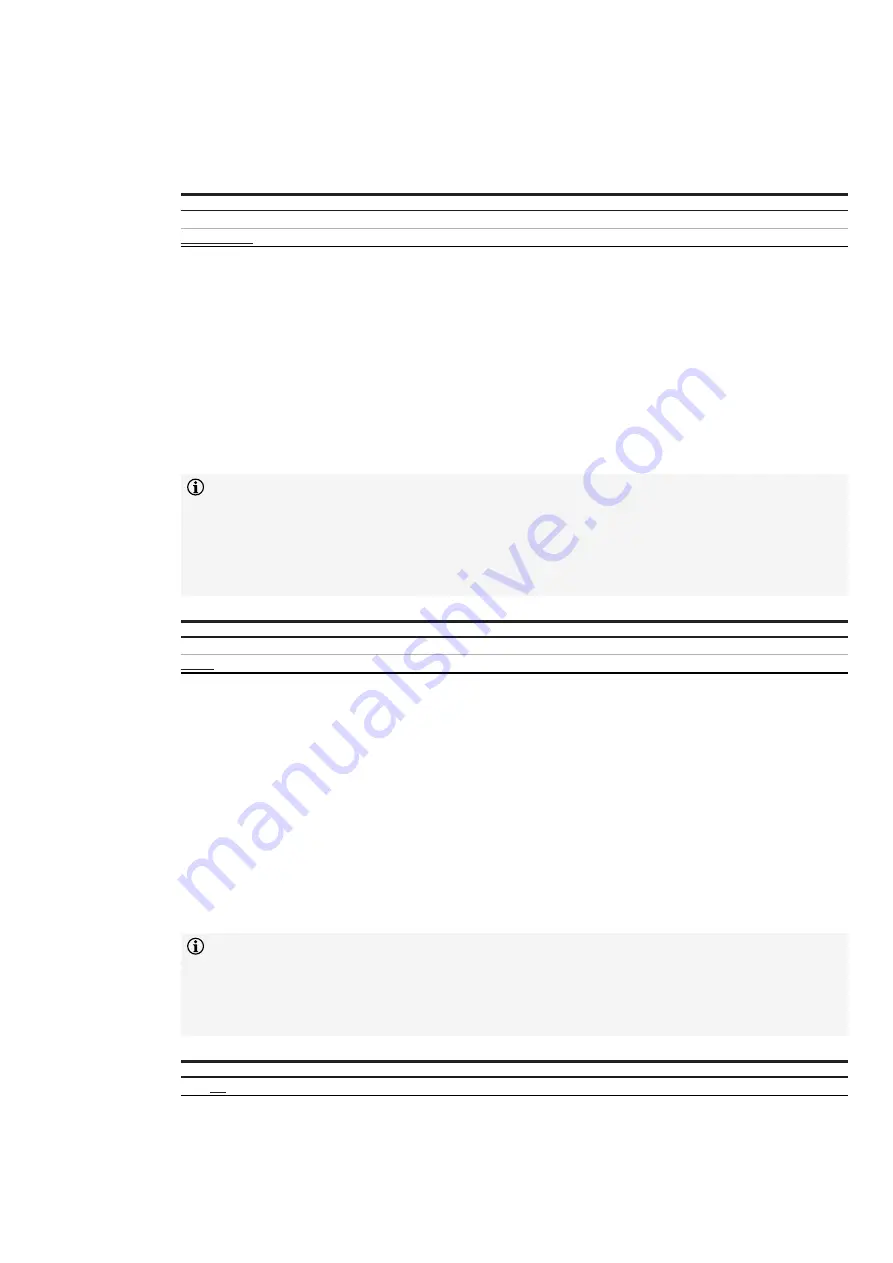
ABB i-bus® KNX
PARAMETERS
7.4.125
Dew point reached if [input x]
This parameter is used to define the sensor contact position that is interpreted as the status "Dew point
alarm".
Option
Contact open
Contact closed
Prerequisites for visibility
\ Option
Dew point
sensor
• The parameter is in the parameter window
.
7.4.126
Dew point reached if [controller]
This parameter is used to define the value of group object
status "Dew point alarm".
Note
When the controller receives the status "Dew point alarm," cooling is interrupted and operating mode
Building Protection
is activated. Building Protection remains active until the controller receives the sta-
tus "No dew point alarm."
The dew point alarm acts only on the
Cooling
operating mode, and the operating mode can therefore
be switched to
Heating
(if available) at any time.
Option
Value 0
Value 1
Prerequisites for visibility
– Parameter
\
Option
Controller channel
– Parameter
Basic-stage cooling [controller]
all options except
Deactivated
– Parameter
Option
Via group object
• The parameter is in the parameter window
.
7.4.127
Temperature change for sending current room temperature
This parameter is used to define the temperature change from which the current value of group object
Note
Depending on the setting in the parameter
, the current room temperature
can comprise the following values:
• Values measured at the physical device inputs (internal temperature)
• Values received via the group object (
)
Option
0.1 … 0.5 … 10.0 K
Prerequisites for visibility
\ Option
Controller channel
• The parameter is in the parameter window
\ parameter window
Product manual | EN-US | VC/S 4.x.1 | 2CDC508220D0211 Rev. B
126
Note about navigation in the PDF: Key combination 'Alt + left arrow'
jumps to the previous view/page
















































