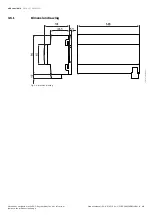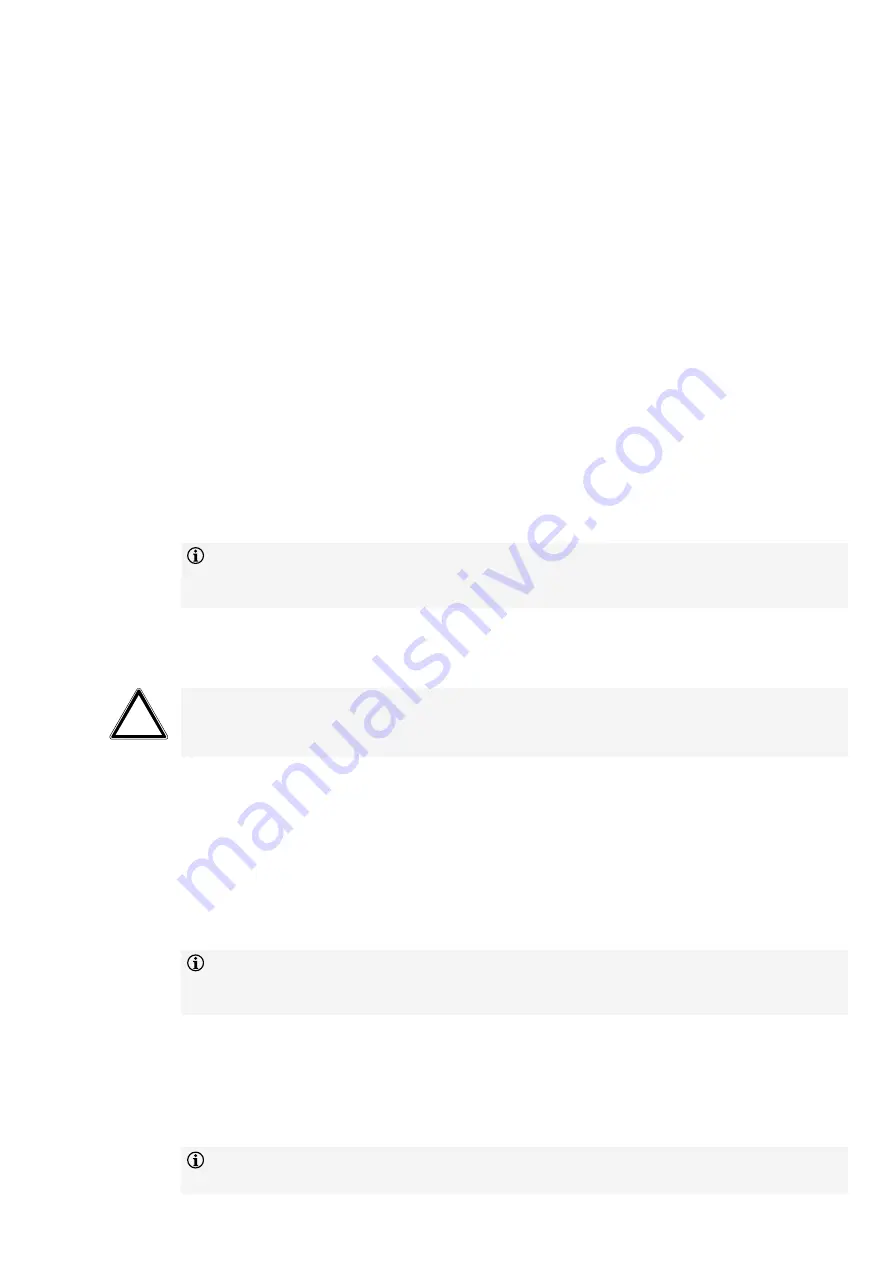
ABB i-bus® KNX
COMMISSIONING
6
Commissioning
6.1
Prerequisites for commissioning
A PC with ETS and a connection to the bus (ABB i-bus® KNX), e.g. via a KNX interface, are required to
commission the device.
• Required ETS version: 4.0 or higher
– from application V1.1: 5.0 or higher
• Product-specific application: installed
6.2
Commissioning overview
After the bus voltage is activated for the first time, the following factory settings will be selected auto-
matically:
• Physical address of the device: 15.15.255
• ETS application: preloaded
• Manual operation: enabled
The device can be programmed only using ETS.
Note
The complete ETS application can be downloaded again if required. Downloads may take longer after
an application is uninstalled or when changing applications.
6.3
Putting device into operation
CAUTION
Setting a reversing time that is too short can damage the connected drive.
▶ Observe the technical data of the connected drive.
1. Connect the device to the bus (
ABB i-bus® KNX
).
2. Switch on bus voltage.
ð
All switching contacts are open.
3. Switch on power supply of the connected loads.
ð
Device is ready for operation.
6.4
Assignment of the physical address
Note
If it is set in ETS that the application is to be downloaded during programming, the download will be-
gin after assignment of the physical address.
Triggering assignment of the physical address via ETS:
1. Press
Programming button.
ð
Programming mode active.
Programming LED lights up.
2. Start programming process in ETS.
ð
Physical address is assigned. Device restarts.
Note
The device performs an ETS reset during assignment of the physical address. All states are reset.
Product manual | EN-US | VC/S 4.x.1 | 2CDC508220D0211 Rev. B
31
Note about navigation in the PDF: Key combination 'Alt + left arrow'
jumps to the previous view/page