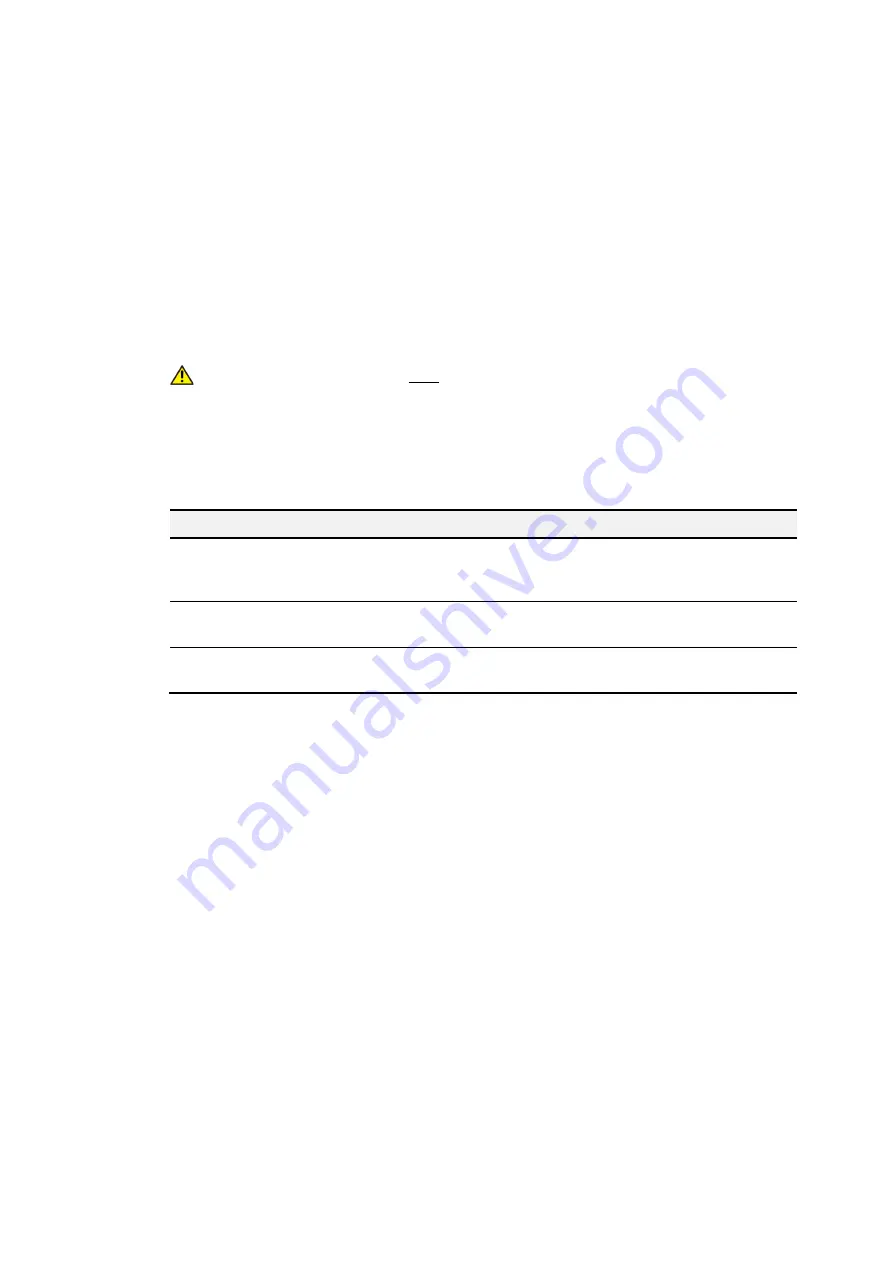
2TLC172163M0201 Rev.F
7
4
Installation
•
Mount and fit INCA Tina in the cabinet.
•
Attach and tighten the M22 nut.
•
See max. tightening torque in chapter “Technical data”.
•
Connect the terminal block.
4.1
Installation precautions
Warning!
All safety functions shall be tested before starting up the system.
4.2
Testing safety functions
After each step the status of the input can be read on the monitoring device.
Steps for testing
LED indication
DYNlink signal output
1. Interrupt the DYNlink safety
circuit before the unit to be
tested
Green/red flashing
Shall go low
2. Close the DYNlink safety circuit Green
Shall generate a DYNlink
signal
3. Interrupt the DYNlink safety
circuit (press the button)
Red
Shall go low




































