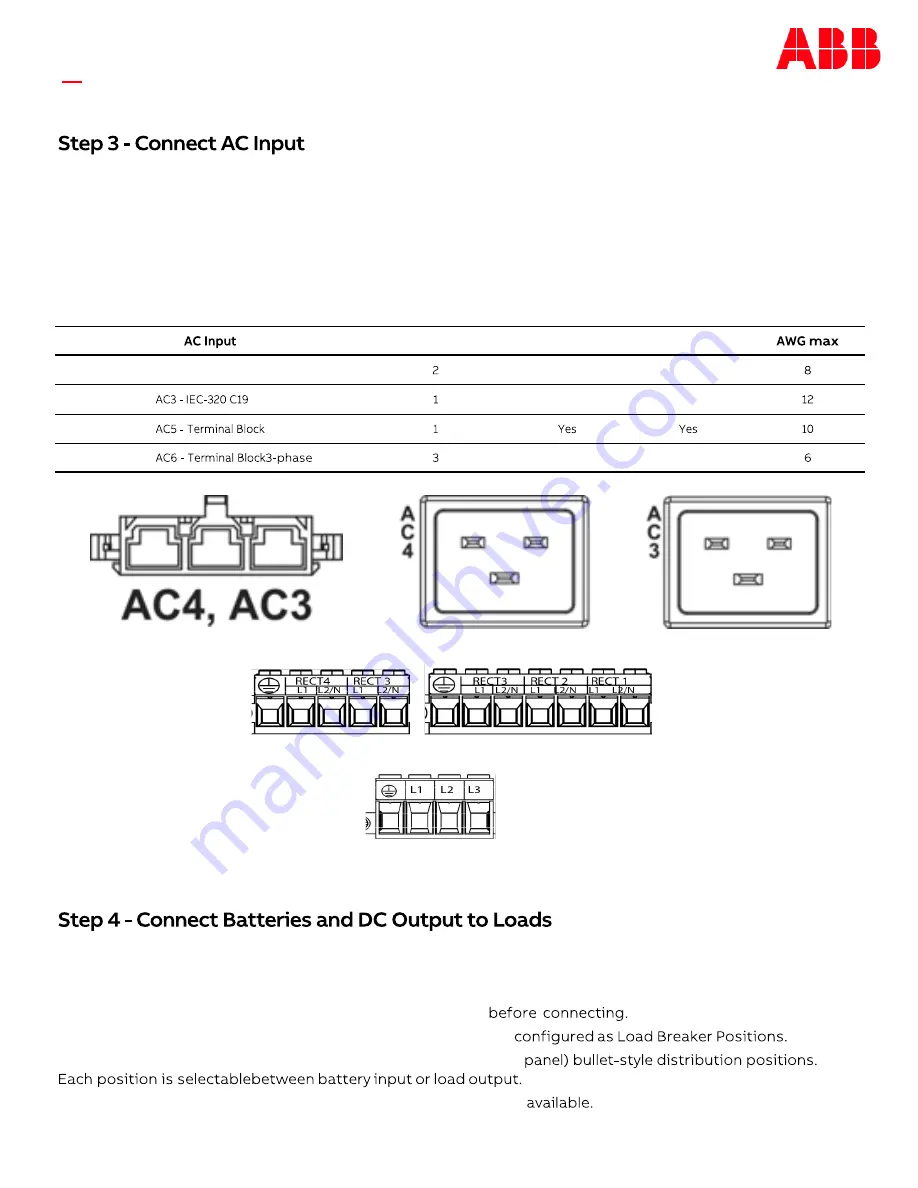
Page 3
© 2021 ABB. All rights reserved.
QUICK START GUIDE
Connect 120/208/220VAC at rear of each rectifier shelf.
Danger: Turn OFF and lock
-
out tag
-
out the AC source before making AC connections. When connecting to AC
mains, follow all local and national wiring rules.
Caution: When routing AC ensure cables do not come in contact with sharp or rough surfaces that may damage
insulation and cause a short circuit.
Rectifiers numbers are labeled at each AC input.
AC terminal connections are labeled at each position (L1, L2/N, and Gnd).
The figure to the right shows the DC circuit of the system.
Battery connections may be made to bullet
-
style distribution positions configured as Battery Breaker Positions or
direct to the battery bus
(23”
systems only).
CAUTION: Verify battery voltage and polarity with a voltmeter
Load connections are made to bullet
-
style distribution positions
Distribution panels are each equipped with 20
(19”
panel) or 26
(23”
Breaker sizes up to 250A, TPS fuses to 70A and GMT fuses to 12A are
AC5
-
TB
19”
AC5
-
TB
23”
AC6
-
TB19
”
3
-
phase
Rectifiers per Feed
19”
23”
AC1
-
Molex mini
-
fit SR
Yes
Yes
Yes
AC1
-
Molex
AC3
-
IEC

























