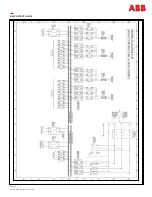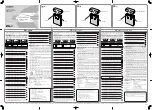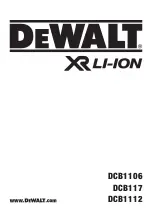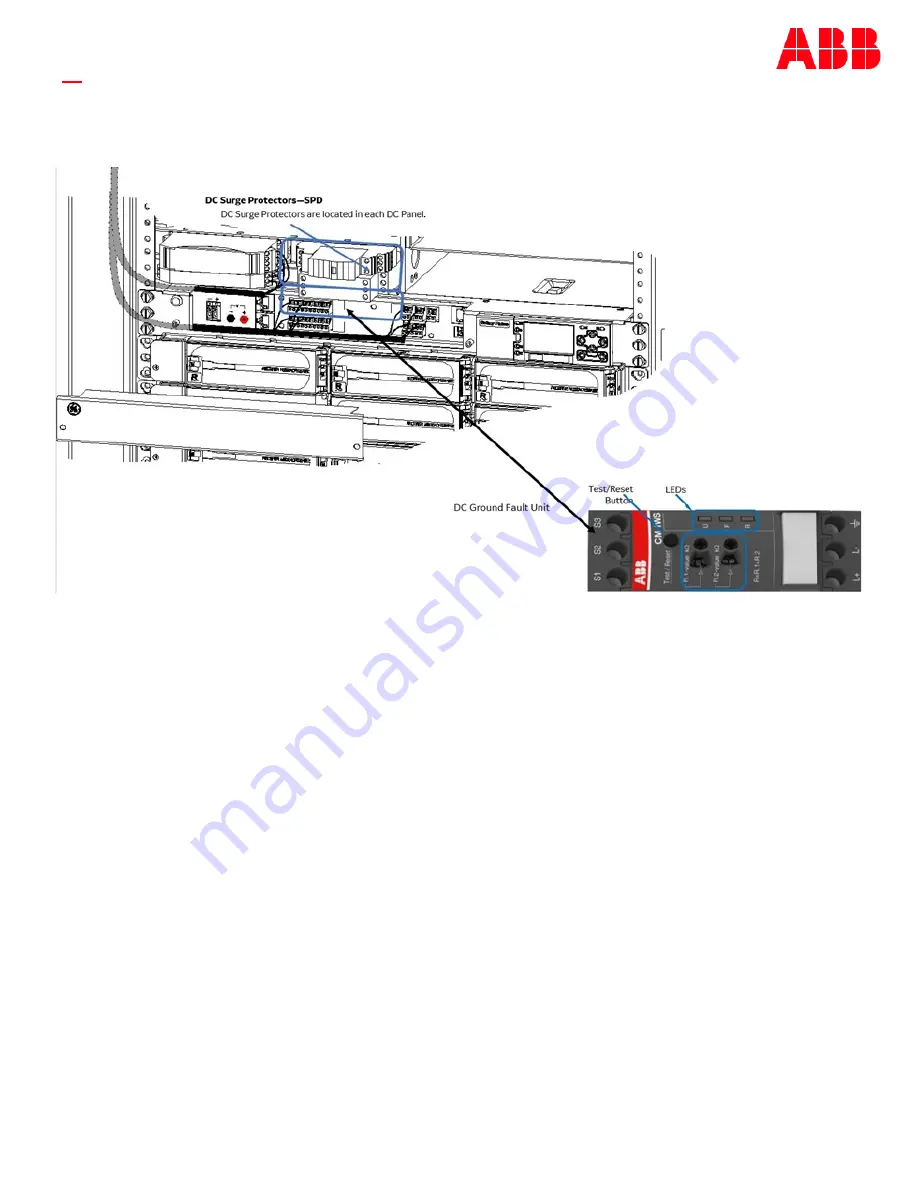
QUICK START GUIDE
Page 13
© 2021 ABB. All rights reserved.
Step 12 –
Apply Power to Load(s) (Continued)
Step 13
-
Configure Controller per Pulsar Plus Controller Family Product Manual
1.
The Pulsar Plus Controller Family Product Manual includes steps and information that are not applicable to this system.
2.
This system automatically configures Rectifier Parameters.
3.
This system does not require configuring shelves or J code
Verify and edit these controller basic configuration parameters per site engineering instructions.
1.
System Date, System Time
2.
Site ID, Site Description
3.
DHCP / Static IP Address
4.
Battery configuration (Number of strings, number of cells per string, battery type)
5.
Rectifier settings for attached battery (Float/Boost Setting, associated alarms
-
Battery on Discharge, High Voltage, Very
High Voltage, Very Low Voltage)
DC SPD and DC Ground Fault Detector Unit (shown vertical)