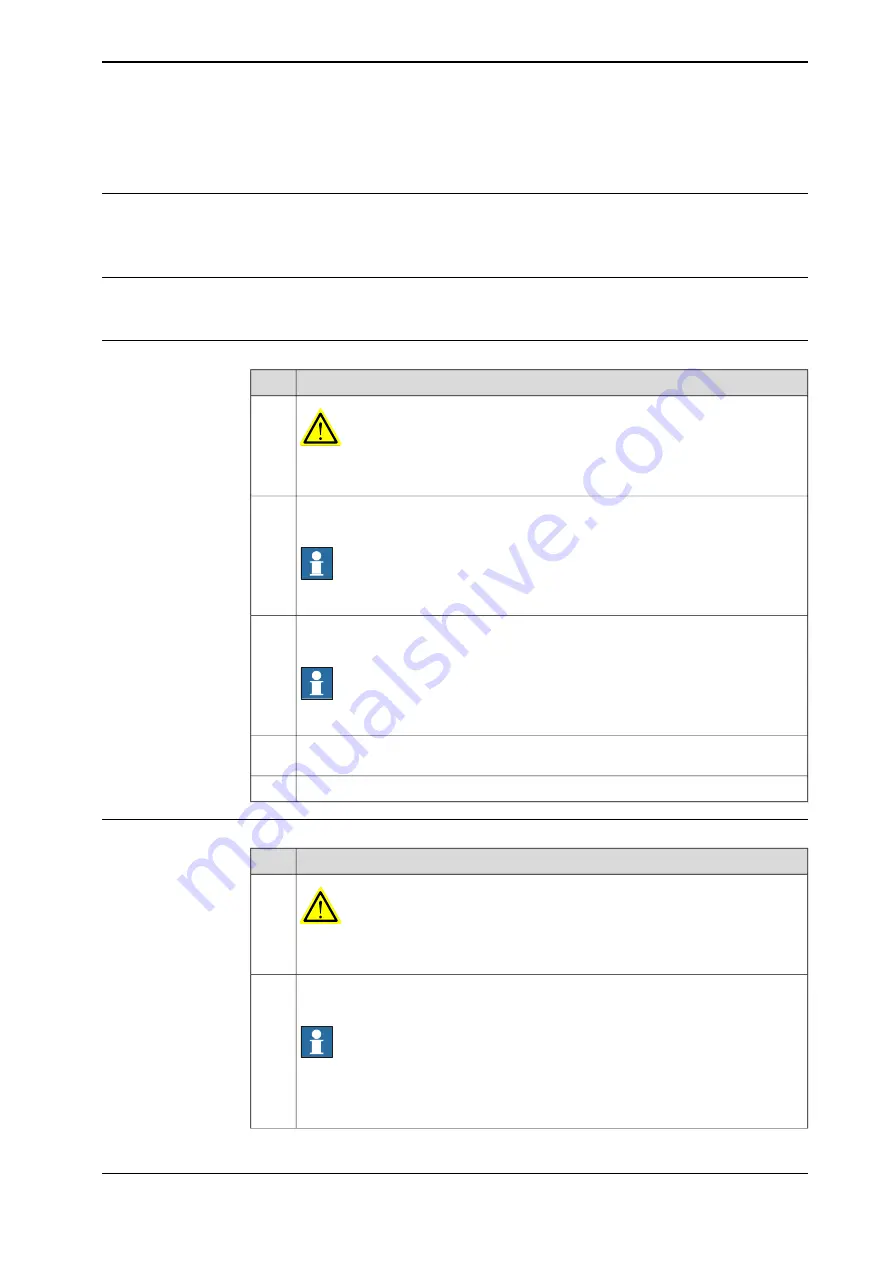
3.3.7 Installation of signal lamp (option)
Description
A signal lamp with a yellow fixed light can be mounted in the cell or any other
visible location, and driven by I/O signal or MON_LAMP signal from the controller.
Function
The lamp is active in MOTORS ON mode.
Installation of signal lamp from I/O signal
Action
DANGER
Make sure that all supplies for electrical power, hydraulic pressure, and air pressure
are turned off.
1
For robots with OmniCore C line
2
Connect the lamp cable connector to the local I/O connector on the controller.
Note
The local I/O connectors provides 16 digital output signals for use.
For robots with OmniCore E line
3
Connect the lamp cable connector to the I/O connector on the controller.
Note
The I/O connectors provides 8 digital output signals for use.
Configure the lamp by adding a
System Output
type signal with status set to
Motors
On State
.
4
The lamp is now ready for use and is lit in MOTORS ON mode.
5
Installation of signal lamp from MON_LAMP signal
Action
DANGER
Make sure that all supplies for electrical power, hydraulic pressure, and air pressure
are turned off.
1
For robots with OmniCore C line
2
Connect the lamp cable connector to the X15 connector on the controller.
Note
The X15 connector provides MON_LAMP output signals for use.
For more details, see chapter
Descriptions for connectors
in OmniCore product
manuals.
Continues on next page
Product manual - IRB 1100
79
3HAC064992-001 Revision: L
© Copyright 2019-2022 ABB. All rights reserved.
3 Installation and commissioning
3.3.7 Installation of signal lamp (option)
Summary of Contents for IRB 1100
Page 1: ...ROBOTICS Product manual IRB 1100 ...
Page 8: ...This page is intentionally left blank ...
Page 16: ...This page is intentionally left blank ...
Page 38: ...This page is intentionally left blank ...
Page 50: ...This page is intentionally left blank ...
Page 738: ...This page is intentionally left blank ...
Page 760: ...This page is intentionally left blank ...
Page 764: ......
Page 765: ......
















































