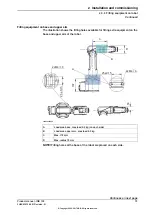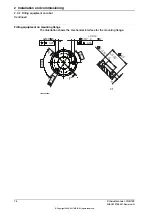System parameters
Note
The mounting angle must be configured correctly in the system parameters so
that the robot system can control the movements in the best possible way. An
incorrect definition of the mounting angle will result in:
•
Overloading the mechanical structure.
•
Lower path performance and path accuracy.
•
Some functions will not work properly, for example
Load Identification
and
Collision detection
.
Gravity Beta
If the robot is mounted upside down or on a wall (rotated around the y-axis), then
the robot base frame and the system parameter
Gravity Beta
must be redefined.
Gravity Beta
should then be π (±3.141593) if the robot is mounted upside down
(suspended), or ±π/2 (±3.141593/2) if mounted on a wall.
The
Gravity Beta
is a positive rotation direction around the y-axis in the base
coordinate system. The value is set in radians.
Gravity Alpha
If the robot is mounted on a wall (rotated around the x-axis), then the robot base
frame and the system parameter
Gravity Alpha
must be redefined. The value of
Gravity Alpha
should then be ±π/2 (±3.141593/2).
The
Gravity Alpha
is a positive rotation direction around the x-axis in the base
coordinate system. The value is set in radians.
Note
The system parameter
Gravity Alpha
is not supported for all robot types. It is not
supported for IRB 140, IRB 1410, IRB 1600ID, IRB 2400, IRB 4400, IRB 6400R,
IRB 6400 (except for IRB 6400 200/2.5 and IRB 6400 200/2.8), IRB 6600, IRB
6650, IRB 6650S and IRB 7600 (except for IRB 7600 325/3.1).
If the robot does not support
Gravity Alpha
, then use
Gravity Beta
along with the
recalibration of axis 1 to define the rotation of the robot around the x-axis.
Note
The parameter is supported for all robots on track when the system parameter
7 axes high performance motion
is set, see
Technical reference manual - System
parameters
.
Gamma Rotation
Gamma Rotation
defines the orientation of the robot foot on the travel carriage
(track motion).
Continues on next page
76
Product manual - IRB 120
3HAC035728-001 Revision: N
© Copyright 2009-2017 ABB. All rights reserved.
2 Installation and commissioning
2.3.5 Setting the system parameters for a suspended or tilted robot
Continued
Summary of Contents for IRB 120
Page 1: ...ROBOTICS Product manual IRB 120 ...
Page 8: ...This page is intentionally left blank ...
Page 90: ...This page is intentionally left blank ...
Page 114: ...This page is intentionally left blank ...
Page 224: ...This page is intentionally left blank ...
Page 250: ...This page is intentionally left blank ...
Page 254: ...This page is intentionally left blank ...
Page 264: ...This page is intentionally left blank ...
Page 270: ......
Page 271: ......