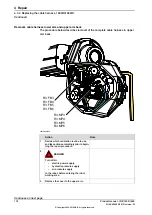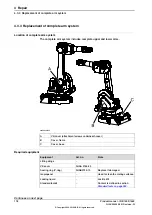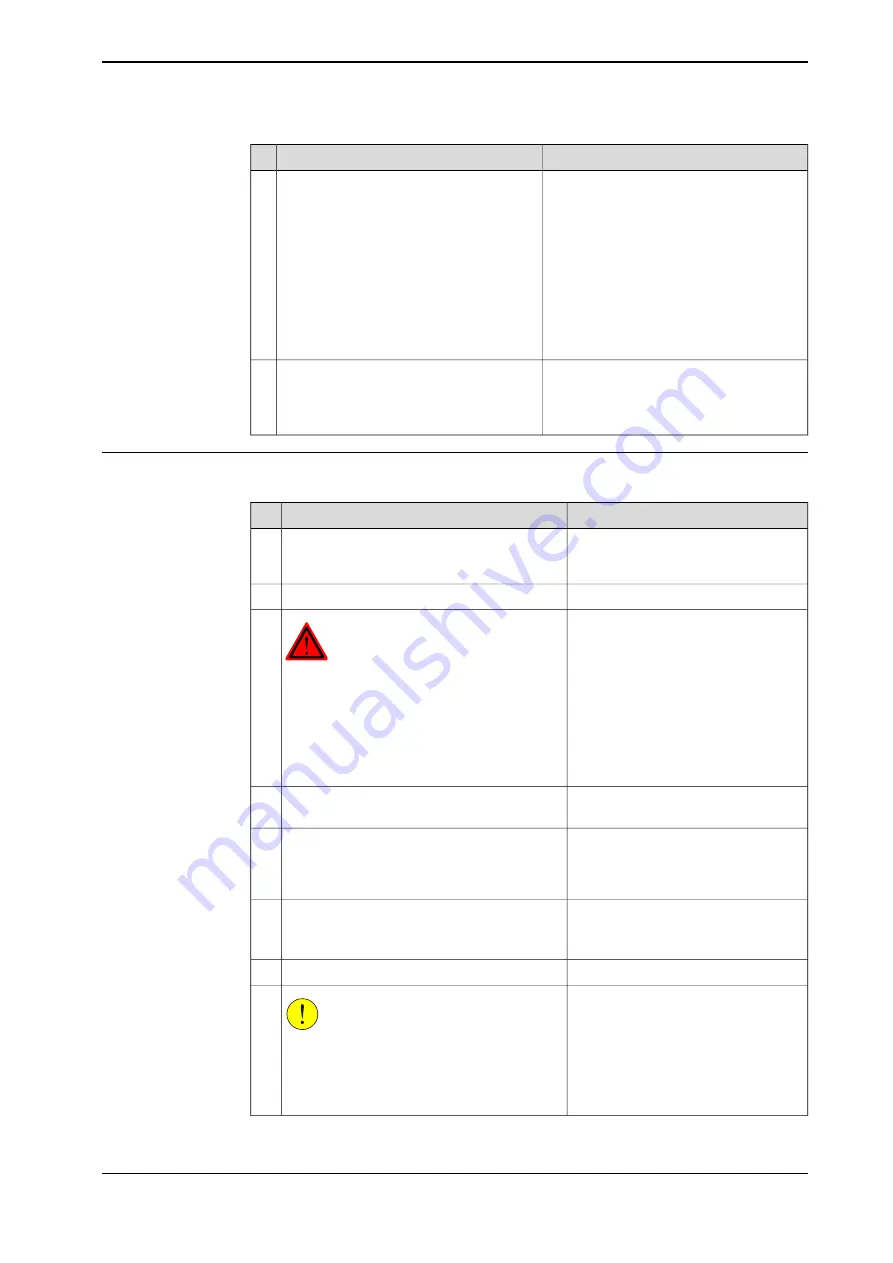
Note
Action
Follow the instructions given in the refer-
ence calibration routine on the FlexPendant
to create reference values.
If the robot is to be calibrated with refer-
ence calibration:
Find previous reference values for the axis
or create new reference values. These val-
ues are to be used after the repair proced-
ure is completed, for calibration of the ro-
bot.
Creating new values requires possibility to
move the robot.
Read more about reference calibration for
Axis Calibration in
.
If no previous reference values exist, and
no new reference values can be created,
then reference calibration is not possible.
Read more about reference calibration for
Pendulum Calibration in
Operating manu-
al - Calibration Pendulum
.
If the robot is to be calibrated with fine
calibration:
Remove all external cable packages
(DressPack) and tools from the robot.
Removal, complete upper arm
The procedure below details how to remove the complete upper arm from the robot.
Note/Illustration
Action
Decide which calibration routine to use, and
take actions accordingly prior to beginning the
repair procedure.
1
Move the upper arm to a horizontal position.
2
DANGER
Turn off all:
•
electric power supply
•
hydraulic pressure supply
•
air pressure supply
to the robot, before entering the robot working
area.
3
Shown in the figure
Remove the
arm housing cover
from the upper
arm.
4
The cabling and all connectors inside
the upper arm housing are shown in
the figure
.
Disconnect all connectors inside the arm
housing and loosen the cabling from straps
and brackets.
5
Shown in the figure
Remove the
VK-cover
from the lower arm by
pushing it out from the inside.
Pull out the cabling from the arm housing.
6
Secure the weight of the arm with lifting slings.
7
CAUTION
The complete upper arm weighs 55 kg without
any additional equipment fitted!
All lifting accessories used must be sized ac-
cordingly!
8
Continues on next page
Product manual - IRB 1600/1660
185
3HAC026660-001 Revision: W
© Copyright 2006-2018 ABB. All rights reserved.
4 Repair
4.4.1 Replacing the complete upper arm, IRB 1600
Continued
Summary of Contents for IRB 1600
Page 1: ...ROBOTICS Product manual IRB 1600 1660 ...
Page 8: ...This page is intentionally left blank ...
Page 18: ...This page is intentionally left blank ...
Page 48: ...This page is intentionally left blank ...
Page 152: ...This page is intentionally left blank ...
Page 336: ...This page is intentionally left blank ...
Page 372: ...This page is intentionally left blank ...
Page 388: ...This page is intentionally left blank ...
Page 396: ......
Page 397: ......