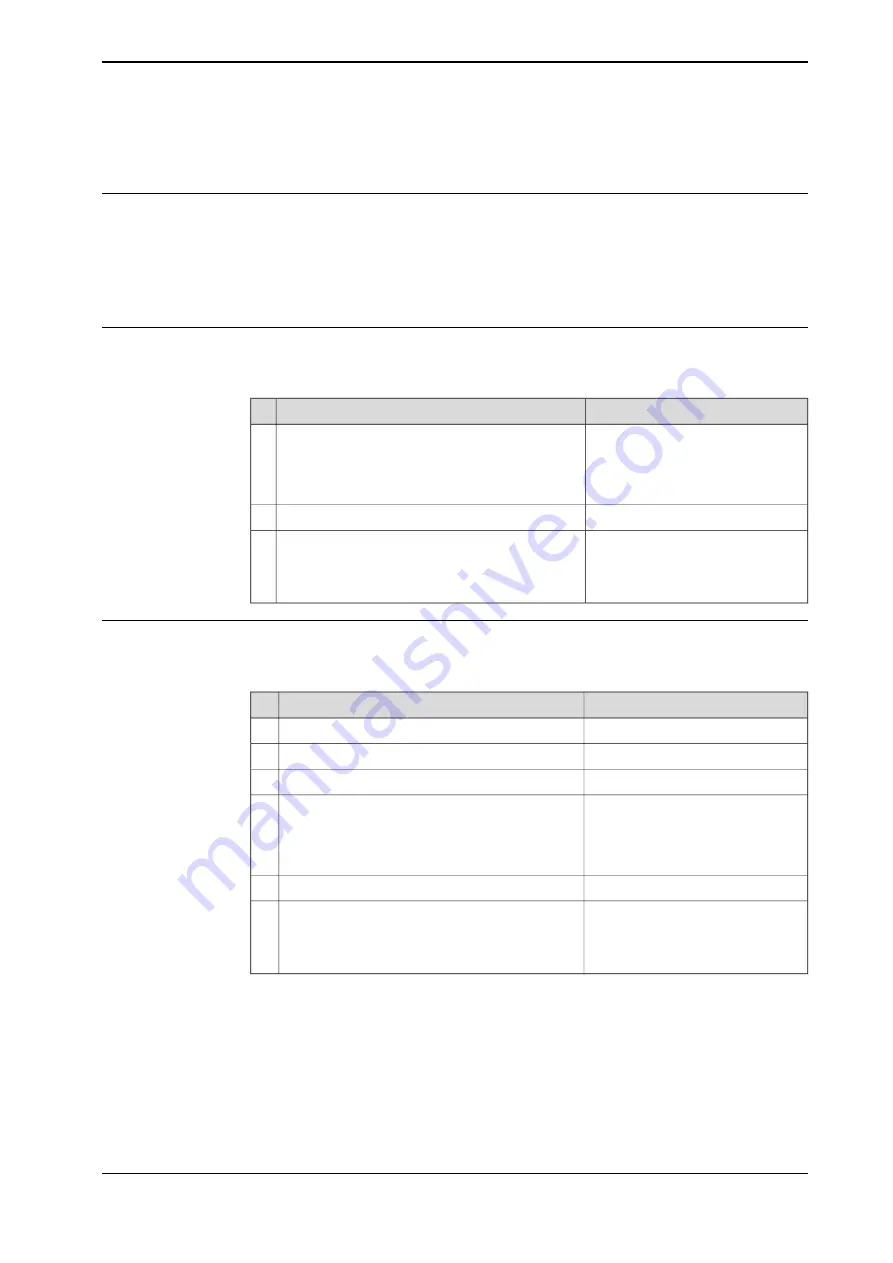
5.6 Checking the synchronization position
Introduction
Check the synchronization position of the robot before beginning any programming
of the robot system. This may be done:
•
Using a
MoveAbsJ
instruction with argument zero on all axes.
•
Using the
Jogging
window on the FlexPendant.
Using a MoveAbsJ instruction on the TPU, S4Cplus
Use this procedure to create a program that runs all the robot axes to their
synchronization position.
Note
Action
Create the following program:
MoveAbsJ [[0,0,0,0,0,0], [9E9,
9E9,9E9,9E9,9E9,9E9]]
\NoEOffs, v1000, z50, Tool0
1
Run the program in manual mode.
2
See
synchronization position for axes
on page 208
and
Check that the synchronization marks for the axes
align correctly. If they do not, update the revolution
counters.
3
Using a
MoveAbsJ
instruction
Use this procedure to create a program that runs all the robot axes to their
synchronization position.
Note
Action
On ABB menu tap
Program editor
.
1
Create a new program.
2
Use
MoveAbsJ
in the
Motion&Proc
menu.
3
Create the following program:
MoveAbsJ [[0,0,0,0,0,0],
[9E9,9E9,9E9,9E9,9E9,9E9]]
\NoEOffs, v1000, fine, tool0
4
Run the program in manual mode.
5
See
synchronization position for axes on
page 208
and
Check that the synchronization marks for the axes
align correctly. If they do not, update the revolu-
tion counters.
6
Continues on next page
Product manual - IRB 2400
215
3HAC022031-001 Revision: P
© Copyright 2004-2018 ABB. All rights reserved.
5 Calibration information
5.6 Checking the synchronization position
Summary of Contents for IRB 2400 Series
Page 1: ...ROBOTICS Product manual IRB 2400 ...
Page 8: ...This page is intentionally left blank ...
Page 18: ...This page is intentionally left blank ...
Page 204: ...This page is intentionally left blank ...
Page 220: ...This page is intentionally left blank ...
Page 232: ...This page is intentionally left blank ...
Page 234: ...This page is intentionally left blank ...
Page 240: ......
Page 241: ......
















































