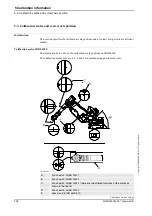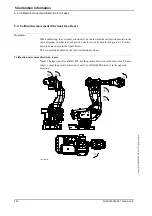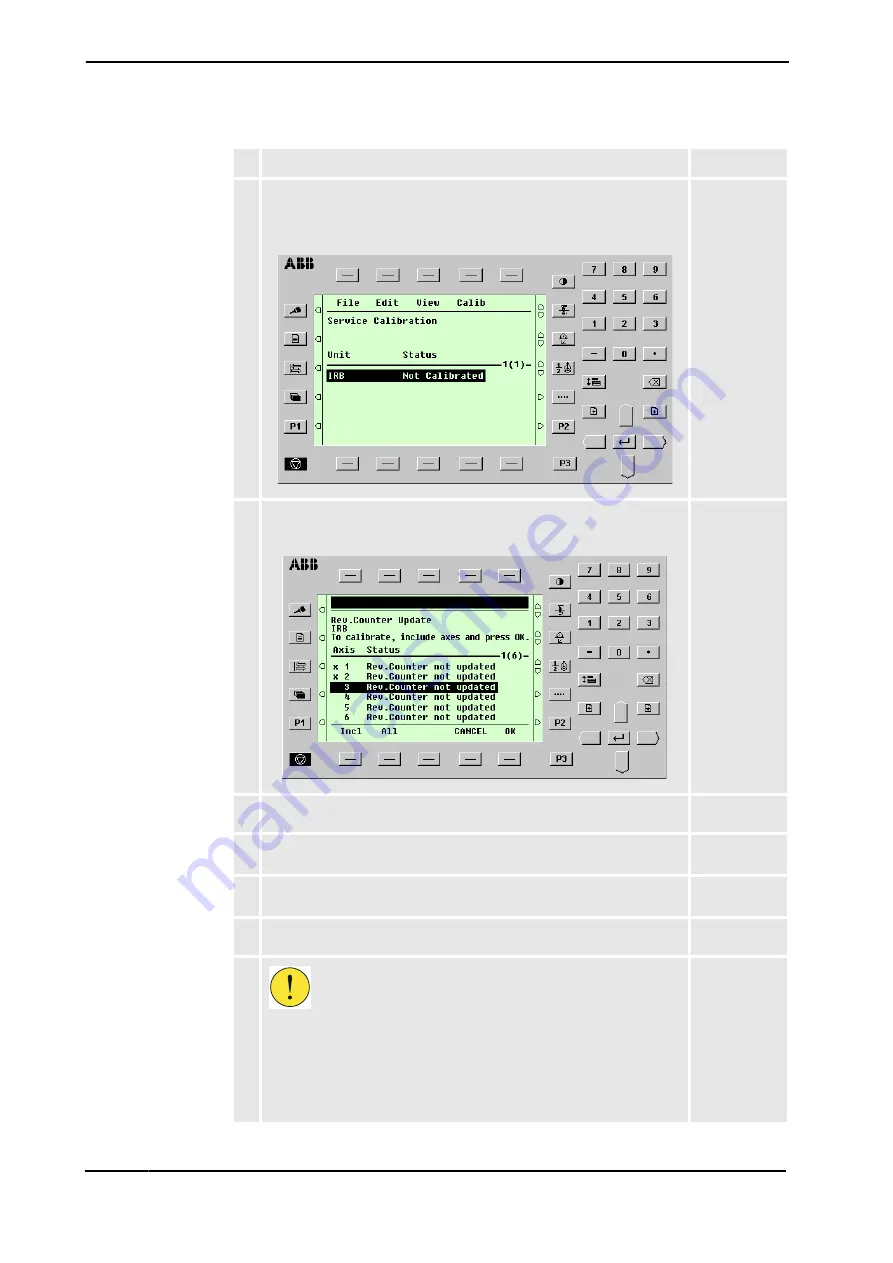
5 Calibration information
5.5. Updating revolution counters
3HAC022032-001 Revision: E
242
© Copyri
ght
200
4-2008 ABB.
All rights reserved.
2. Select
Calibration
from the
View
menu.
The Calibration window appears.
If there is more than one unit connected to the robot, they will be listed
in the window.
xx0100000201
3. Select the desired unit and choose
Rev Counter Update
from the
Calib
menu.
The Revolution Counter Update window appears.
xx0100000202
4. Select the desired axis and press
Incl
to include it (it will be marked
with an x) or press
All
to select all axes.
5. Press
OK
when all axes that are to be updated are marked with an x.
CANCEL
returns to the Calibration window.
6. Press
OK
again to confirm and start the update.
CANCEL
returns to the Revolution Counter Update window.
7. At this point, it is recommended that the revolution counter values are
saved to a diskette.
Not required.
8.
If a revolution counter is incorrectly updated, it will cause incorrect robot
positioning, which in turn may cause damage or injury!
Check the calibration position very carefully after each update.
How to perform the check is detailed in section
.
Action
Note
Continued
Continues on next page
Summary of Contents for IRB 4400 - 45
Page 2: ......
Page 8: ...Table of Contents 6 3HAC022032 001 Revision E Copyright 2004 2008 ABB All rights reserved ...
Page 296: ......
Page 297: ... Copyright 2004 2006 ABB All rights reserved Foldout 1 ...
Page 298: ... Copyright 2004 2006 ABB All rights reserved Foldout 2 ...
Page 299: ... Copyright 2004 2006 ABB All rights reserved Foldout 3 1 ...
Page 301: ... Copyright 2004 2006 ABB All rights reserved Foldout 4 ...
Page 302: ... Copyright 2004 2006 ABB All rights reserved Foldout 5 ...
Page 303: ... Copyright 2004 2006 ABB All rights reserved Foldout 6 1 ...
Page 304: ... Copyright 2004 2006 ABB All rights reserved Foldout 6 2 ...
Page 305: ... Copyright 2004 2006 ABB All rights reserved Foldout 6 3 ...
Page 307: ... Copyright 2004 2006 ABB All rights reserved Foldout 8 ...
Page 313: ... Copyright 2004 2006 ABB All rights reserved Motor Axis 1 3 Sheet 103 ...
Page 314: ... Copyright 2004 2006 ABB All rights reserved Feed Back Axis 1 3 Sheet 104 ...
Page 315: ... Copyright 2004 2006 ABB All rights reserved Motor Axis 4 6 Sheet 105 ...
Page 316: ... Copyright 2004 2006 ABB All rights reserved Feed Back Axis 4 6 Sheet 106 ...
Page 317: ... Copyright 2004 2006 ABB All rights reserved Customer Connection Sheet 107 ...
Page 318: ... Copyright 2004 2006 ABB All rights reserved Pos Indicator Axis 1 Option Sheet 108 ...
Page 321: ......