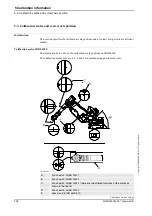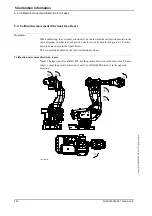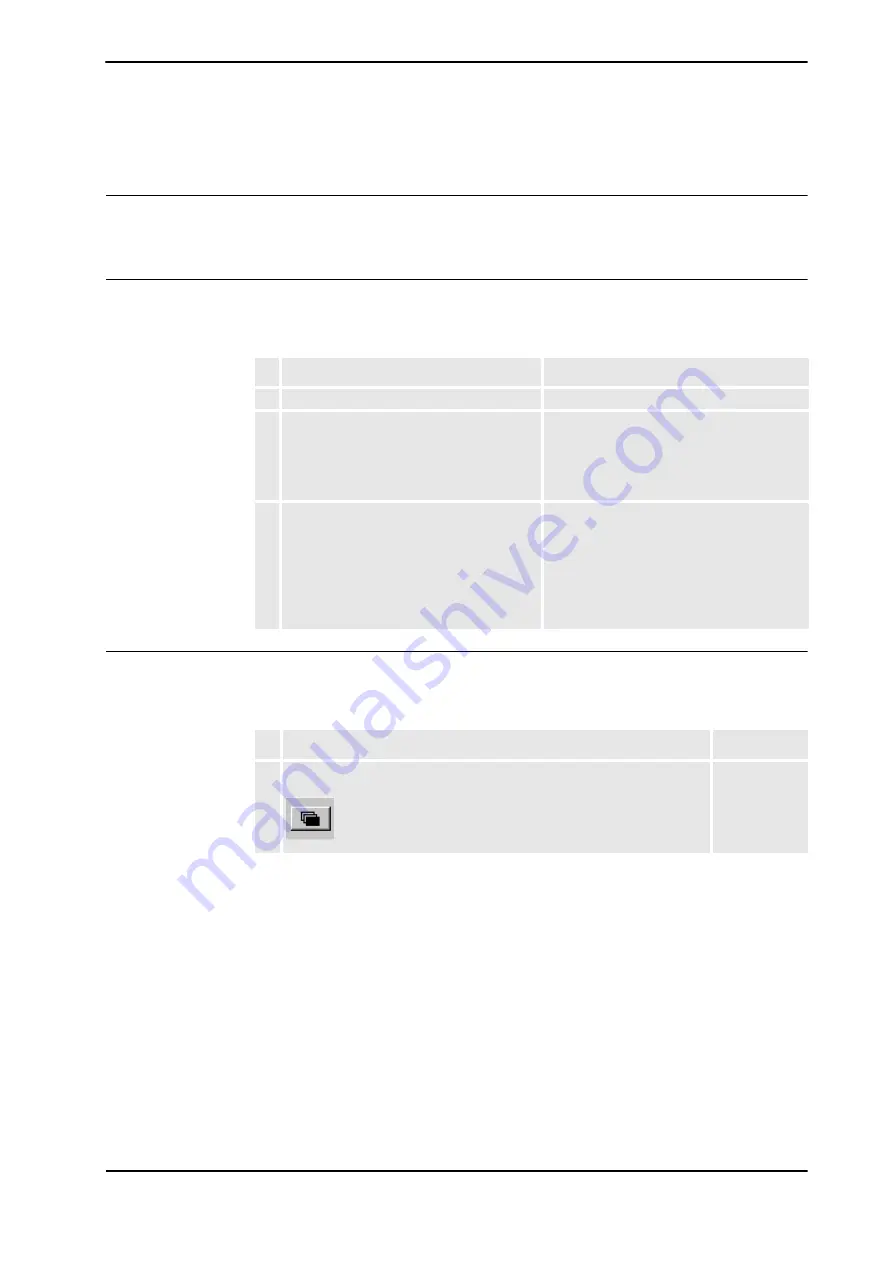
5 Calibration information
5.5. Updating revolution counters
241
3HAC022032-001 Revision: E
© Copyri
ght
200
4-2008 ABB.
All rights reserved.
5.5. Updating revolution counters
General
This section details how to perform a rough calibration of each robot axis, i.e. updating the
revolution counter value for each axis, using the pendant.
Step 1 - Manually running the robot to the calibration position
This procedure details the first step when updating the revolution counter; manually running
the robot to the calibration position.
Step 2 - Storing the revolution counter setting with the TPU
This section details the second step when updating the revolution counter; storing the
revolution counter setting with the TPU (RobotWare 4.0).
Action
Note
1. Select axis-by-axis motion mode.
2. Jog the robot to place the calibration marks
within the tolerance zone.
IRB 140, 1400, 2400, 4400, 6600ID/
6650ID: Axes 5 and 6 must be positioned
together!
Shown in section
correct axis position on page 238
.
3. When all axes are positioned, store the
revolution counter settings.
Detailed in section:
Step 2 - Storing the revolution counter
setting with the TPU on page 241
(RobotWare 4.0).
Step 2 - Storing the revolution counter
setting with the FlexPendant on page 243
(RobotWare 5.0).
Action
Note
1. Press the button "Miscellaneous" then ENTER to select the service
window.
xx0100000194
Continues on next page
Summary of Contents for IRB 4400 - 45
Page 2: ......
Page 8: ...Table of Contents 6 3HAC022032 001 Revision E Copyright 2004 2008 ABB All rights reserved ...
Page 296: ......
Page 297: ... Copyright 2004 2006 ABB All rights reserved Foldout 1 ...
Page 298: ... Copyright 2004 2006 ABB All rights reserved Foldout 2 ...
Page 299: ... Copyright 2004 2006 ABB All rights reserved Foldout 3 1 ...
Page 301: ... Copyright 2004 2006 ABB All rights reserved Foldout 4 ...
Page 302: ... Copyright 2004 2006 ABB All rights reserved Foldout 5 ...
Page 303: ... Copyright 2004 2006 ABB All rights reserved Foldout 6 1 ...
Page 304: ... Copyright 2004 2006 ABB All rights reserved Foldout 6 2 ...
Page 305: ... Copyright 2004 2006 ABB All rights reserved Foldout 6 3 ...
Page 307: ... Copyright 2004 2006 ABB All rights reserved Foldout 8 ...
Page 313: ... Copyright 2004 2006 ABB All rights reserved Motor Axis 1 3 Sheet 103 ...
Page 314: ... Copyright 2004 2006 ABB All rights reserved Feed Back Axis 1 3 Sheet 104 ...
Page 315: ... Copyright 2004 2006 ABB All rights reserved Motor Axis 4 6 Sheet 105 ...
Page 316: ... Copyright 2004 2006 ABB All rights reserved Feed Back Axis 4 6 Sheet 106 ...
Page 317: ... Copyright 2004 2006 ABB All rights reserved Customer Connection Sheet 107 ...
Page 318: ... Copyright 2004 2006 ABB All rights reserved Pos Indicator Axis 1 Option Sheet 108 ...
Page 321: ......